FileZilla sFTP Guide
warning
IMPORTANT! Before proceeding with following the guide, you will fist need to follow this guide to download or set your SSH/sFTP key. https://www.creeperhost.net/help/docs/creeperpanel/file-manager/setting-up-ssh-sftp
- Click on File > Site Manager
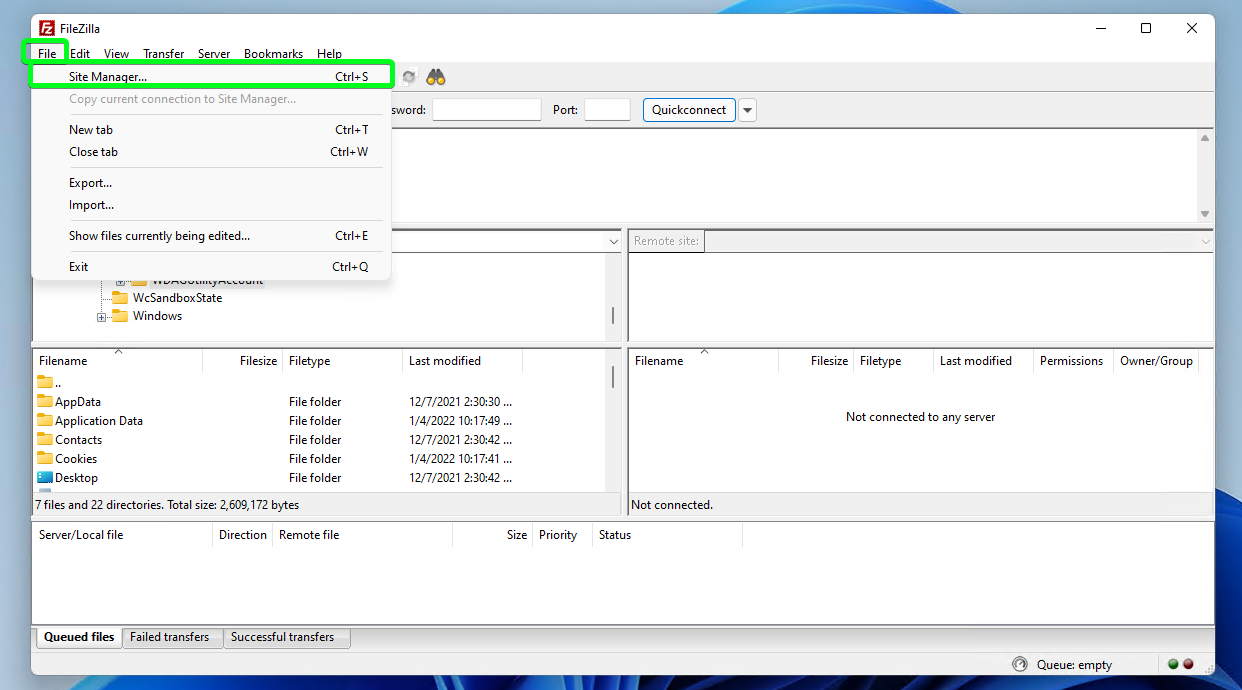
- Click on New Site
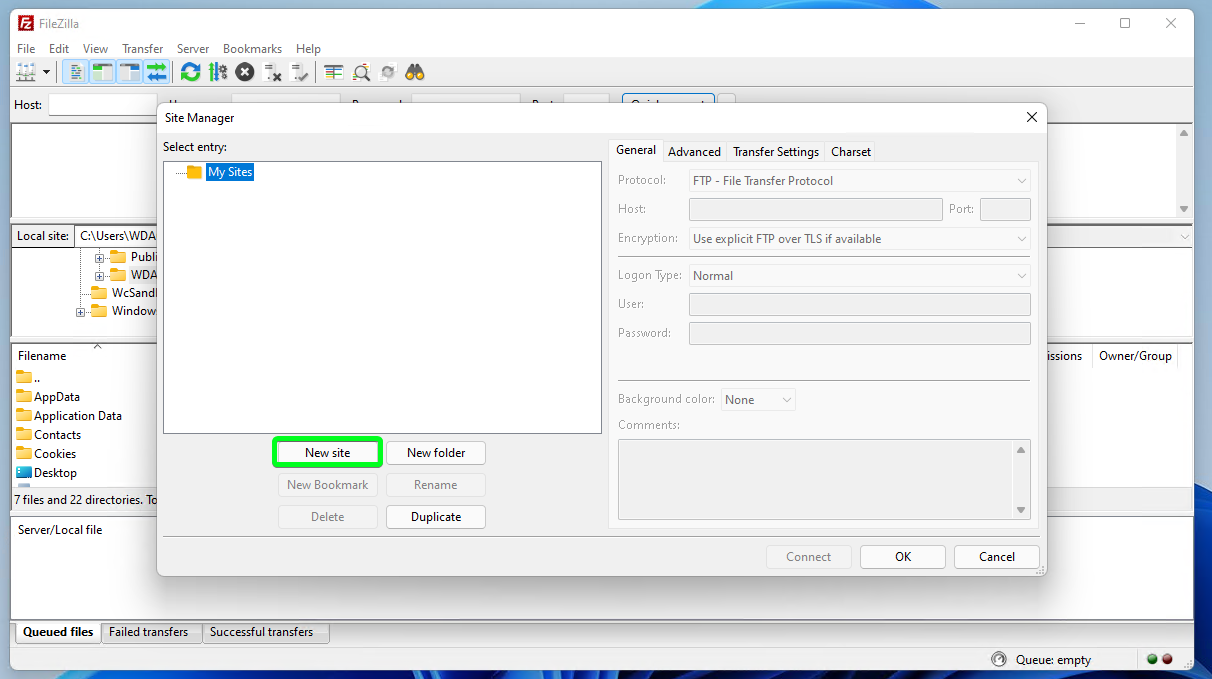
- Give it a name then change the following options:
- Set Protocol to SFTP
- Set the host to the hostname found on the access page of the panel.
- Set Port to 22
- Change the Logon Type to Key File
- Set the User to customer
- Click on browse and select the ssh/sFTP key downloaded from the access page on the panel
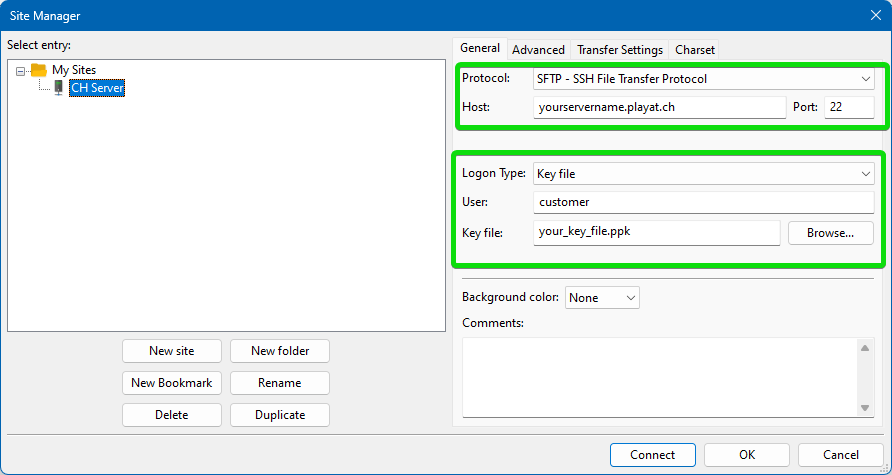
- You should now be able to click on Connect and if all goes well it will connect you to your server