Installing additional software
- To install additional software on your service, click on the
Add morelink in the sidebar.
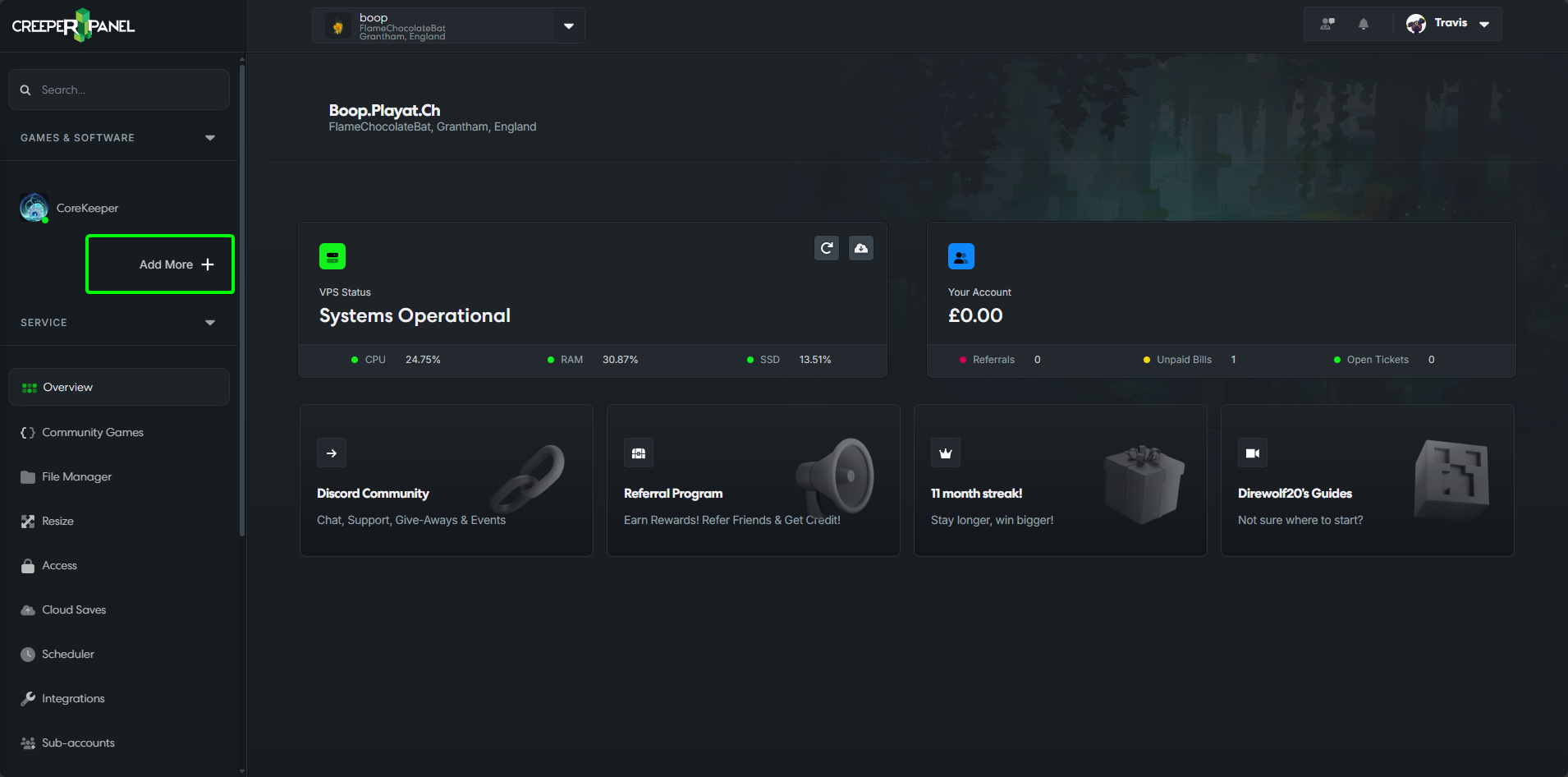
- A pop-up will open - you can select the game or service you would llike to install here. If you can't see what you want to install straight away, click
Install something new....
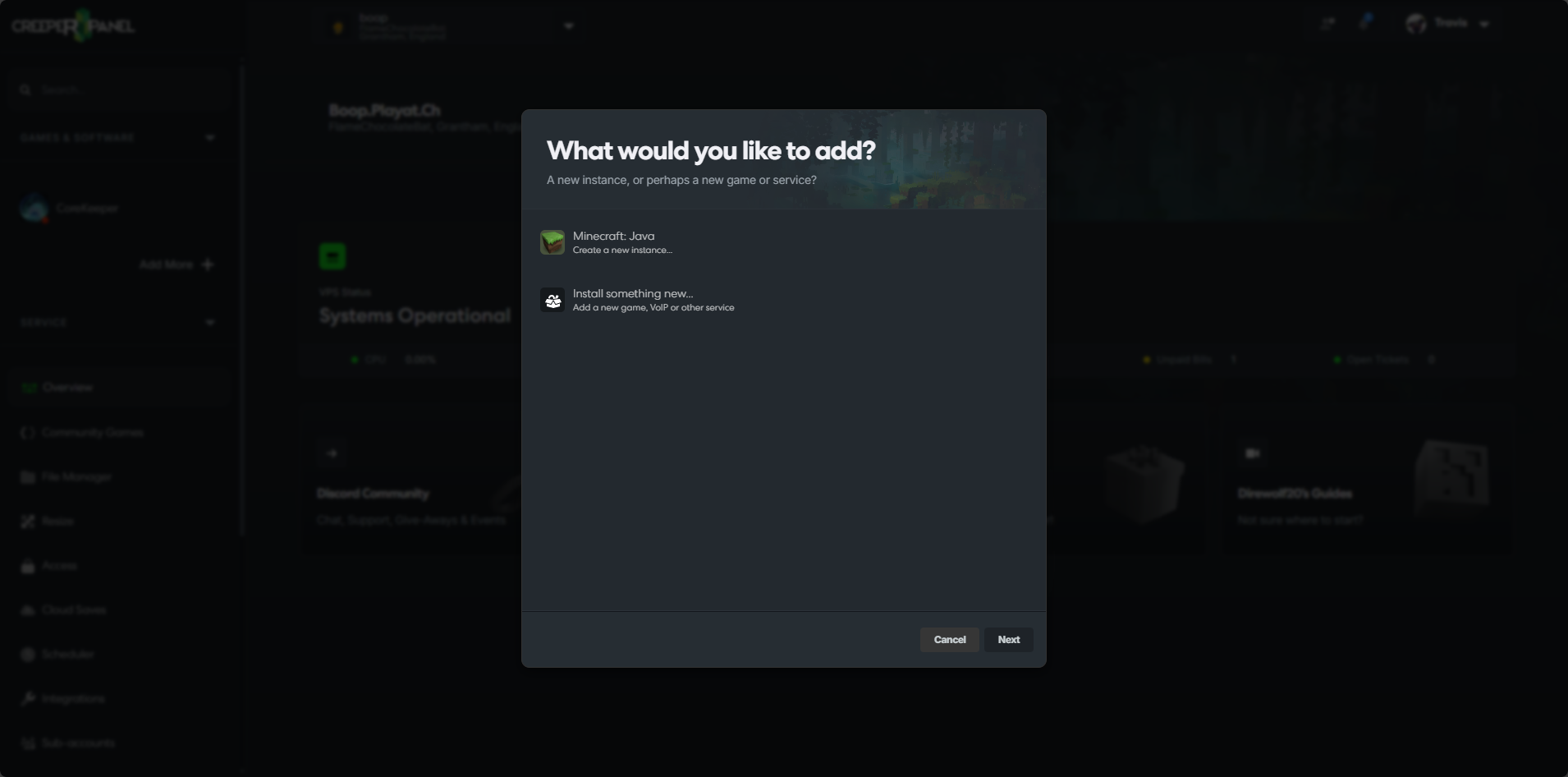
- Clicking on
Install something new...will give you the option to search for a game or application. Enter your query into the search box, and select the application you wish ot install. Clikcnext
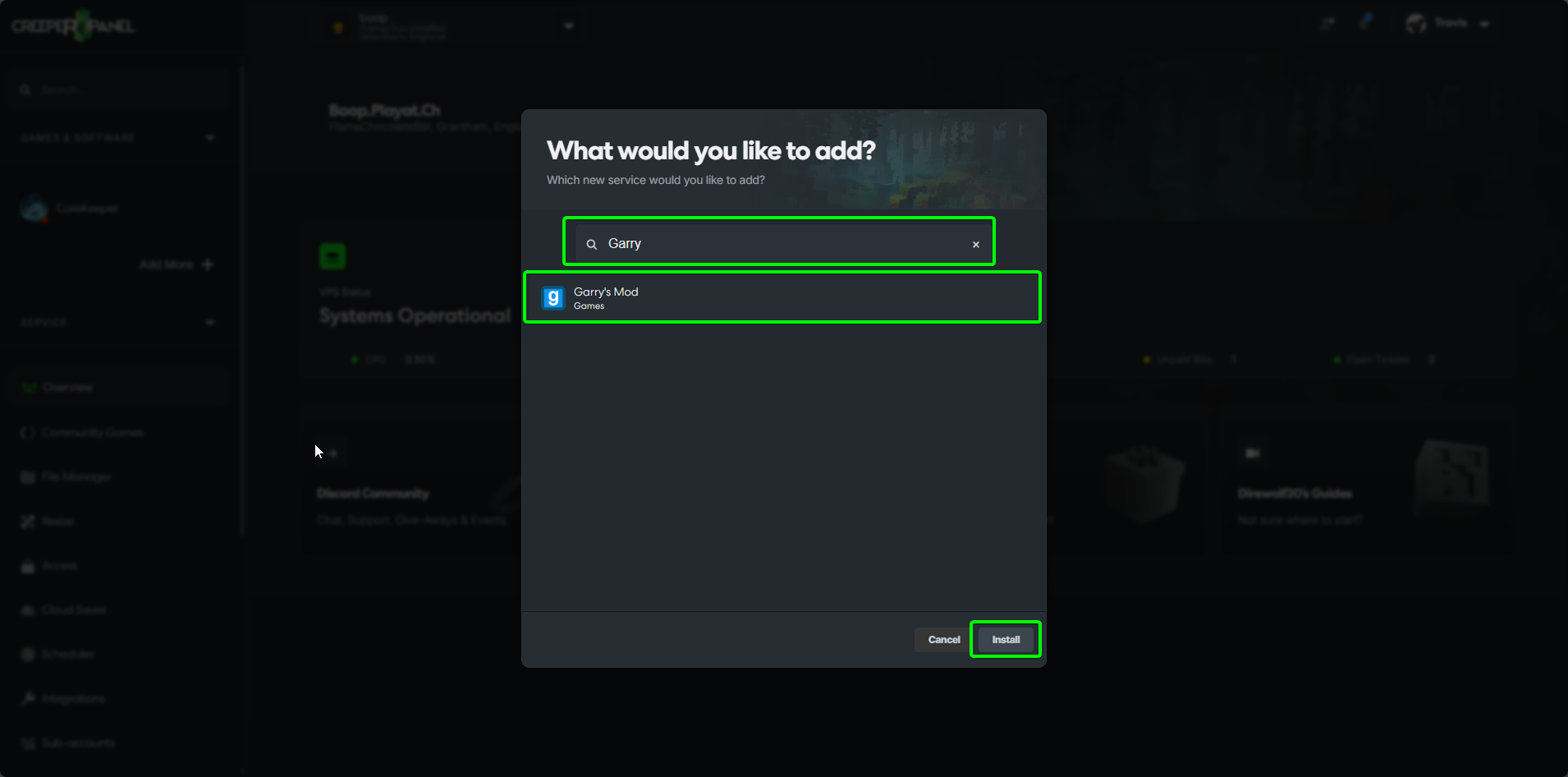
- Once the software has been installed you will receive a notification confirming the installation. You should now be able to see the software in the sidebar, under
Games & Software. If you do not see the software you have installed, try logging out of the panel and back in. This will force the panel to retrieve the latest information.
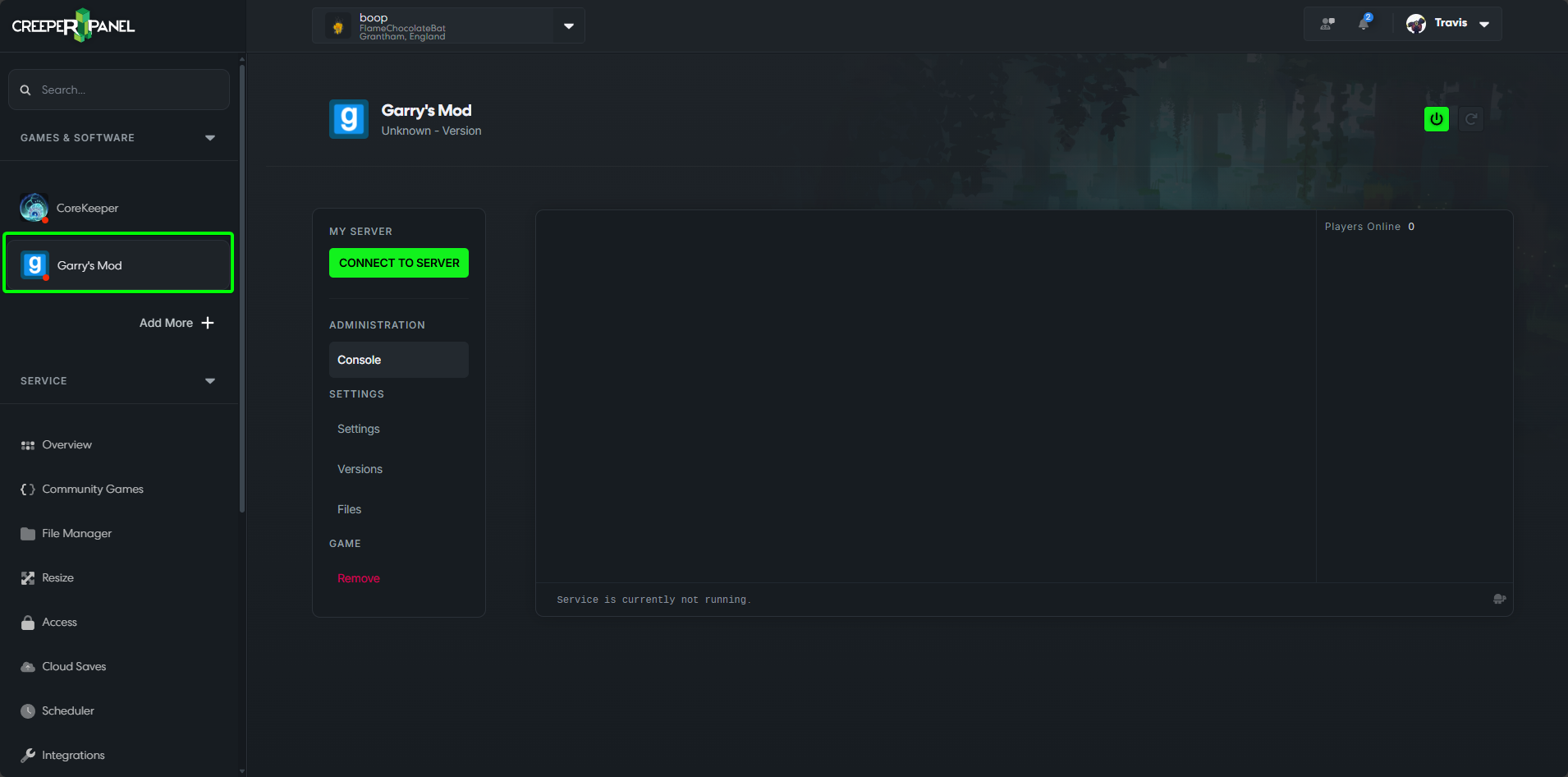
You're now an installation master! You will need to follow this same process any time you install a new game or application.
