Updating Mods
CreeperPanel
info
We detect the current version of the game your server is running so this will only show updates that are compatible with your game
- Select
Satisfactoryin your games & software list.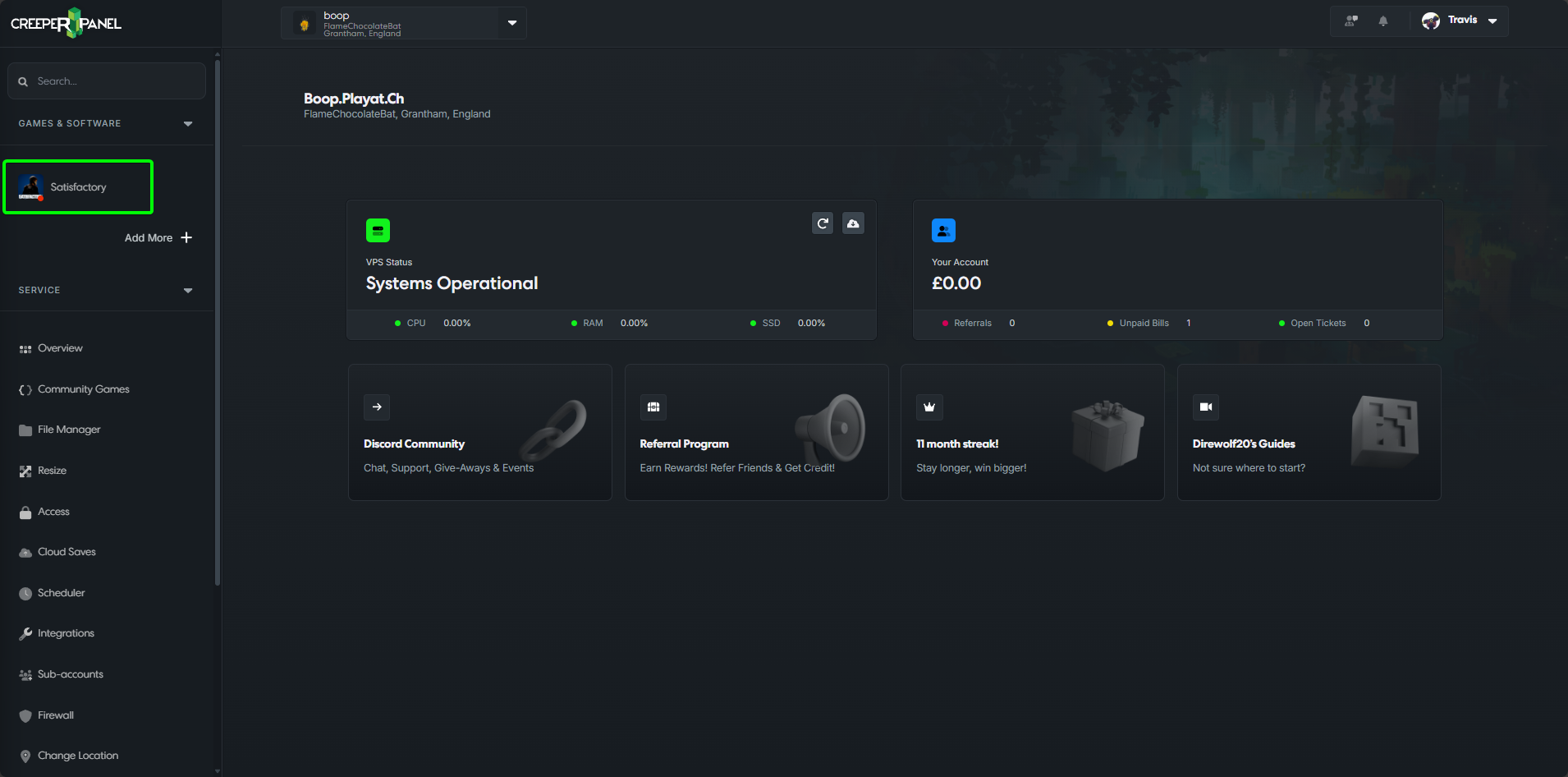
- Select
mods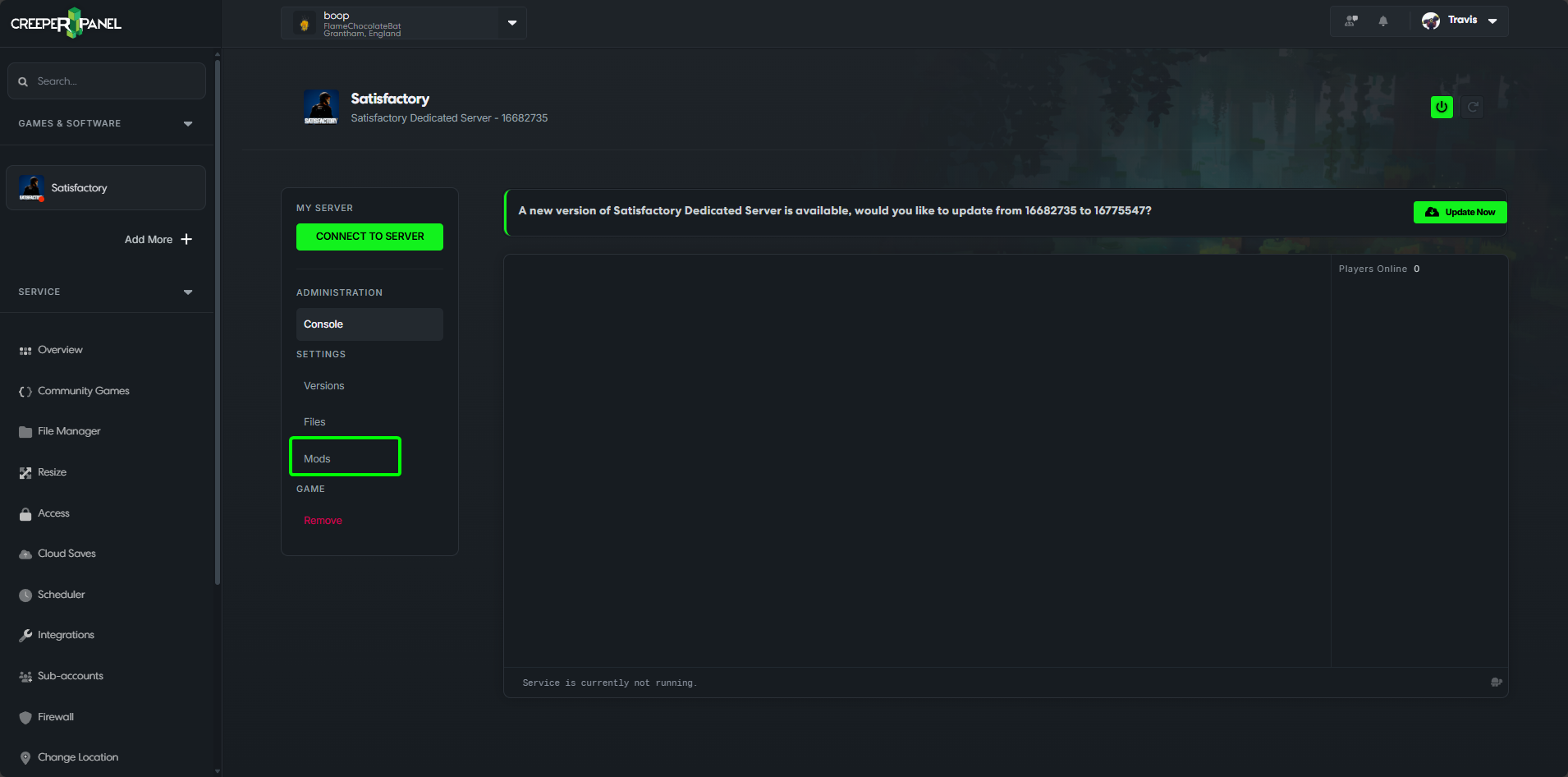
- If an update is available for the mod you will see
Update Availableunder status of the mod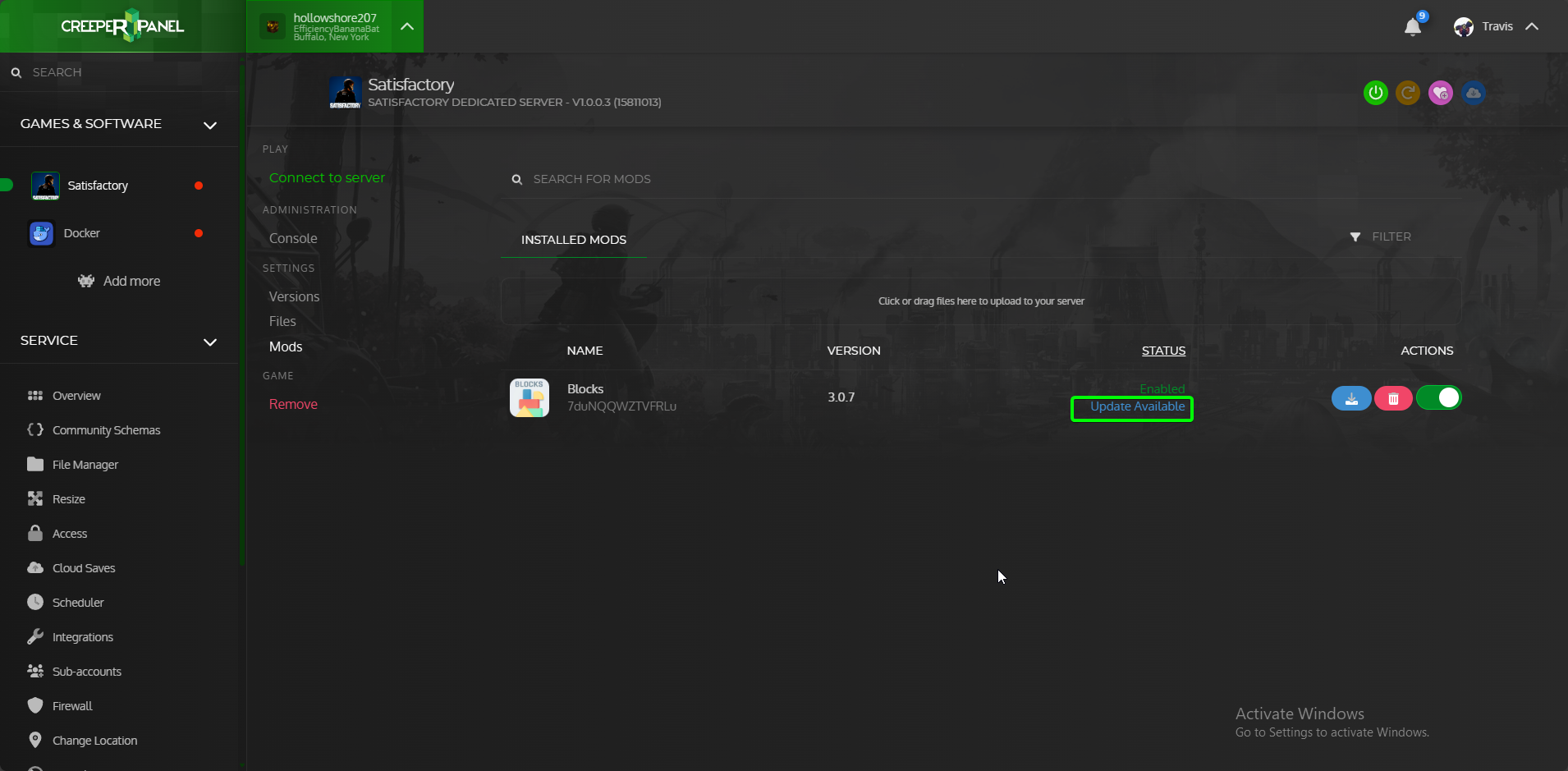
- Simply click on the update button under
actions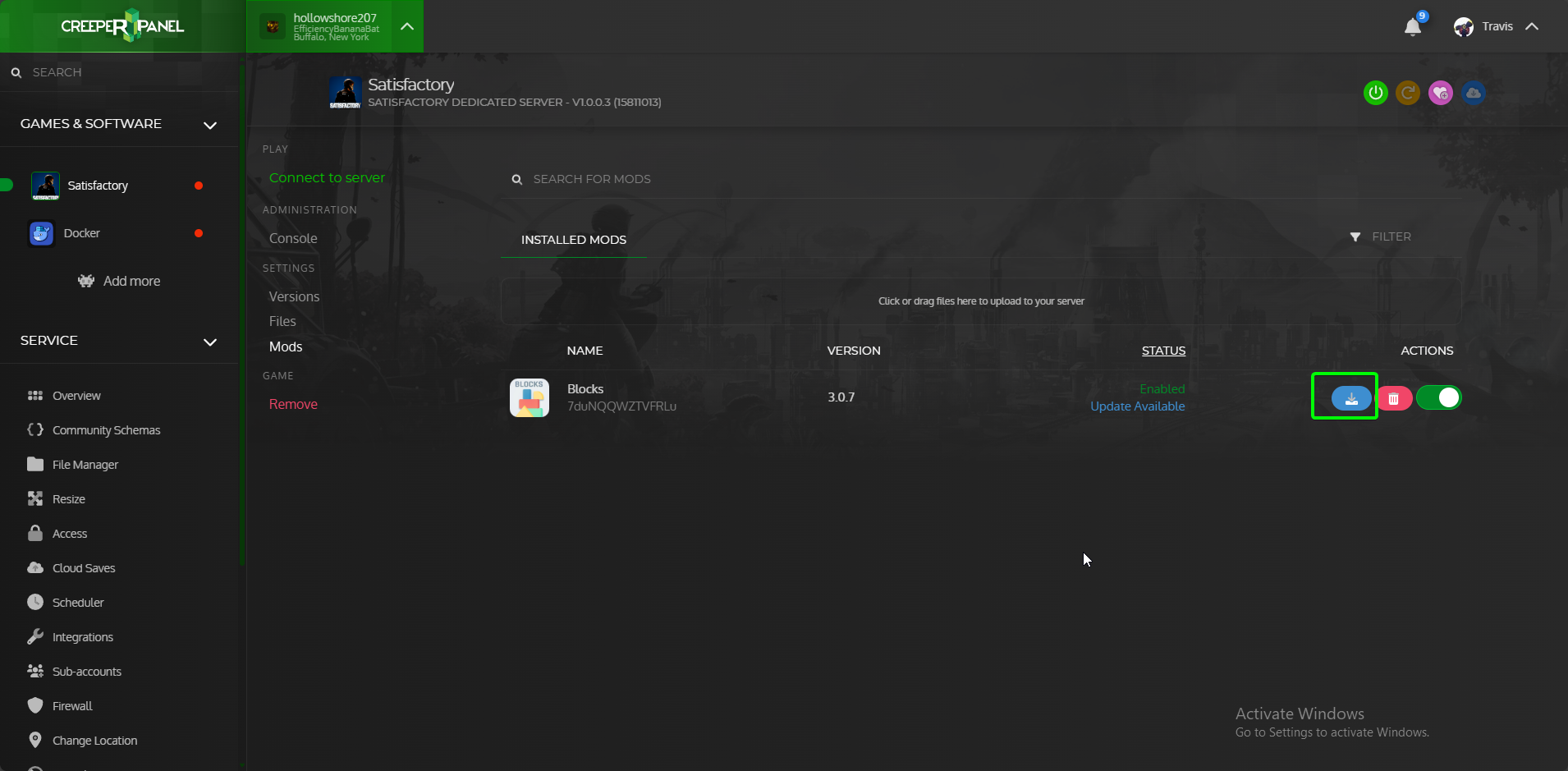
That is it, The mod has now been updated and will be ready to use on the next server restart