Adding mods to your Satisfactory server
CreeperPanel
- Select
Satisfactoryin your games & software list.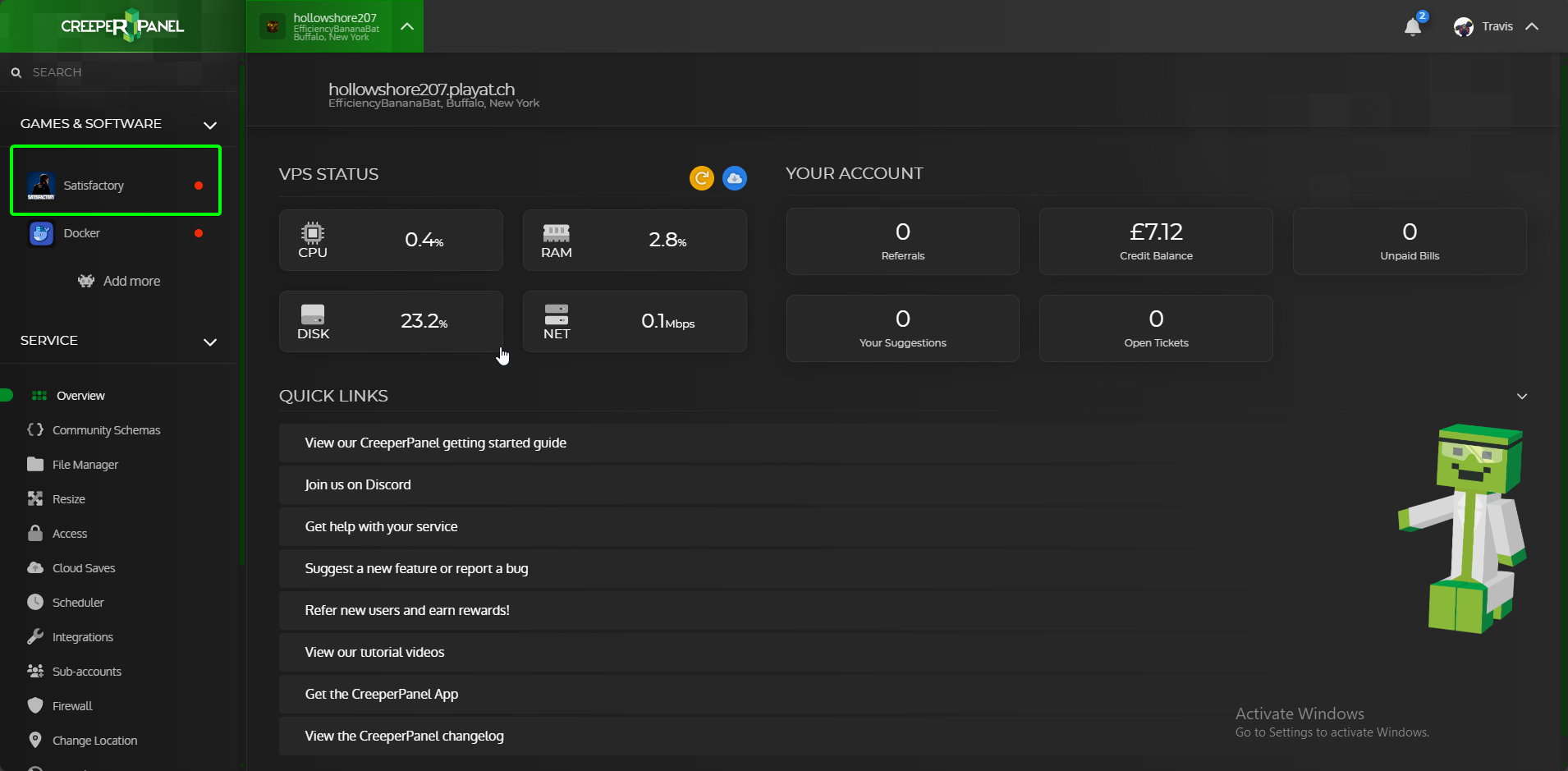
- Select
mods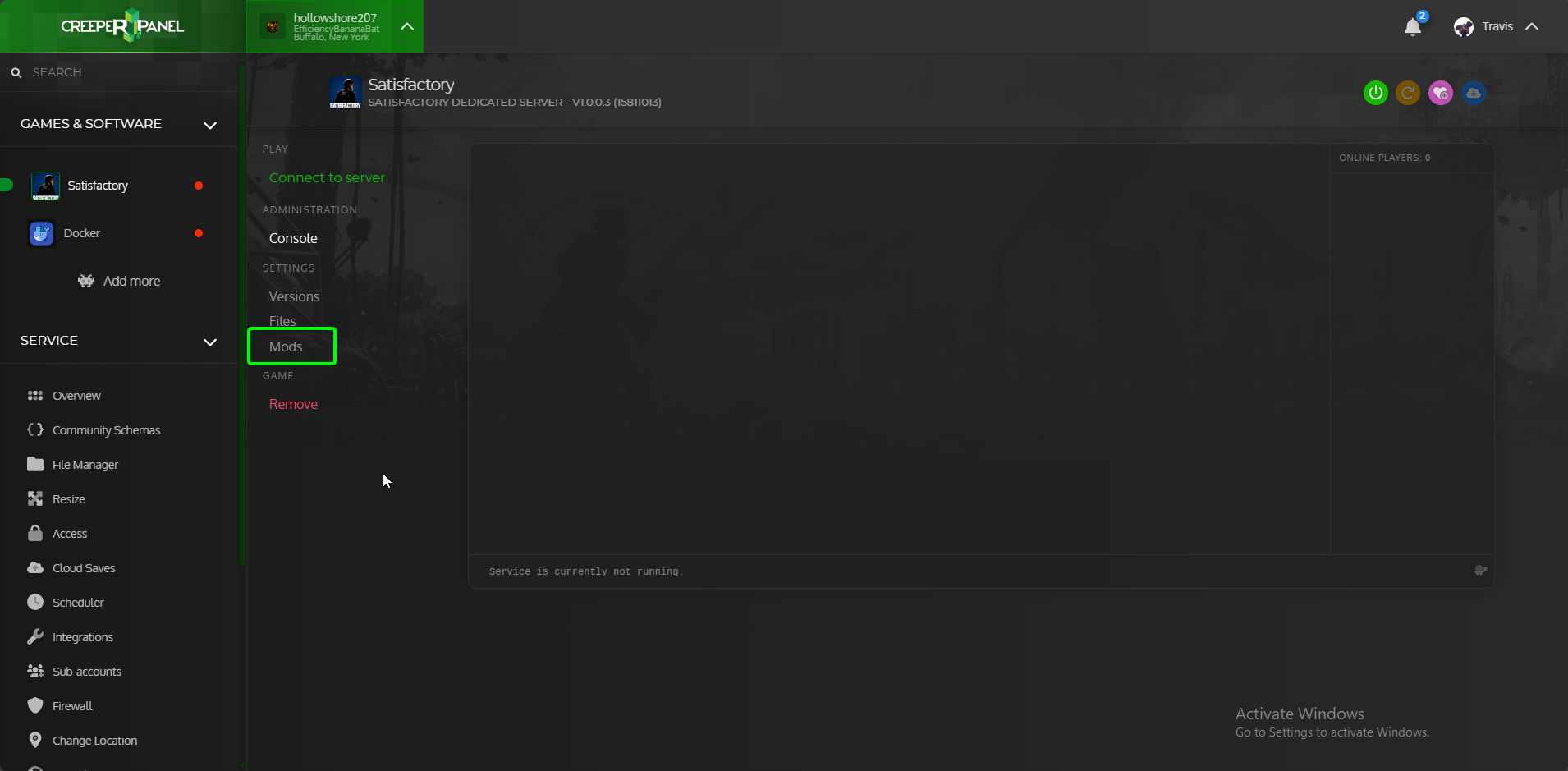
- If this is your first time adding mods to the server you will be greeted with an
Initalise mods fodler button, This will create the mods folder on the server and installed the latest version of the Satisfactory Mod Loader for you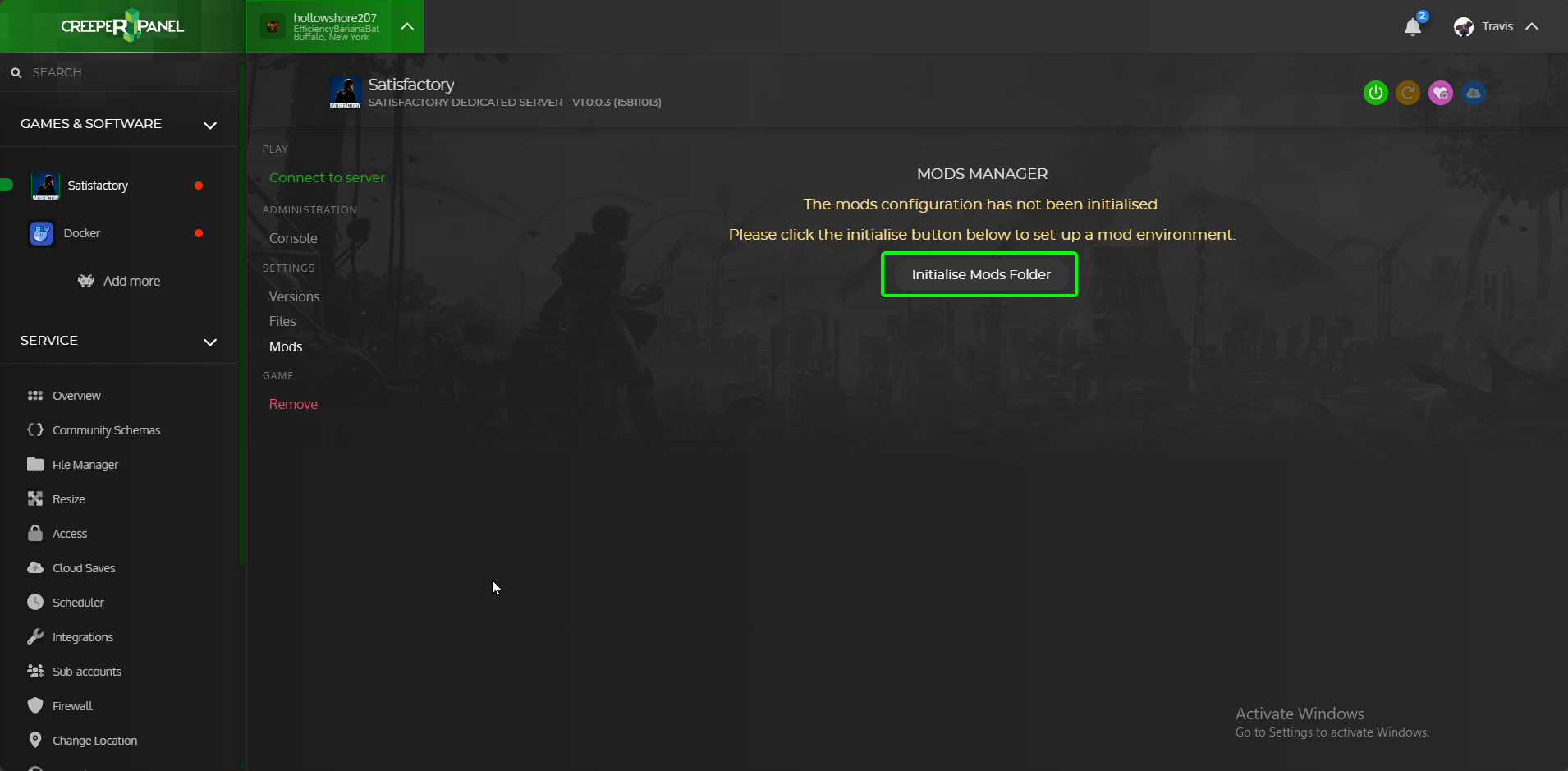
- Search for the Mod you wish to install using the build in search bar, This will search https://ficsit.app/ for the mod
info
The search knows the current version of the game your server is running and will only show results that are compatible
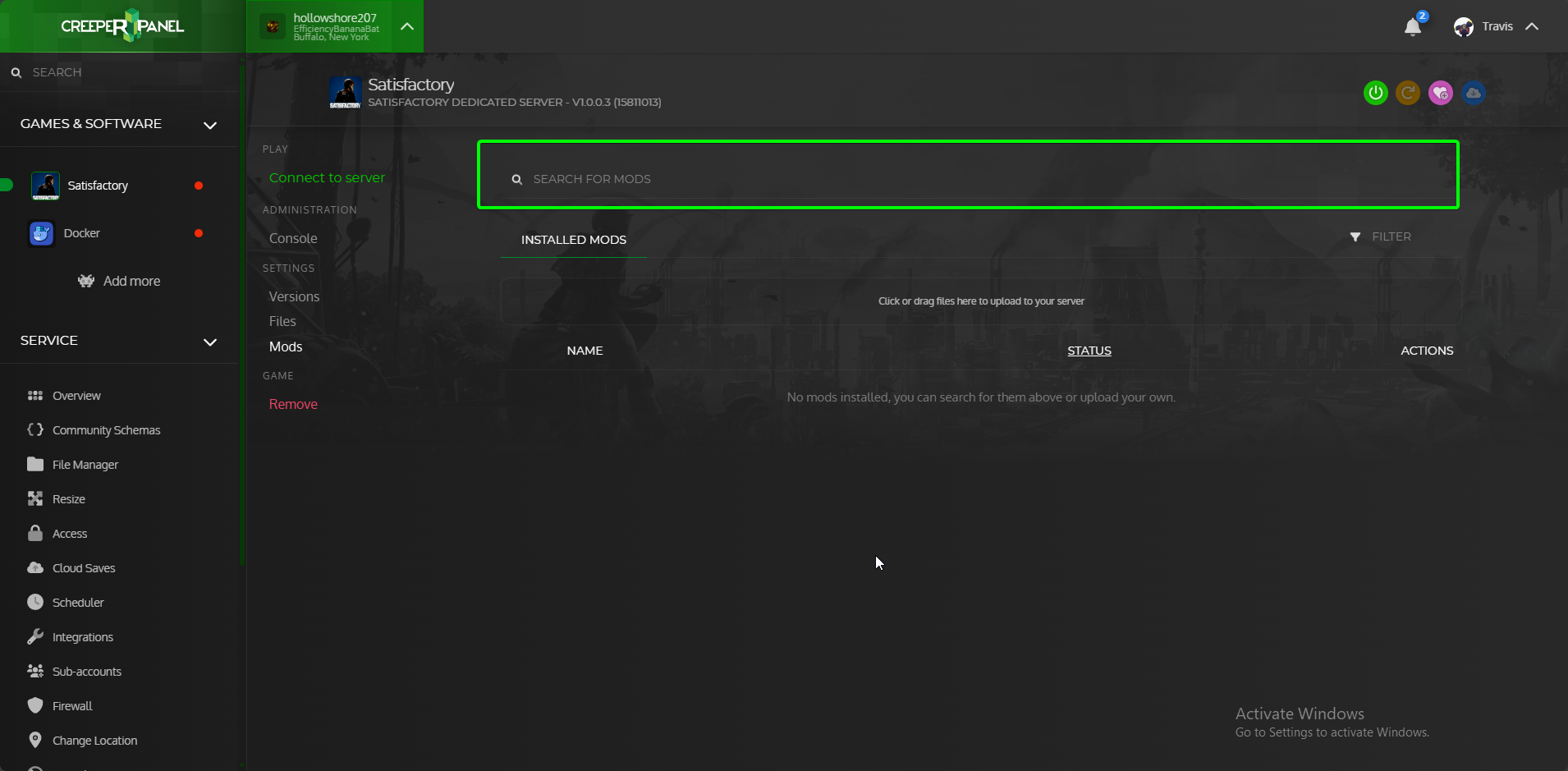 5. Select the version of the Mod you want and click
5. Select the version of the Mod you want and click Install
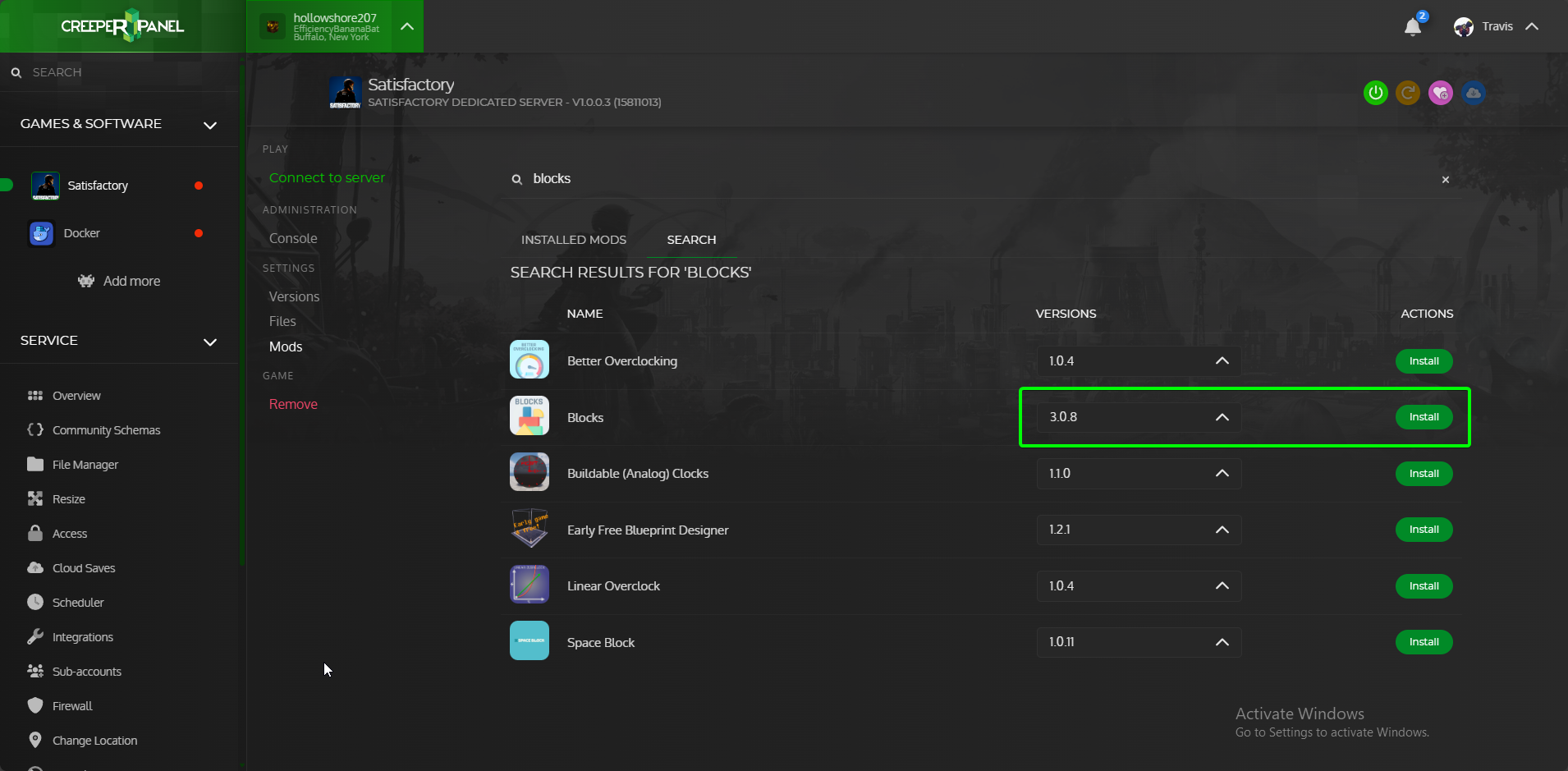 6. The mod should now be installed and will show in the
6. The mod should now be installed and will show in the Installed Mods section
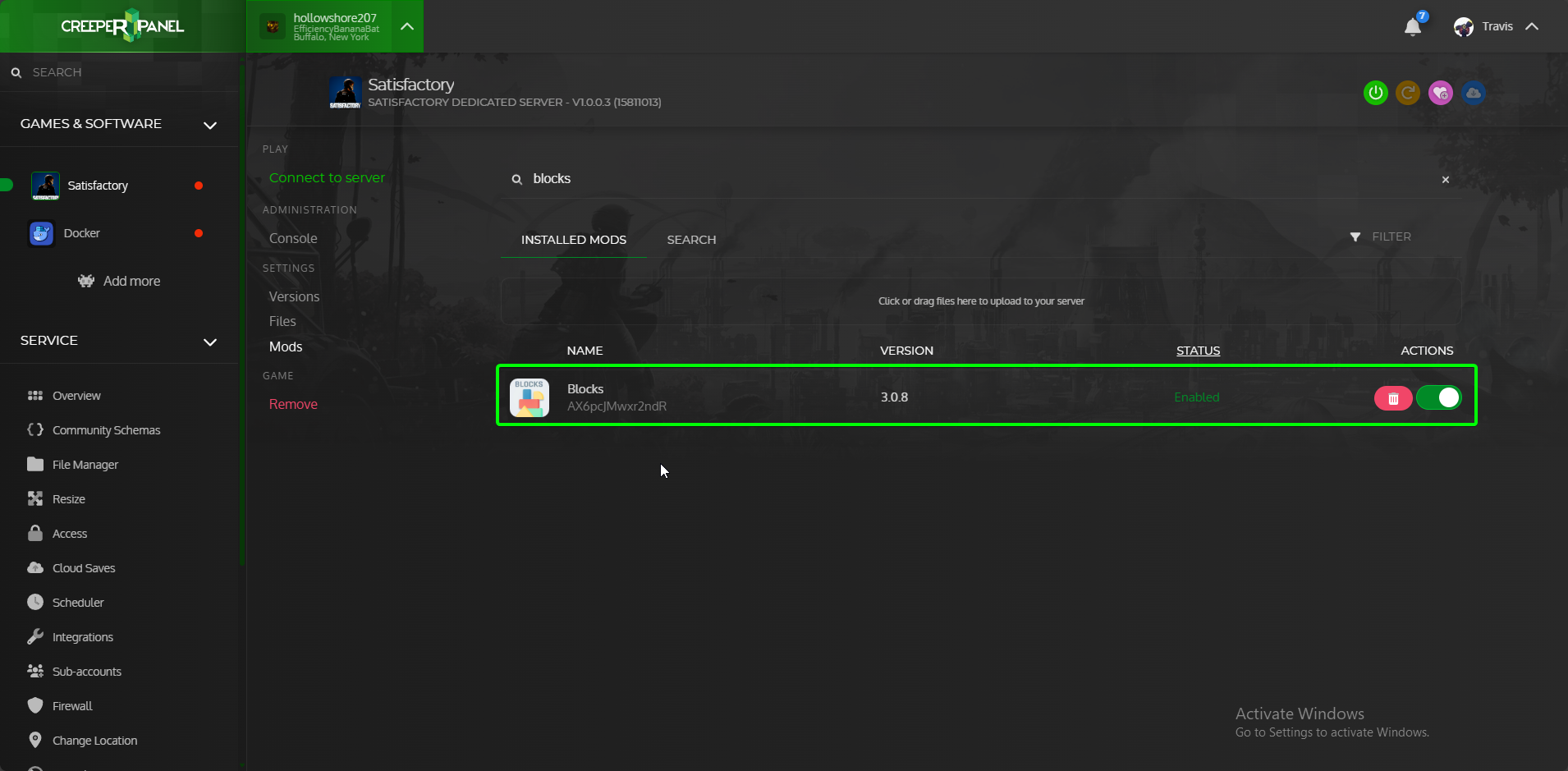
That's it, The mod is now installed, On the next server restart the mod will be on the server
Manuel
- Navigate to your Satisfactory server install.
- Enter your FactoryGame directory and create the folder
Mods
mkdir Mods
- Inside the mods you will need to create a new folder called
SML, This is for the Satisfactory Mod loader
cd Mods
mkdir SML
- Download the
Satisfactory Mod Loaderfrom https://github.com/satisfactorymodding/SatisfactoryModLoader/releases and extract it inside of the SML folder
cd SML
wget https://github.com/satisfactorymodding/SatisfactoryModLoader/releases/download/v3.8.0/SML-LinuxServer.zip
unzip -o SML-LinuxServer.zip
That's it, You can repeat the same process to add mods to the server
info
Creating a new directory for each mod is required