Adding a whitelist to your server
info
To add a whitelist to your server you will first need to install Oxide/UMod on your service We have a guide to install Oxide/UMod at https://www.creeperhost.net/help/docs/rust/install-oxide-umod
- Download the whitelist plugin by Wulf at https://umod.org/plugins/whitelist
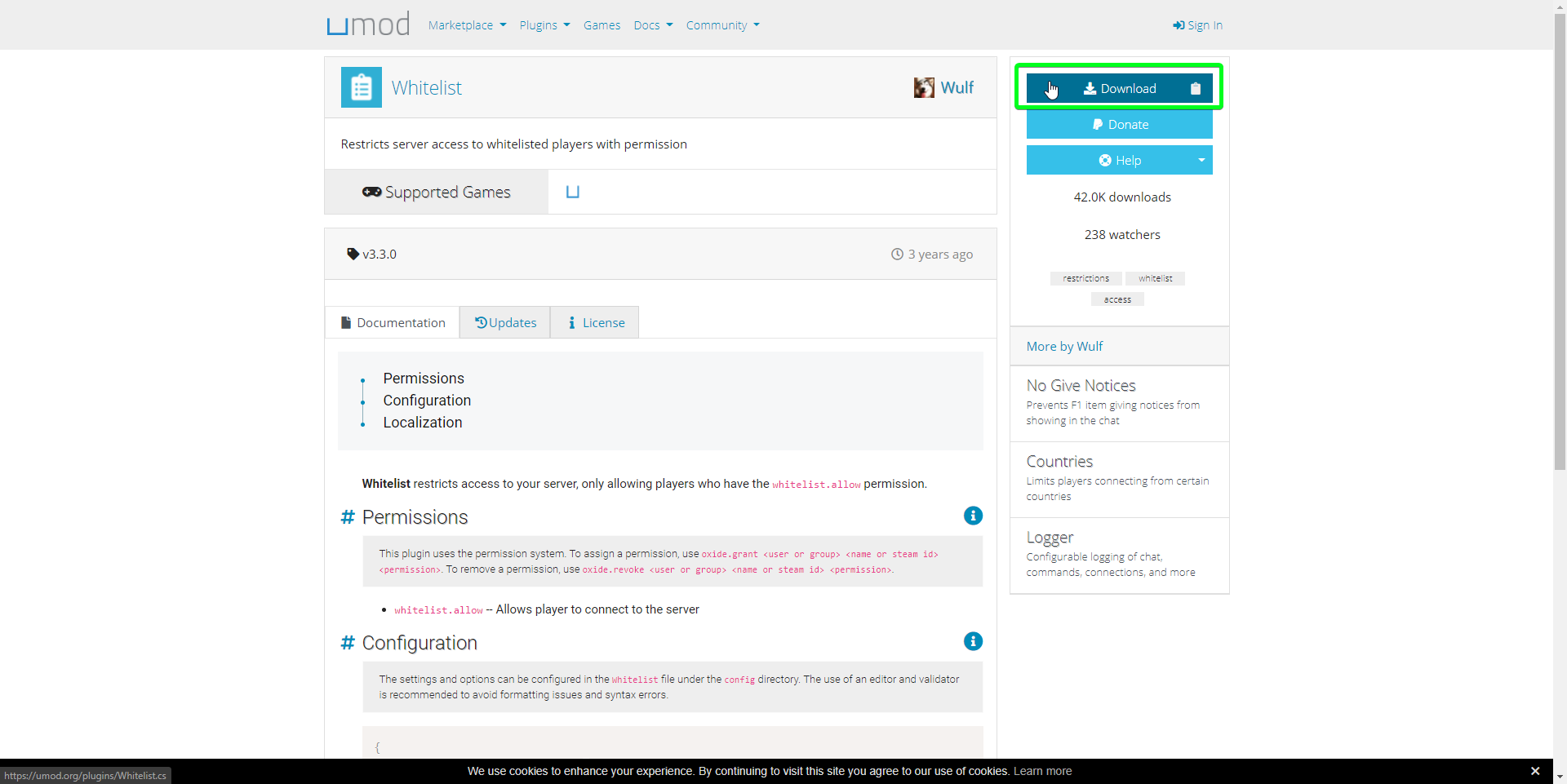
- Click on Rust in the sidebar then click on Files to open the file browser for rust
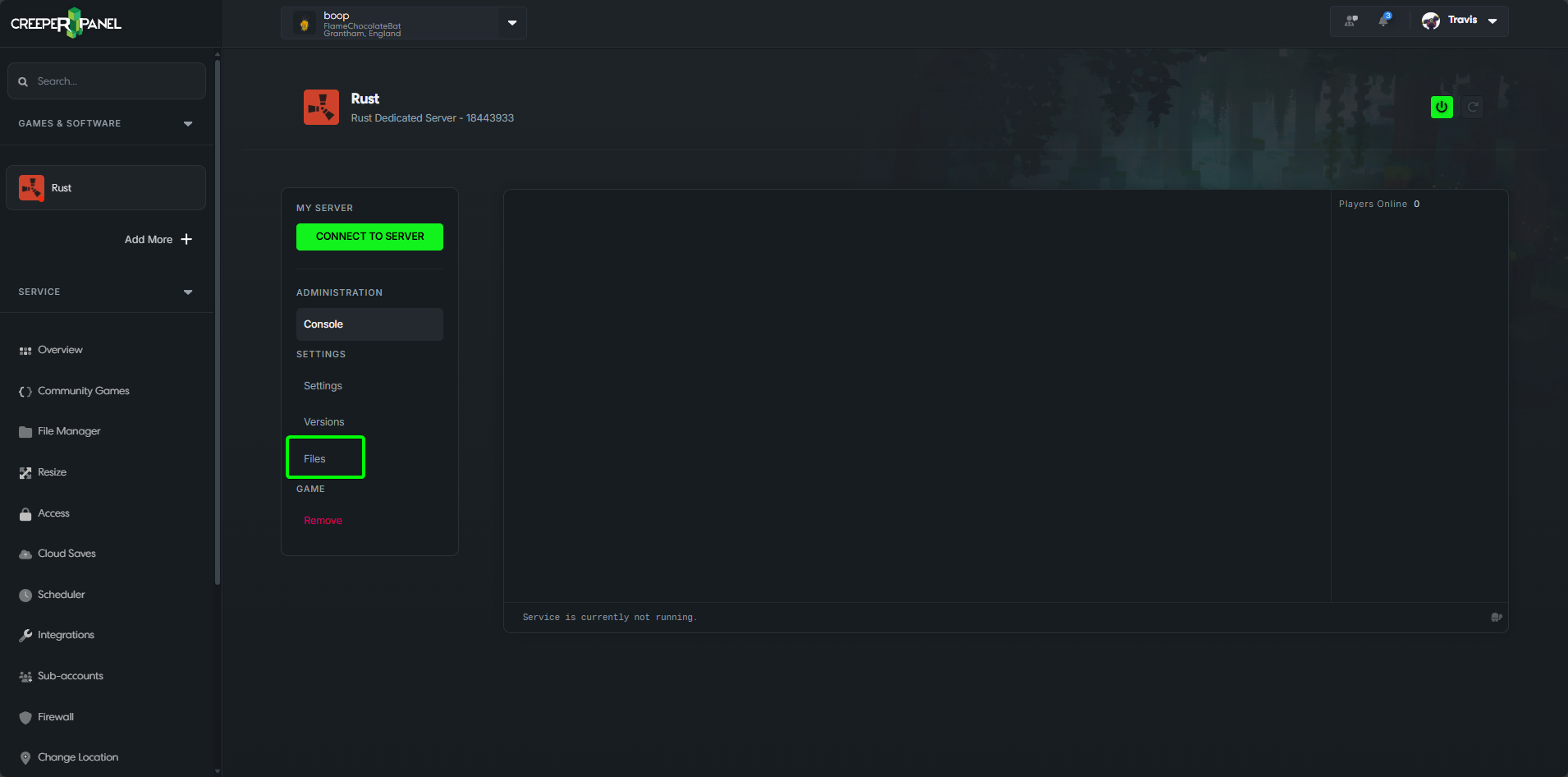
- Navigate to the
oxide > pluginsfolder by double-clicking on the folders. - Drag and drop the
Whitelist.csfile you downloaded from the link above to the file browser to upload the file
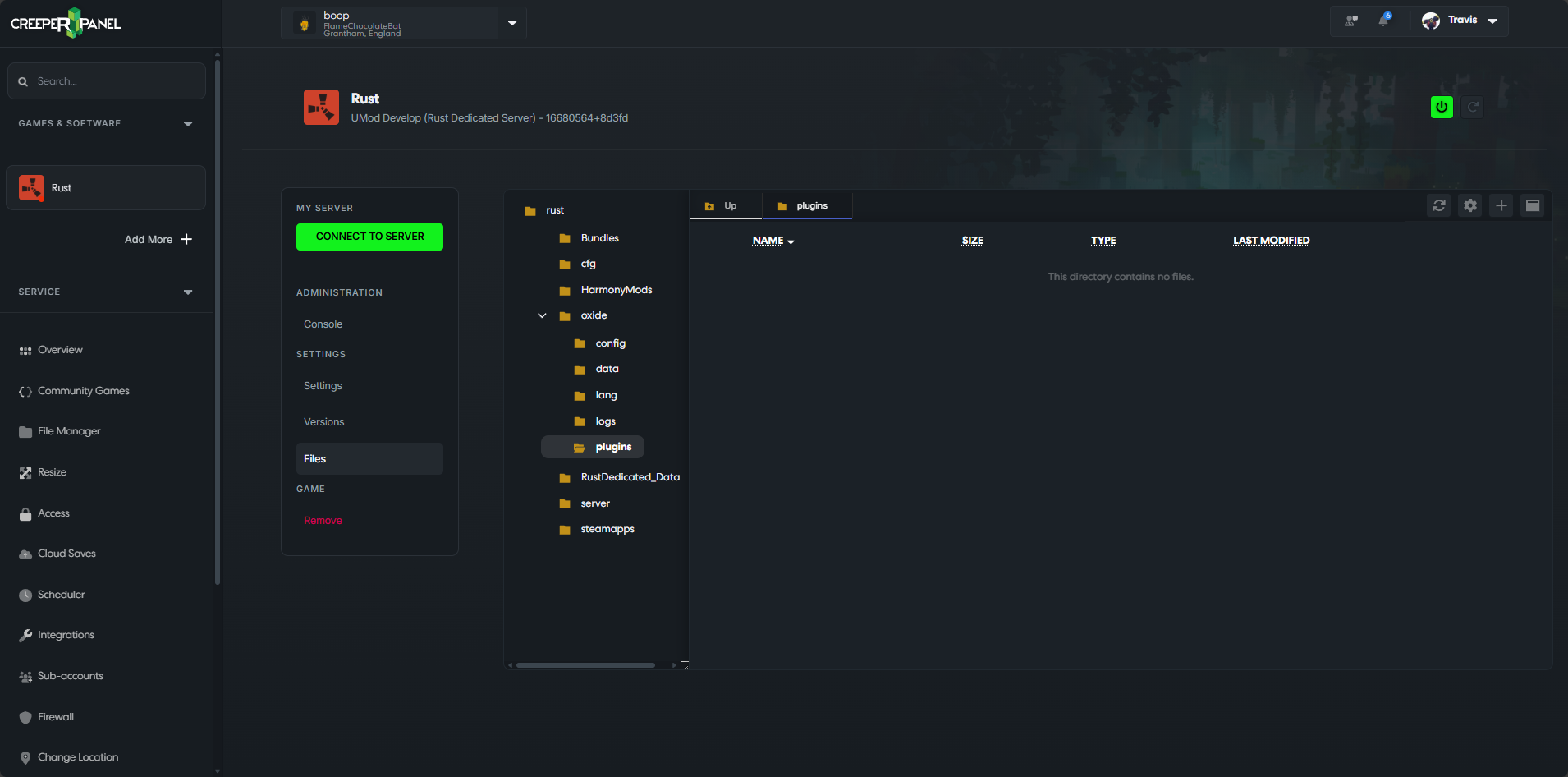
- Start your server, once it's started the plugin should be loaded.
- Connect to your server and once in-game press F1 and enter the following command
oxide.grant user steamid whitelist.allowreplacingsteamidwith the SteamID of the player you wish to whitelist then press enter. You can find the SteamId of the player by going to a website such as https://steamid.io/