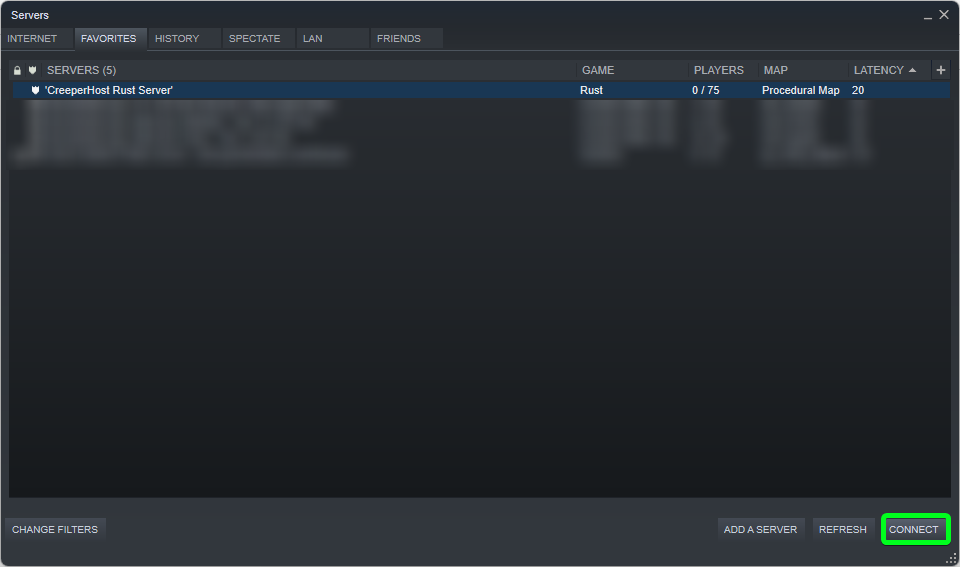Connecting to your server via Steam
- Open the Steam client and in the top left click on View > Servers
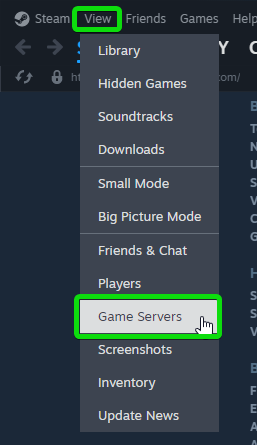
- Click on the Favourites tab then click on Add a Server
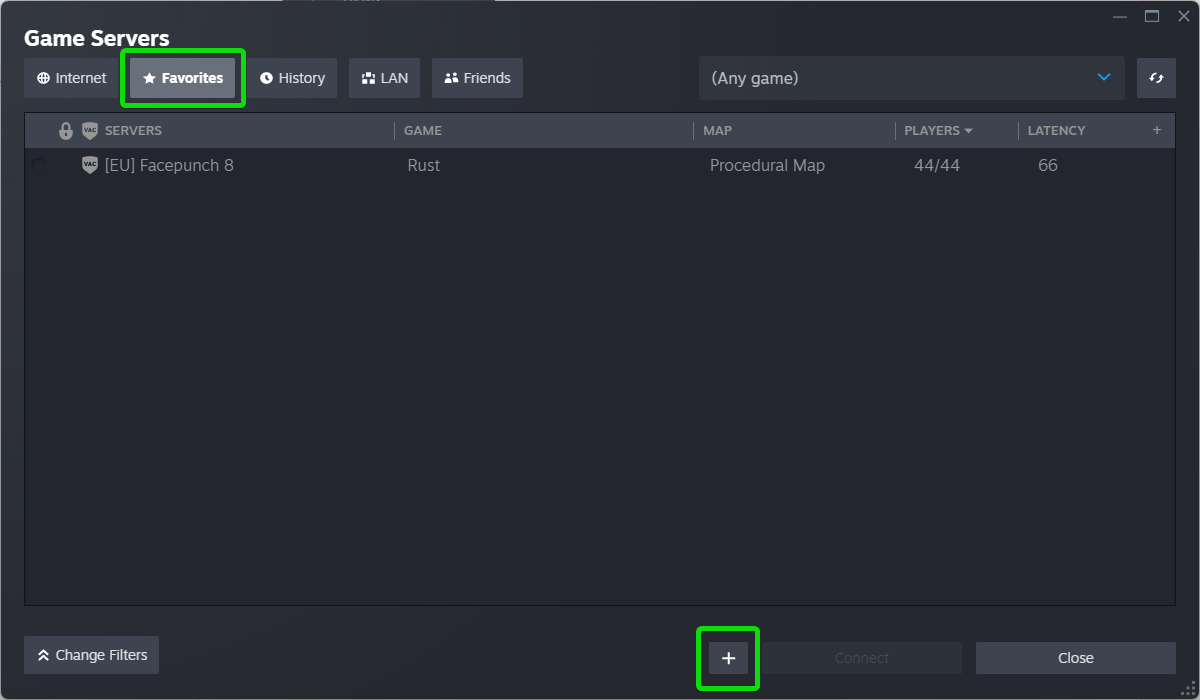
- Enter the Hostname or IP address found on the Access page of the panel then click on
Find games at this address - Select your server from the list and click Add selected game server to favourites
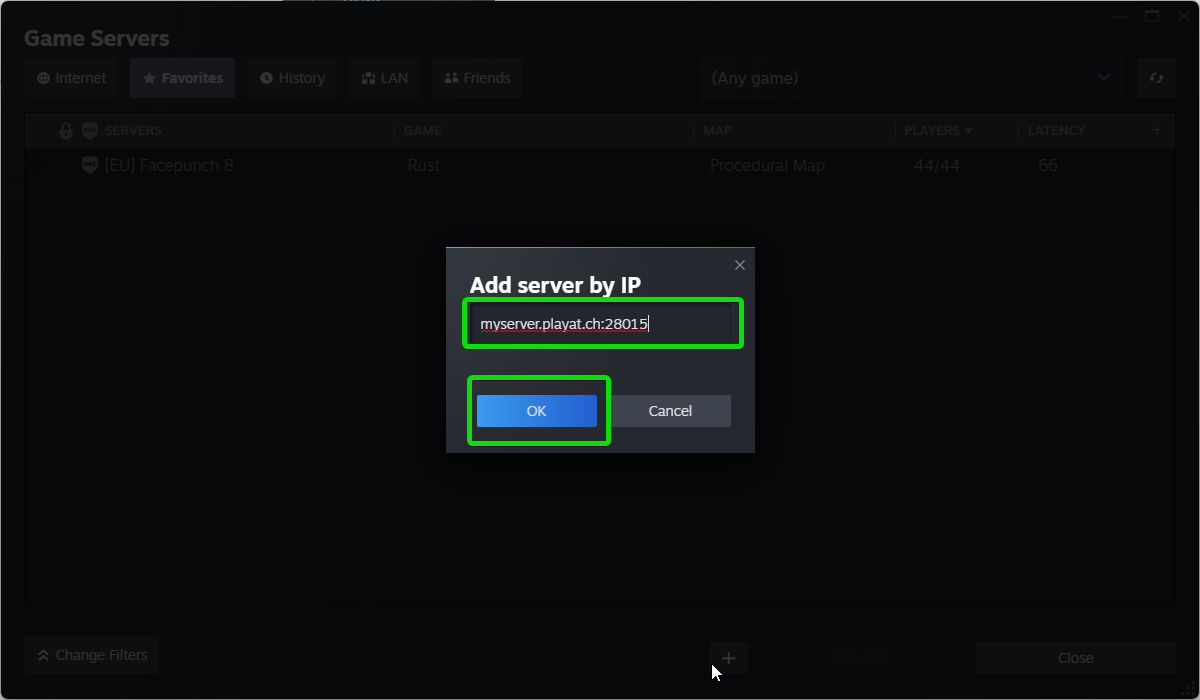
-
Click on the
Refreshbutton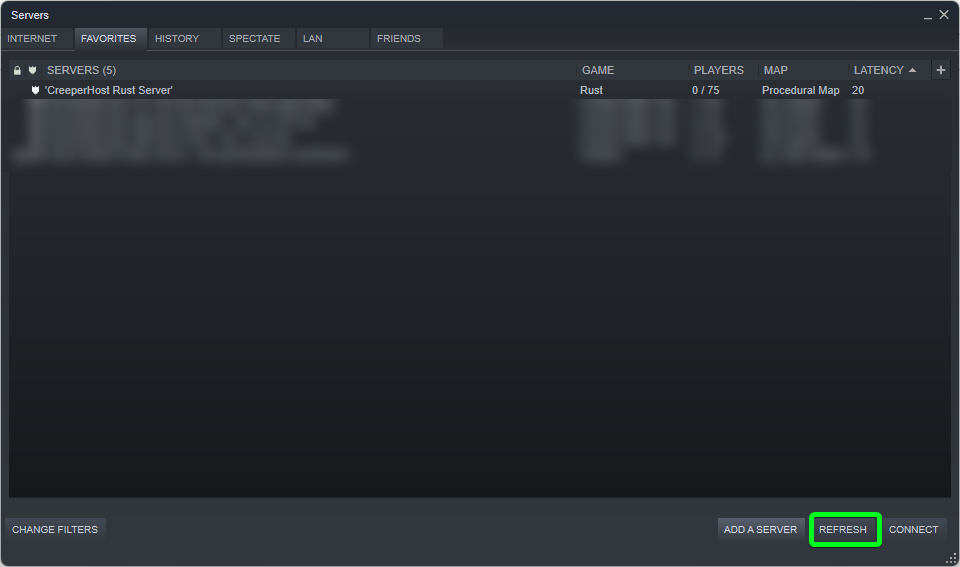
-
Select your server from the list then click on Connect