Uploading your save to your Saleblazers server
CreperPanel
warning
Make sure the server is stopped before uploading your save files
- Locate the save file you wish to use, These can be found in
C:\Users\UserName\AppData\LocalLow\Airstrafe Interactive\Saleblazers\Saves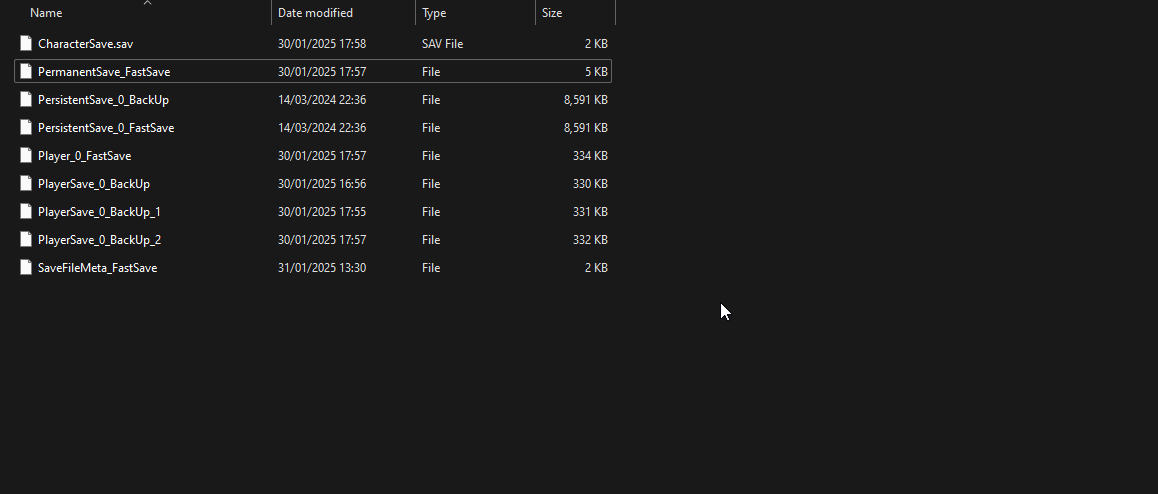
- Copy these files to
.wine/dirve_c/Users/steamuser/AppData/LocalLow/Airstrafe Interactive/Saleblazers/Saves/AnonymouseServerAccount/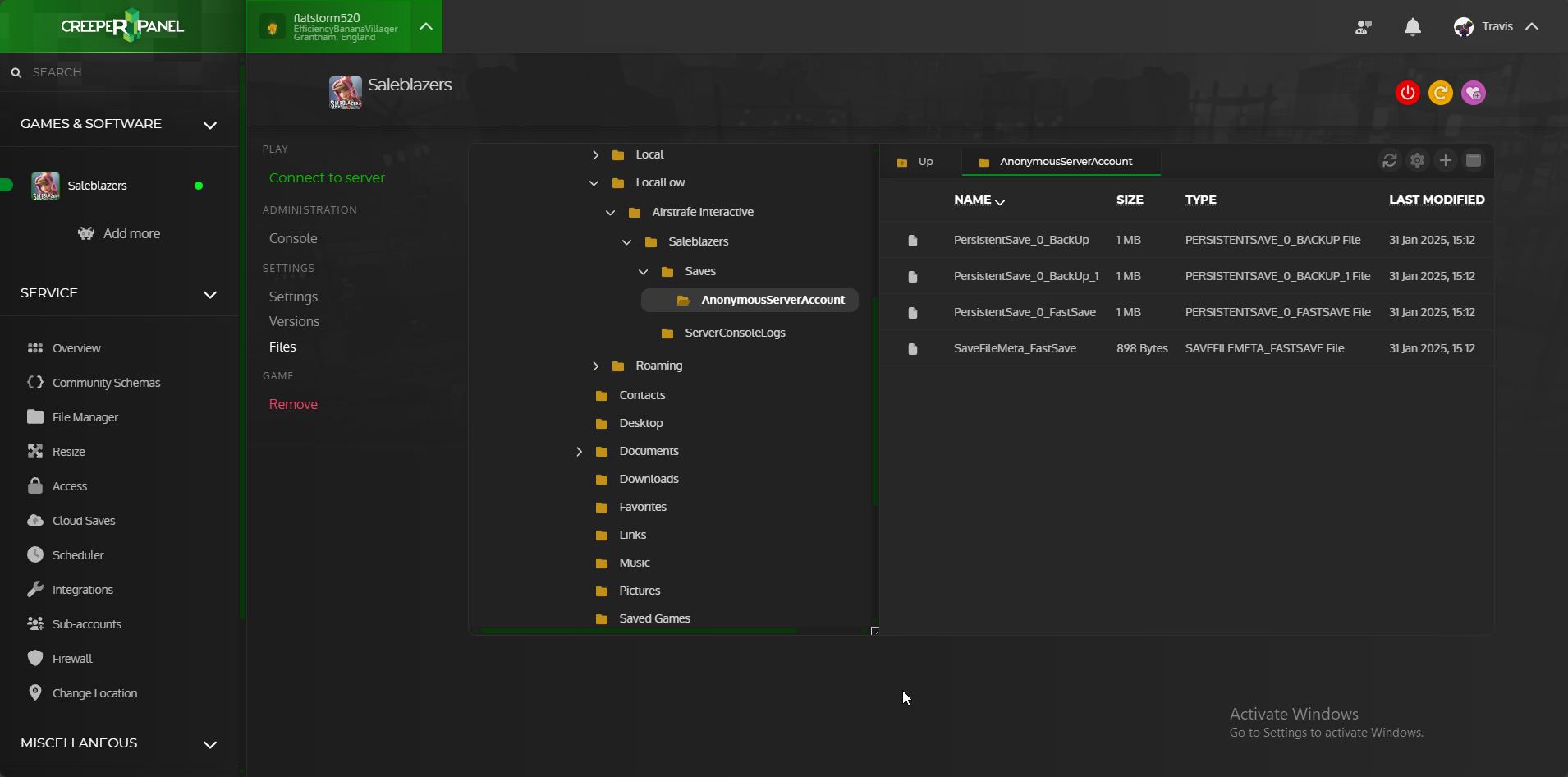
Start the server
That's it, Your world has now been uploaded to your dedicated server