Starting your Saleblazers server
CreeperPanel
- Select
SaleblazersunderGAMES & SOFTWAREon your CreeperPanel.
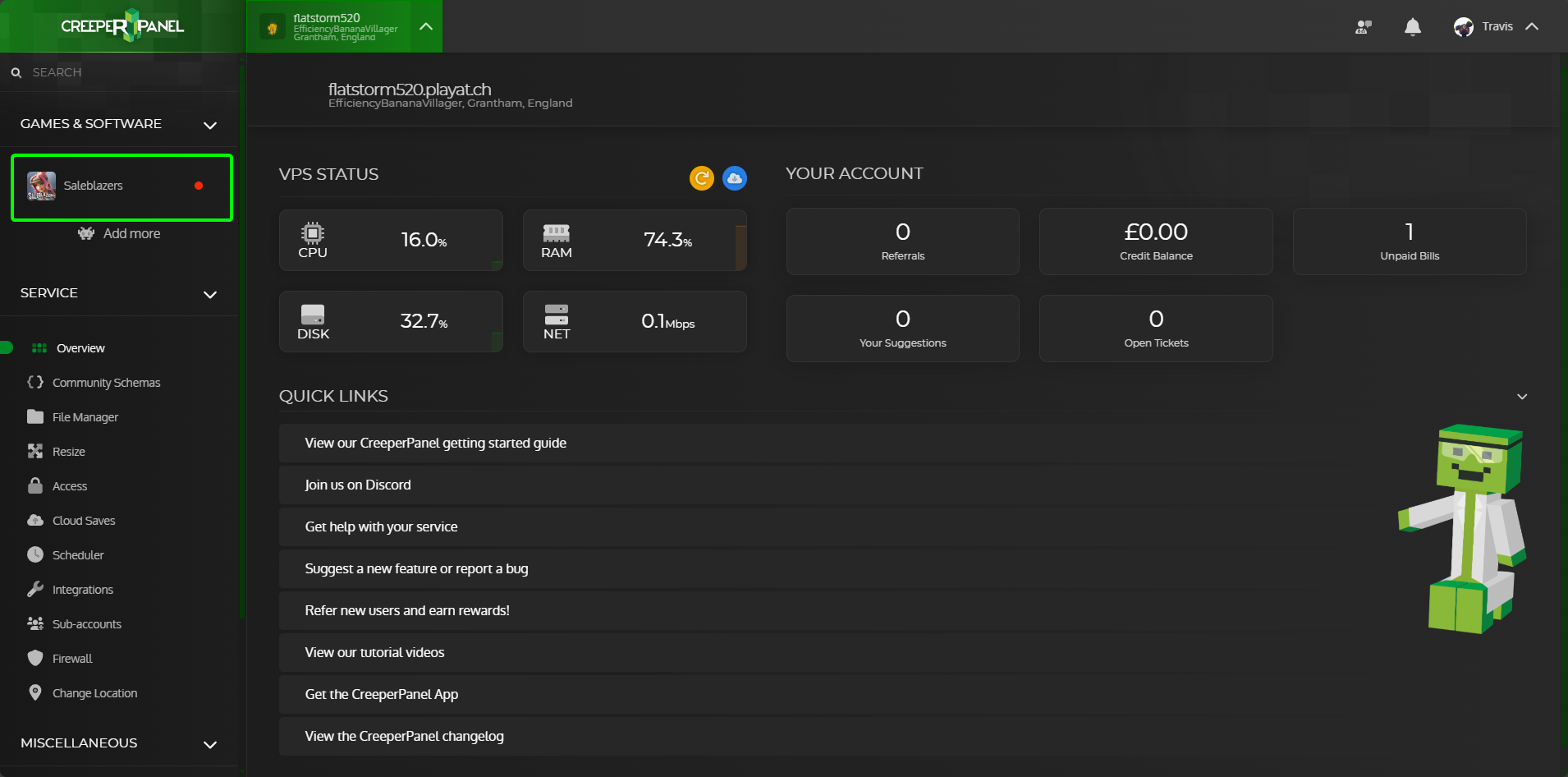 2. Click on the Green power button on the right side of the panel above the server console
2. Click on the Green power button on the right side of the panel above the server console
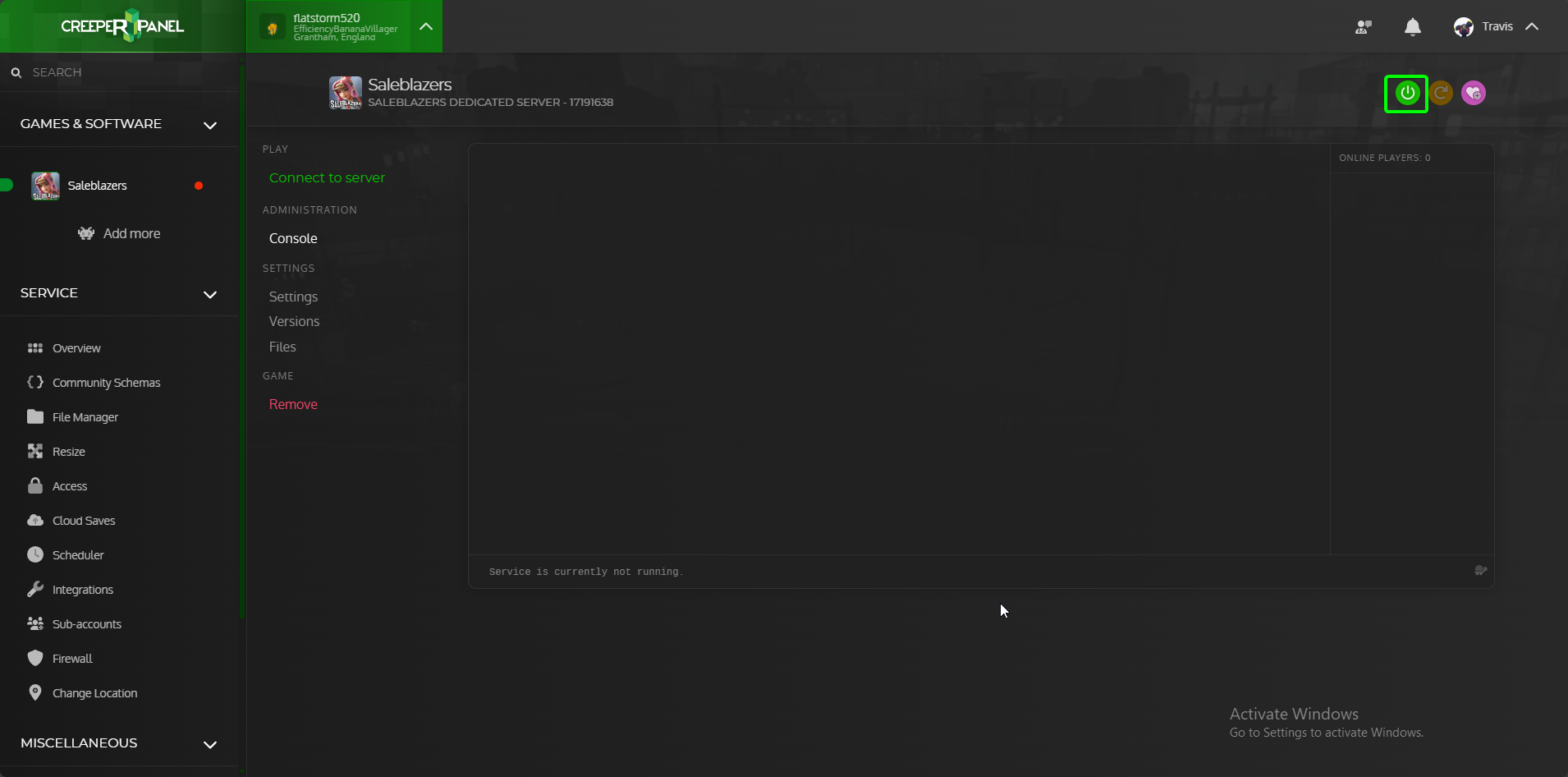
That's it, Your server is now up and running.
Windows
- Run the server console by double-clicking the executable inside of the Default folder called
Saleblazers.exe - The console will output multiple selections for you to choose from, Once you have selected all of the options you want the server will create your new lobby for you and your friends to connect too.
That's it, Your server is now up and running.