Remove erroring tile/block entities (Forge/NeoForge)
warning
Setting this option will remove (delete) any block/tile entity that it dems as "broken" from the world
Minecraft 1.13+
Forge
Forge config location <world>/serverconfigs/forge-server.toml
- Select your instance
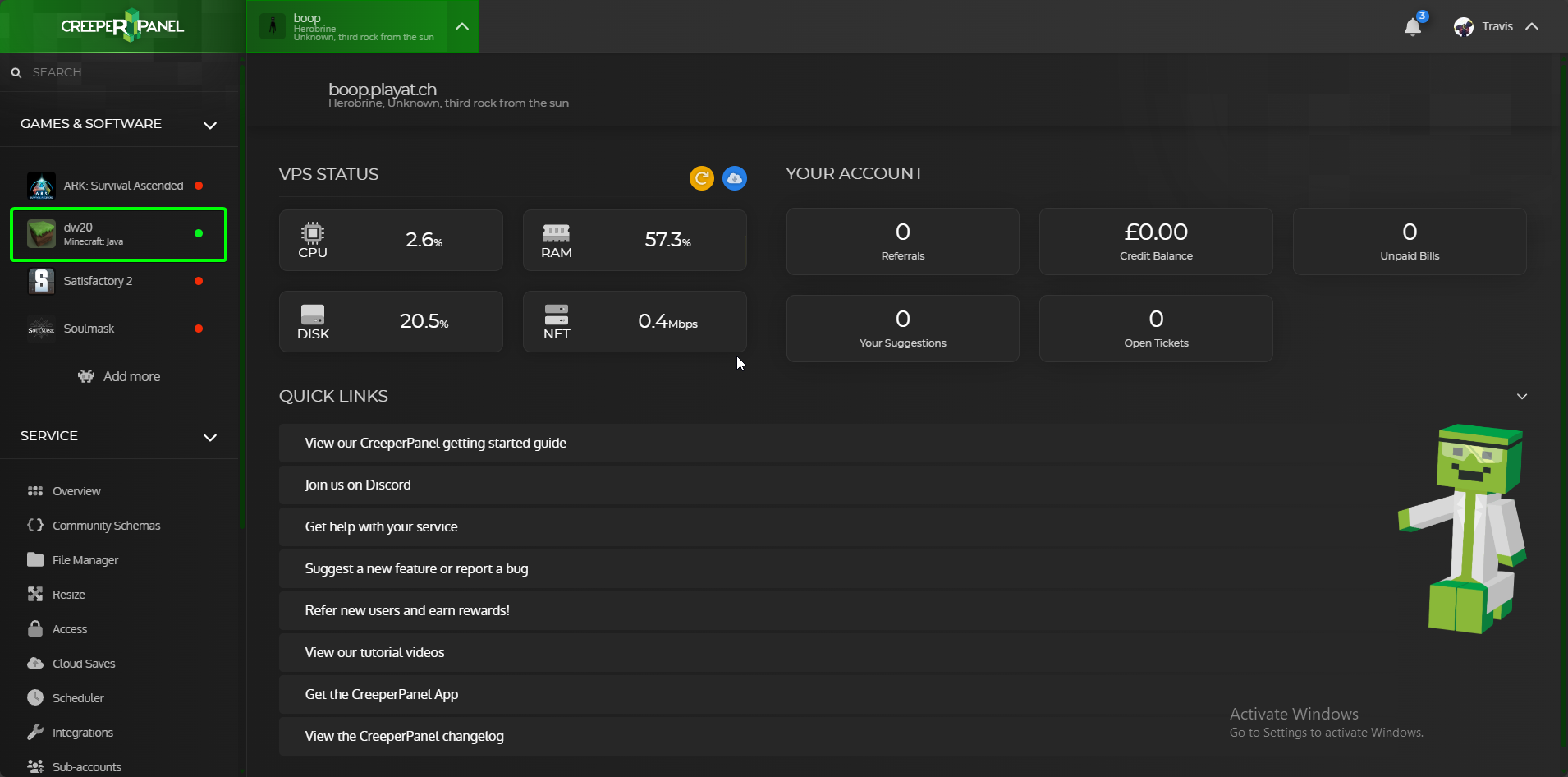
- Select "Files"
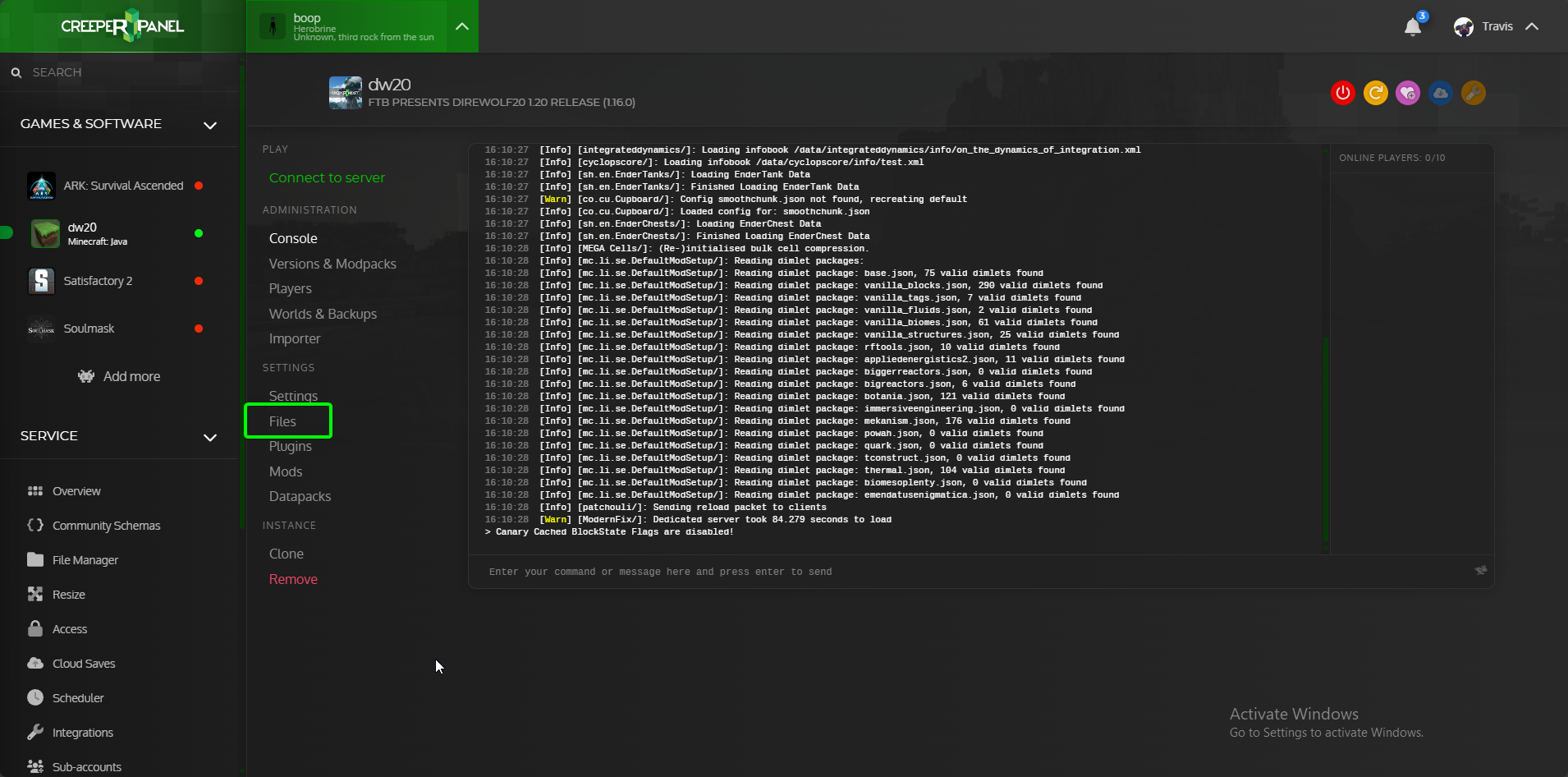
- Find your "world" folder (This folder now will depend on the name you set for the world when creating the server)
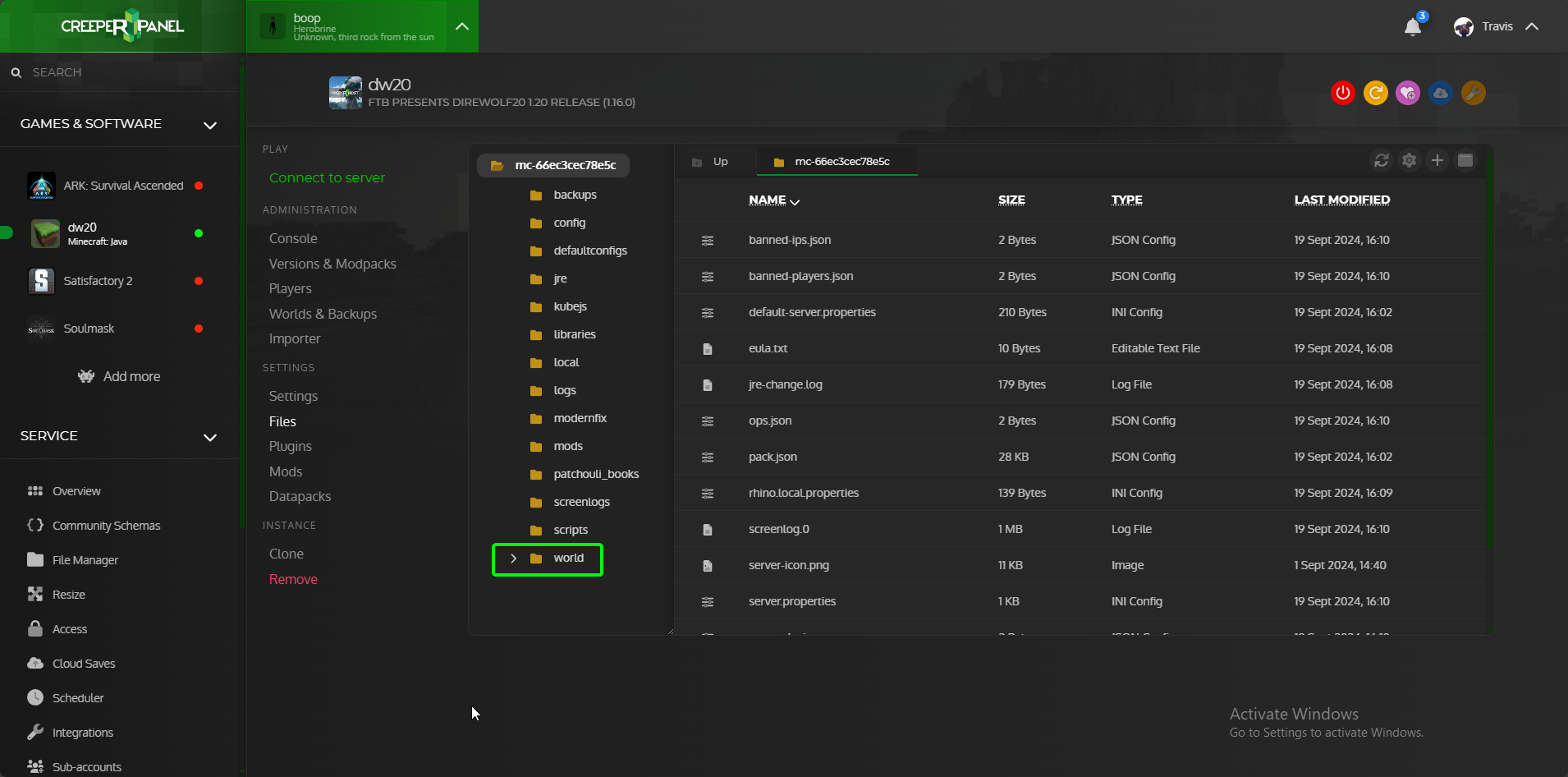
- Find the "serverconfig" folder
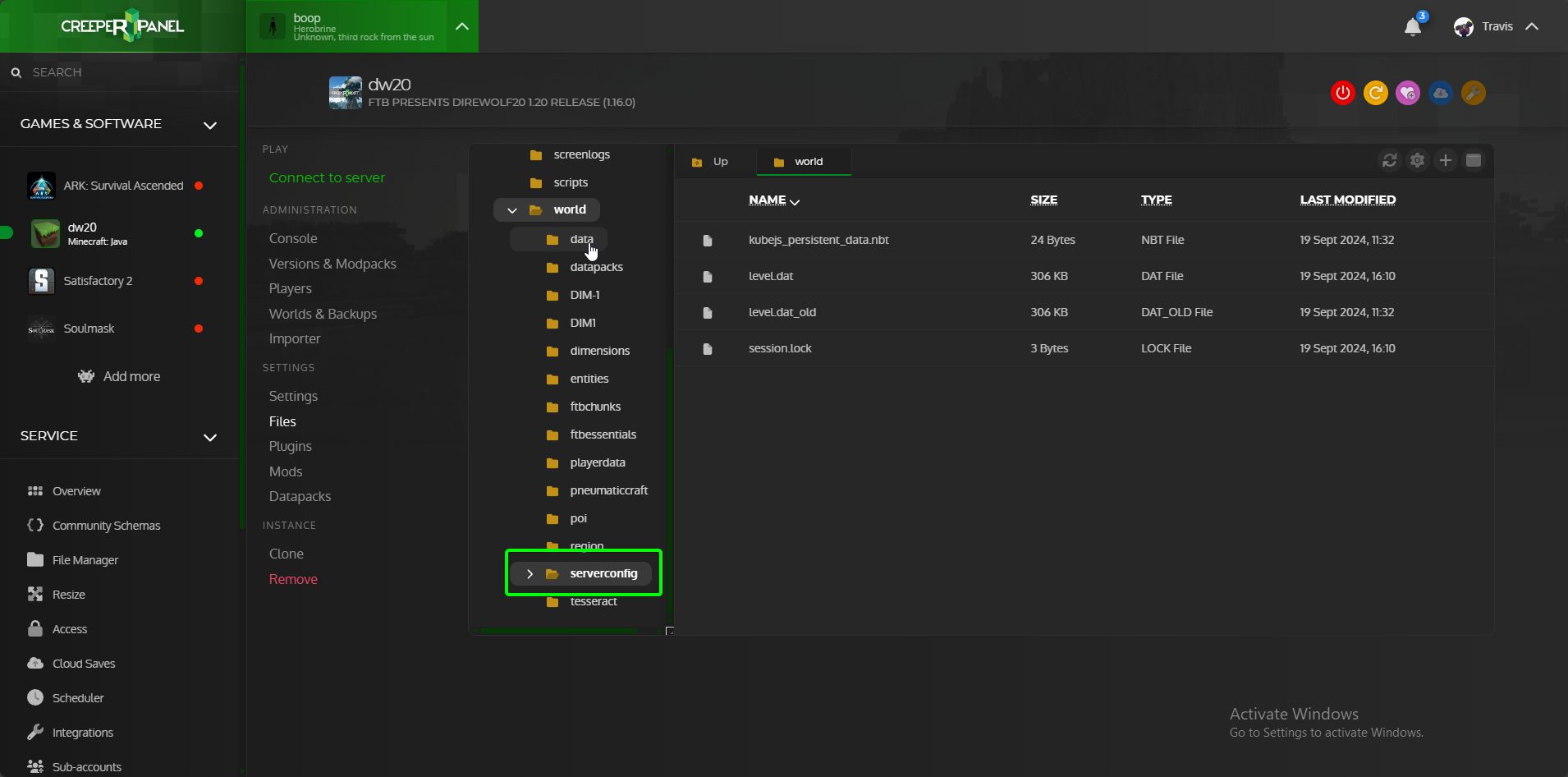
- Find the "forge-server.toml" and double click
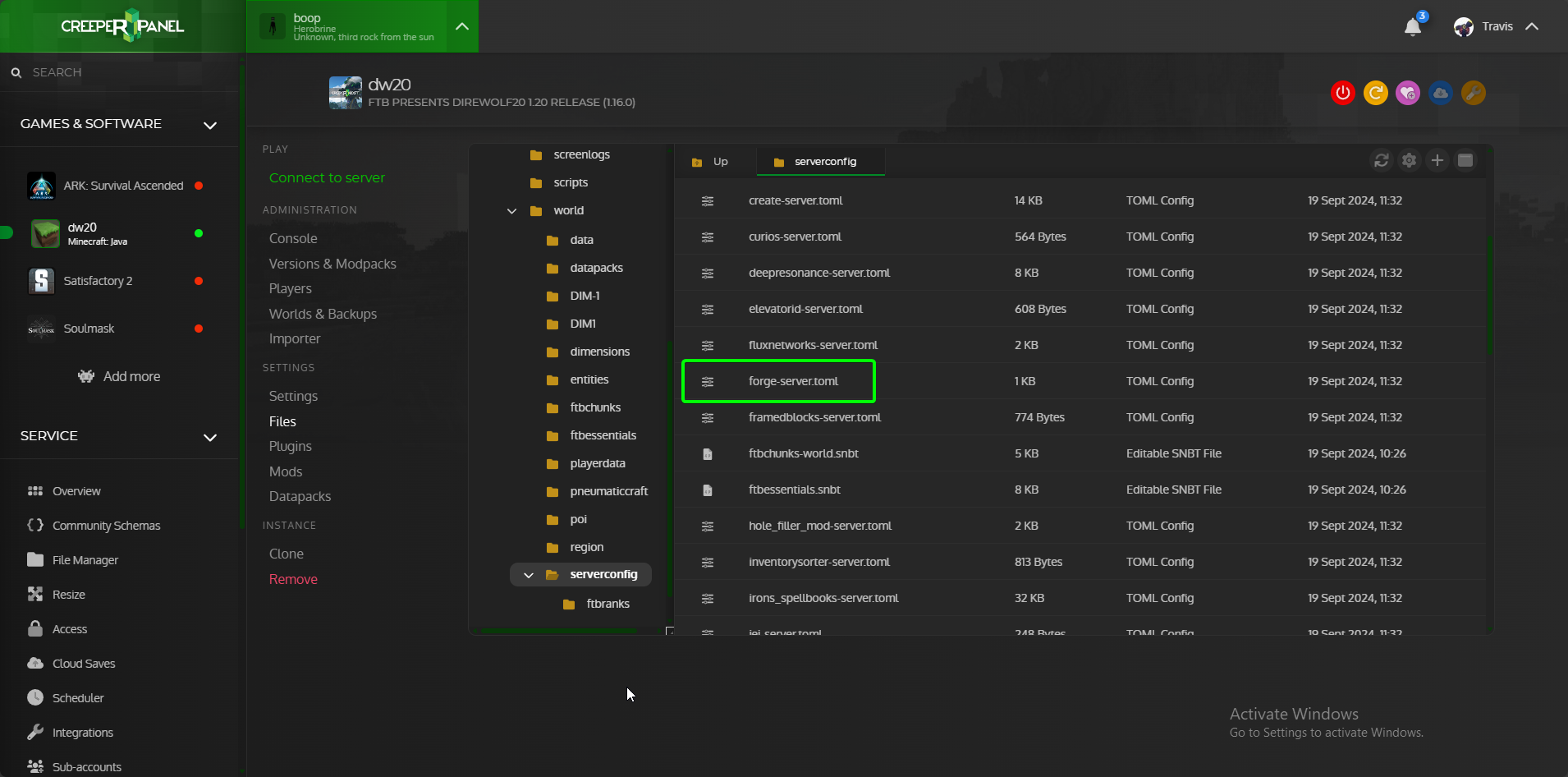
- Find the option for "removeErroringBlockEntities" and set the value to true
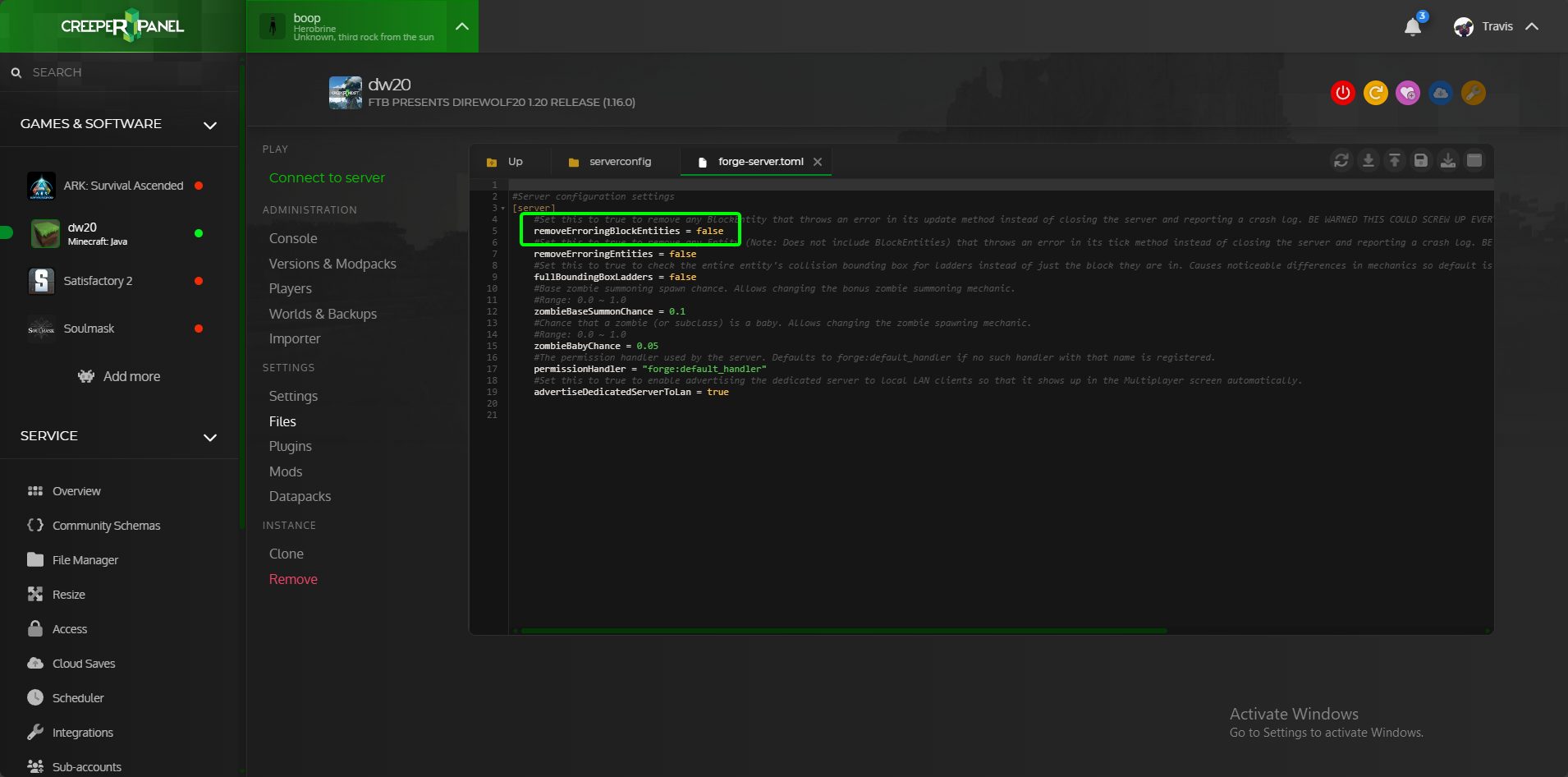
- Save your changes
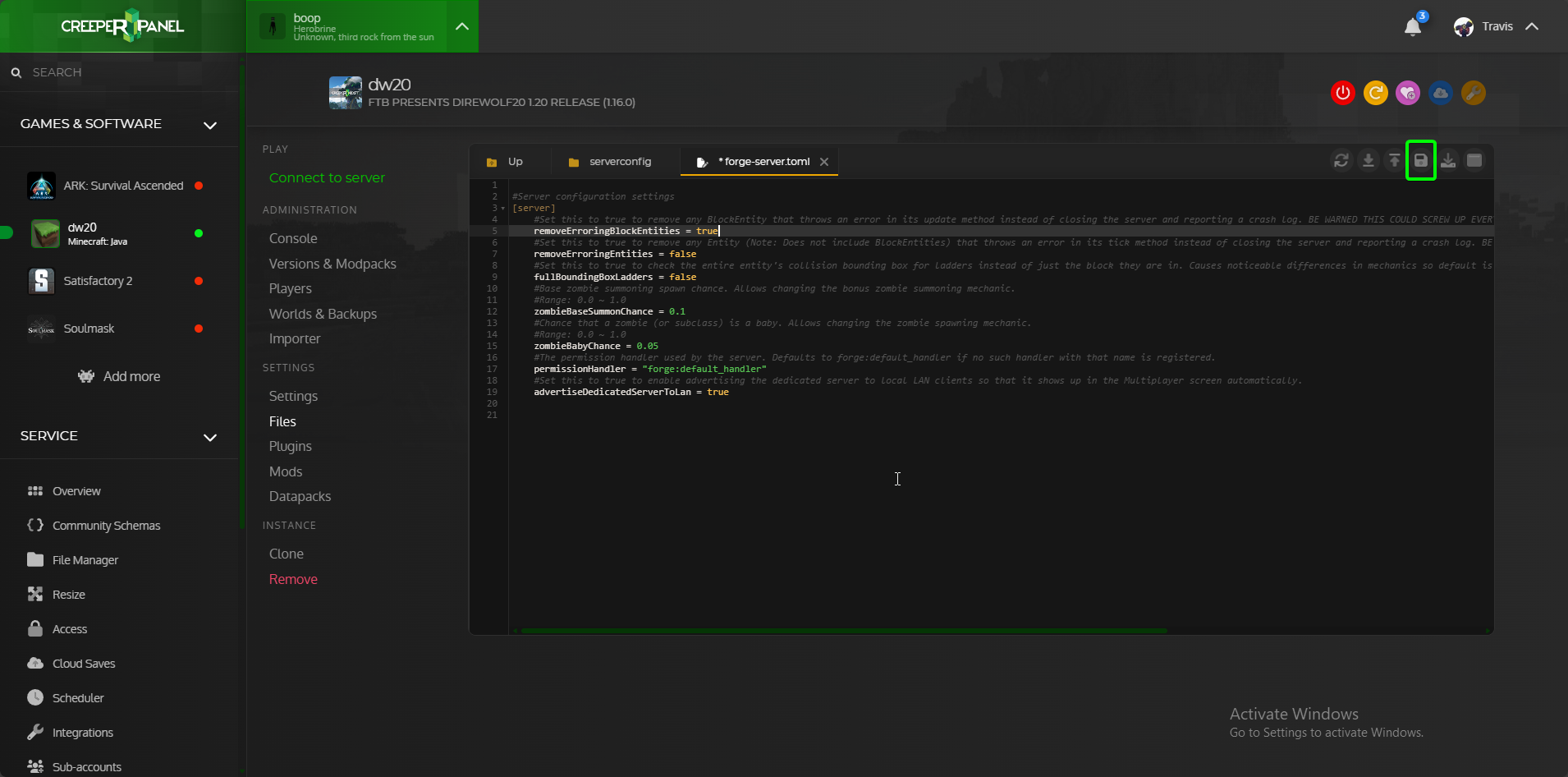
info
Now that the option has been changed you should now restart your server for this to take effect.
NeoForge
NeoForge config location config/neoforge-server.toml
- Select your instance
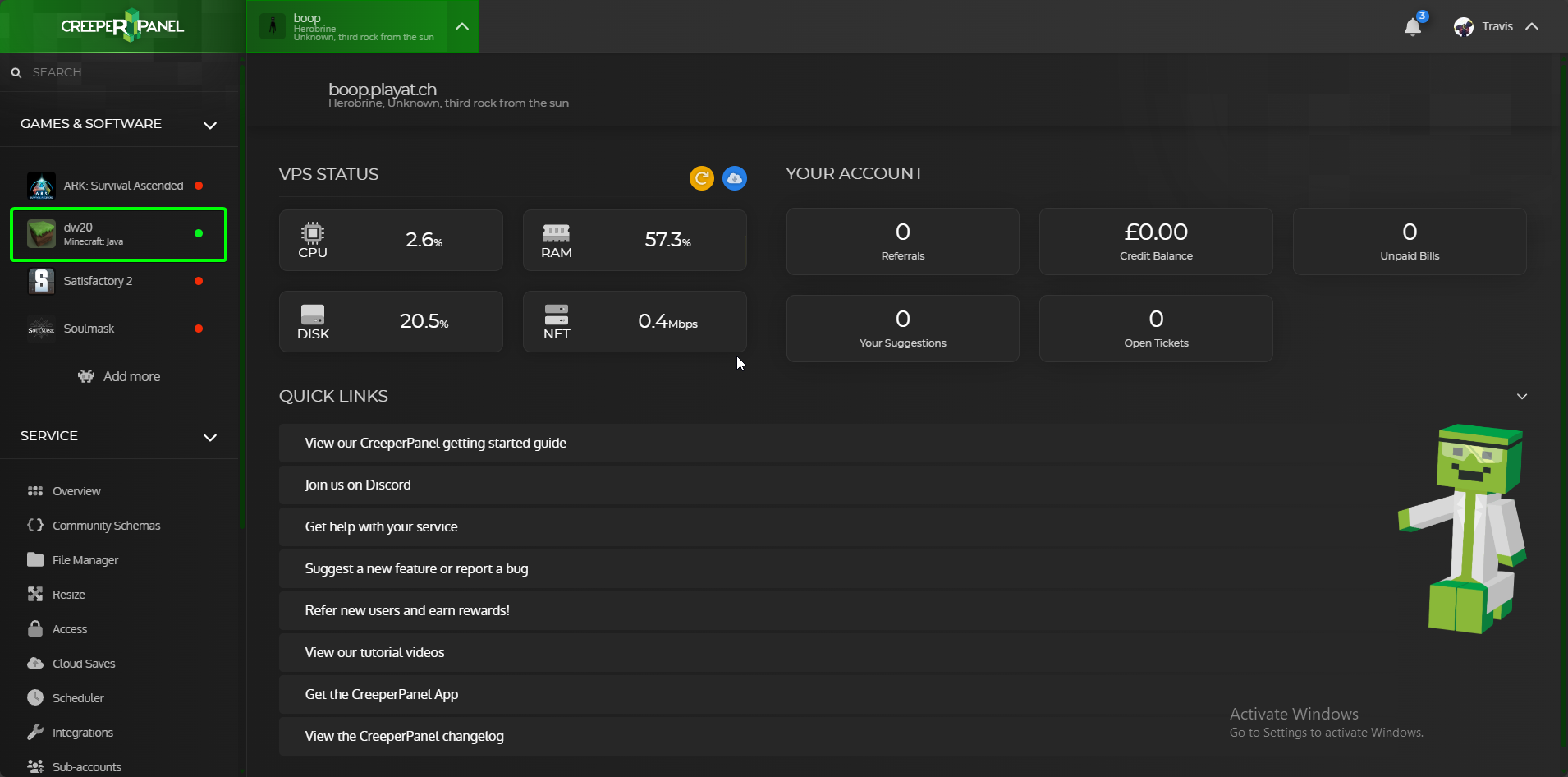
- Select "Files"
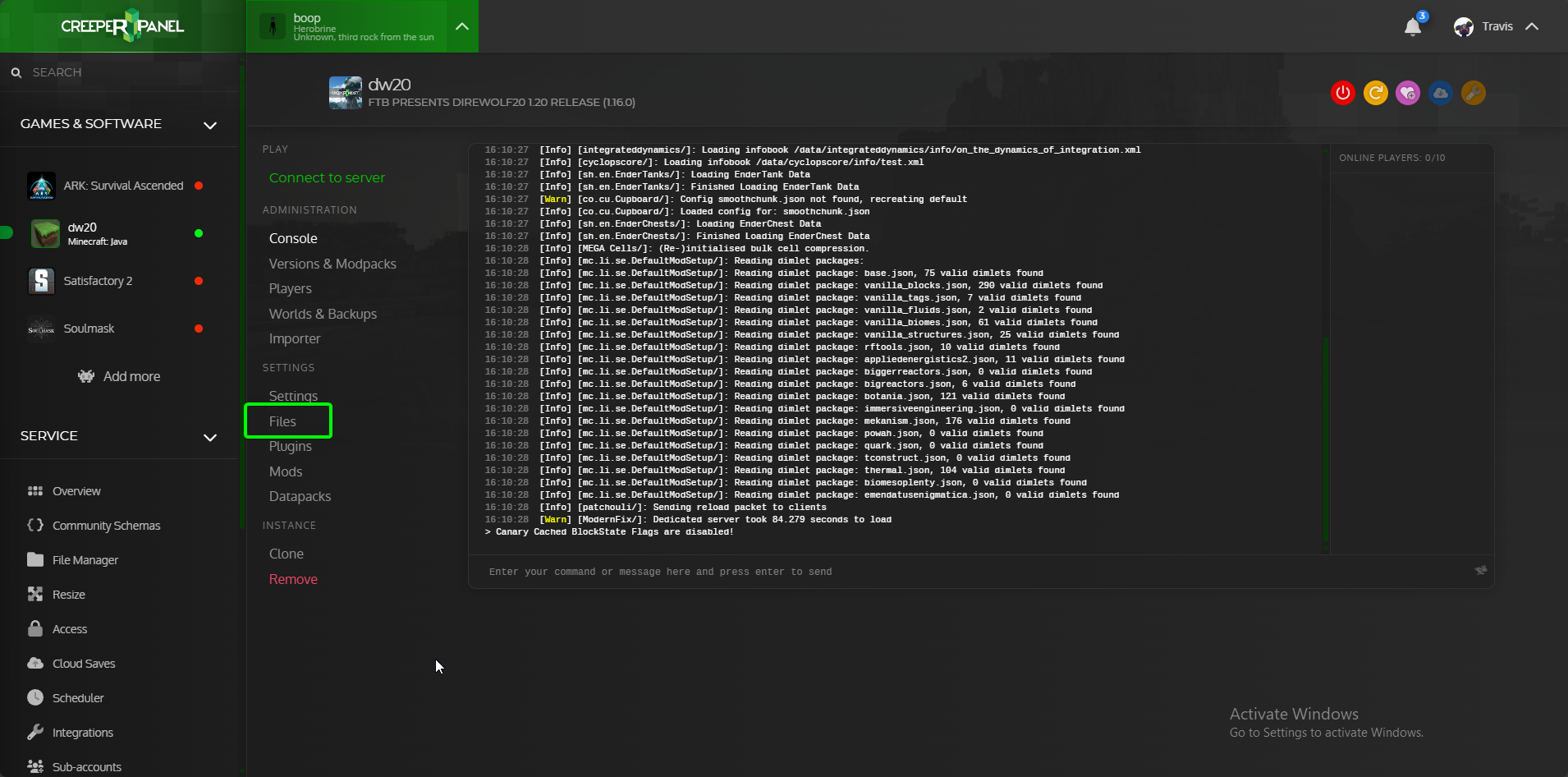
- Select the config folder
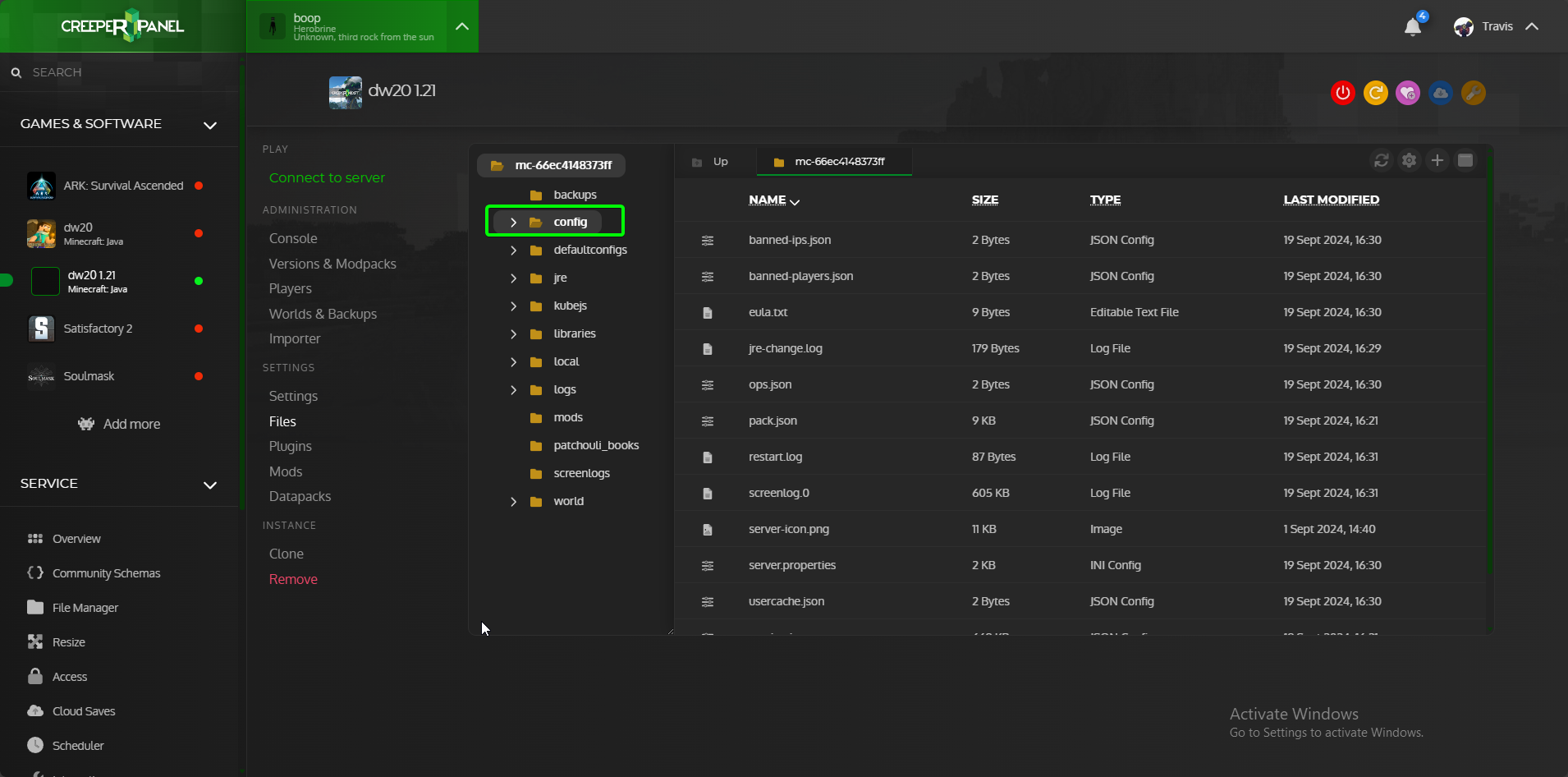
- Find the "neoforgeforge-server.toml" and double click
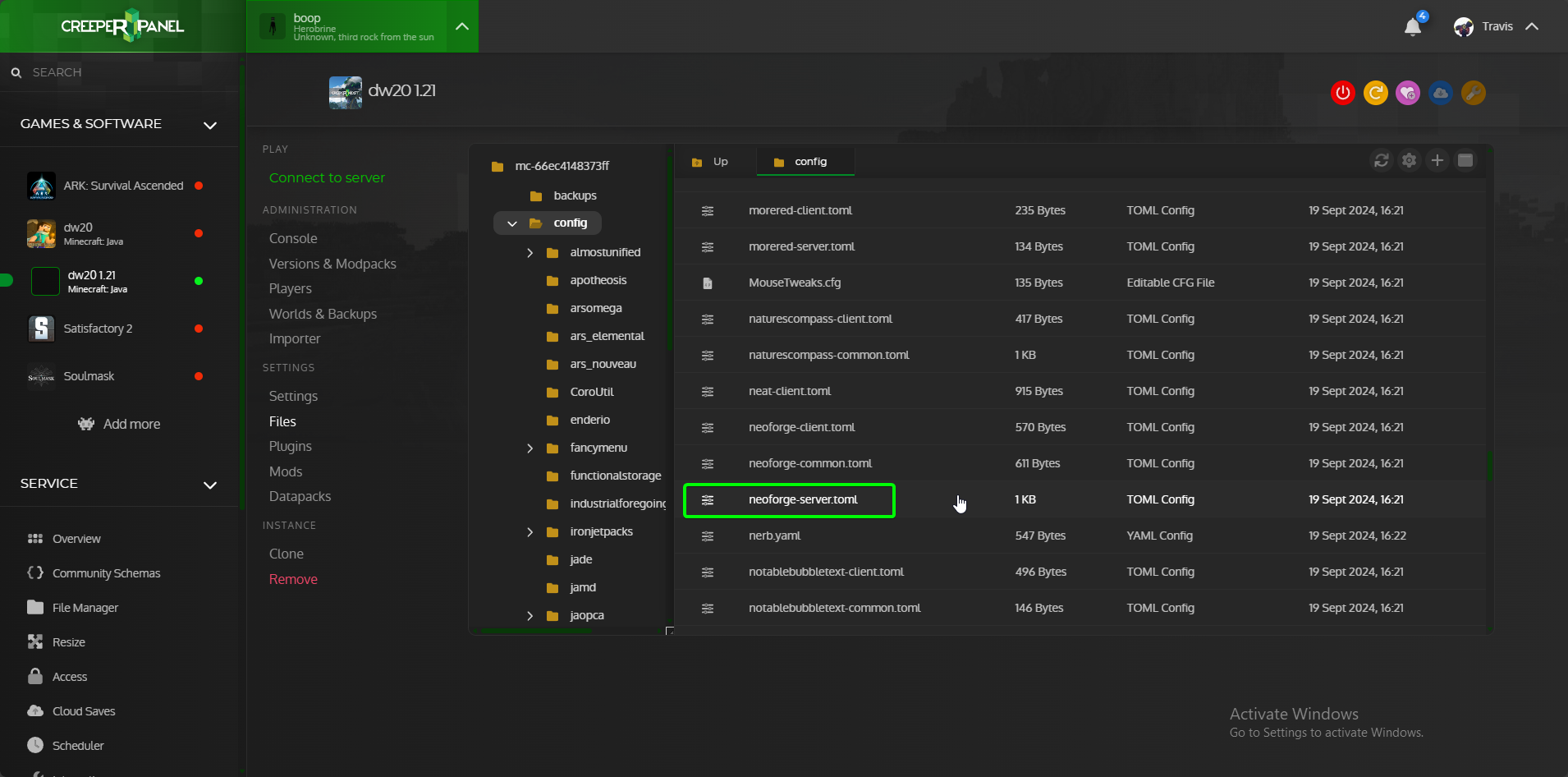
- Find the option for "removeErroringBlockEntities" and set the value to true
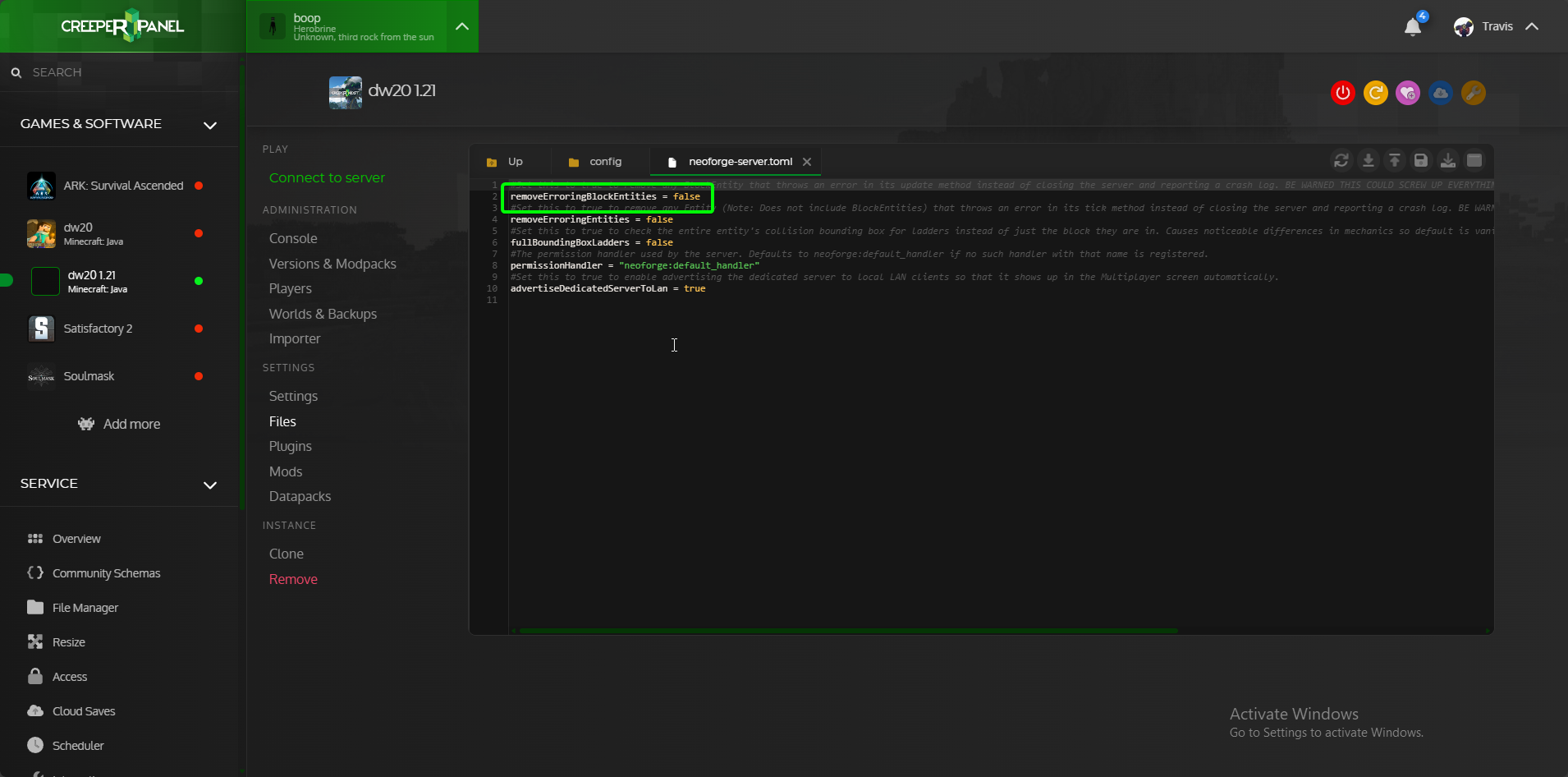
- Save your changes
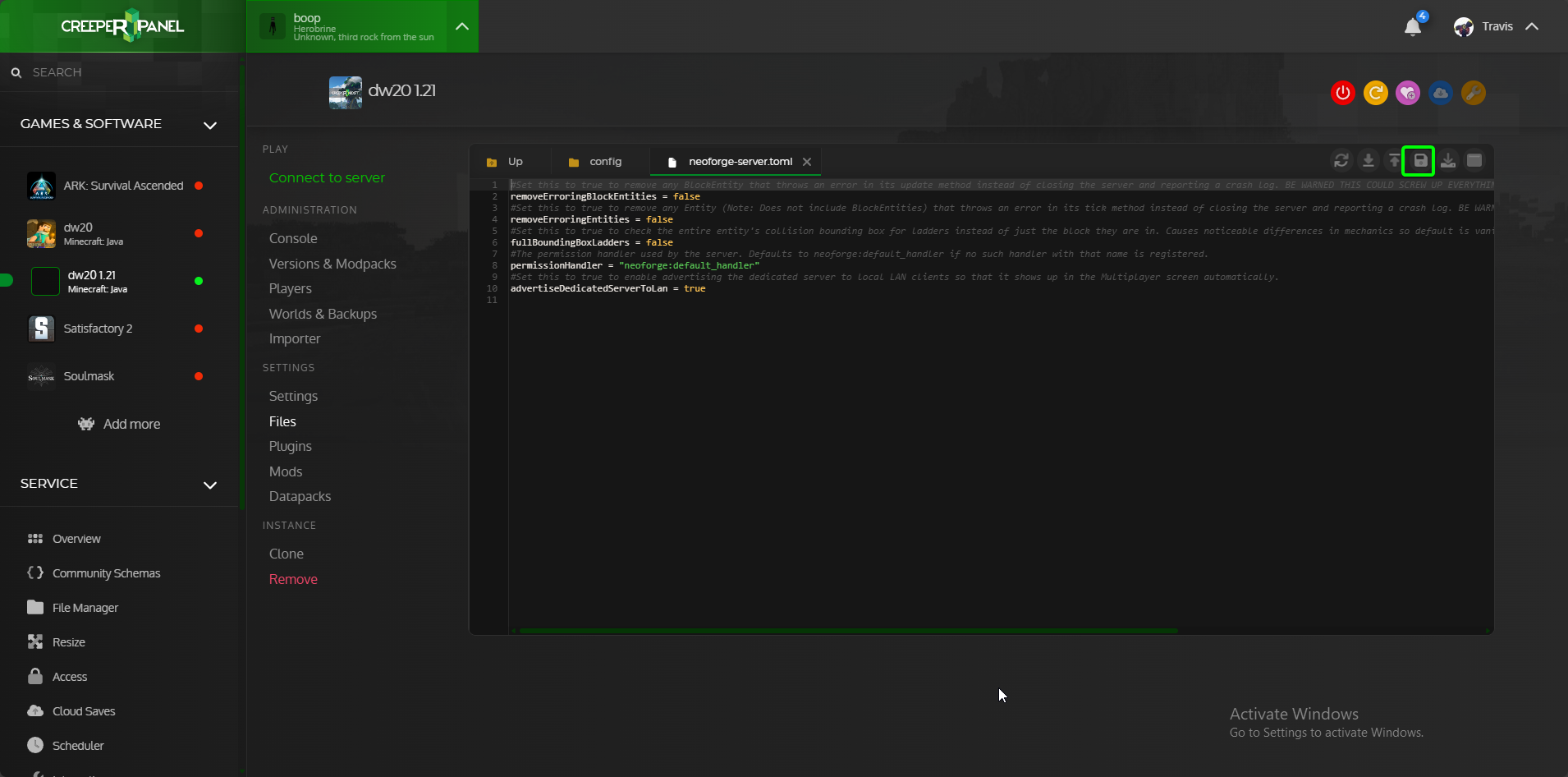
info
Now that the option has been changed you should now restart your server for this to take effect.
Pre Minecraft 1.13
Forge config location config/forge.cfg
- Select your instance
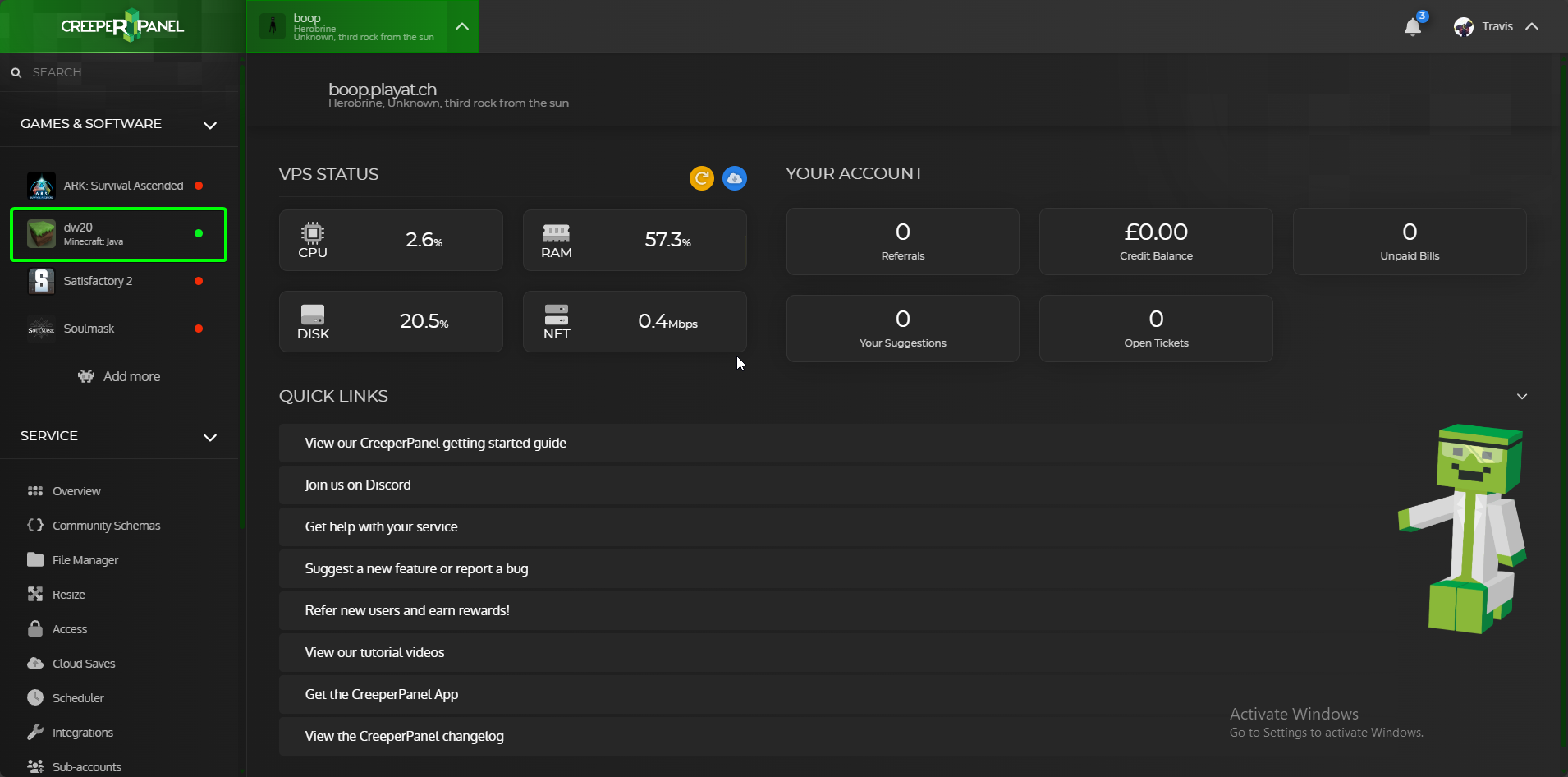
- Select "Files"
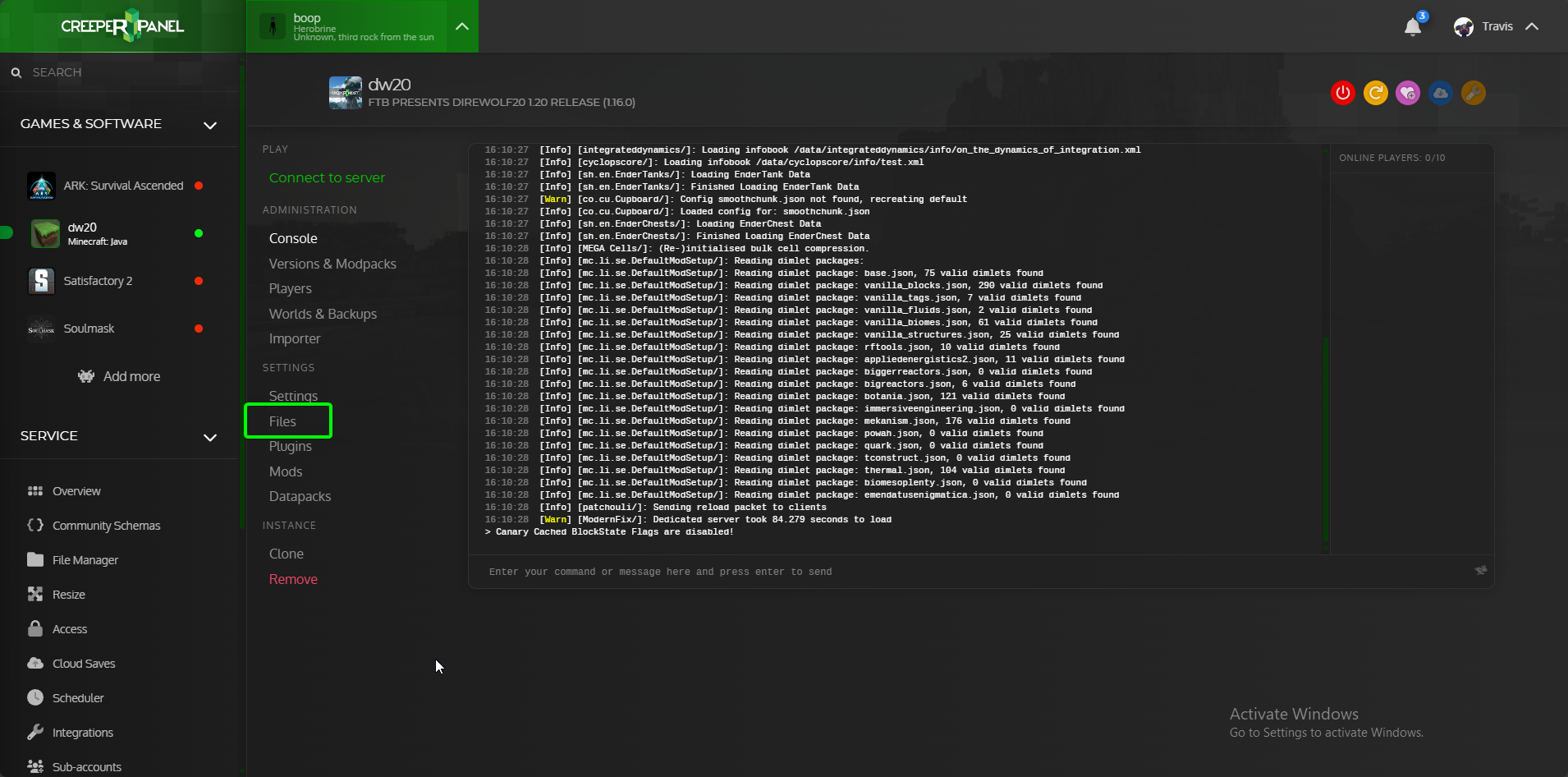
- Select the config folder
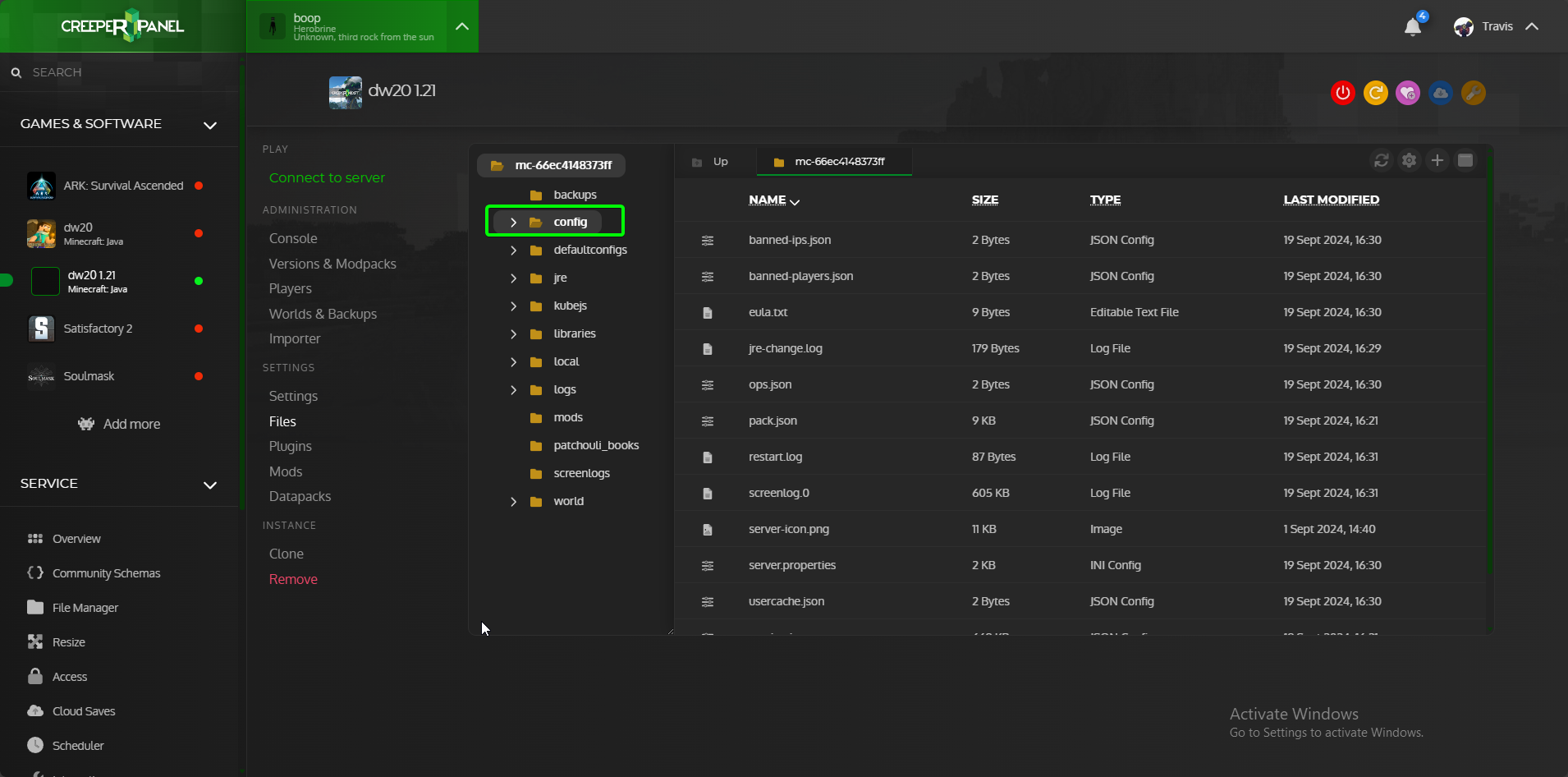
- Find the "forge.cfg" and double click
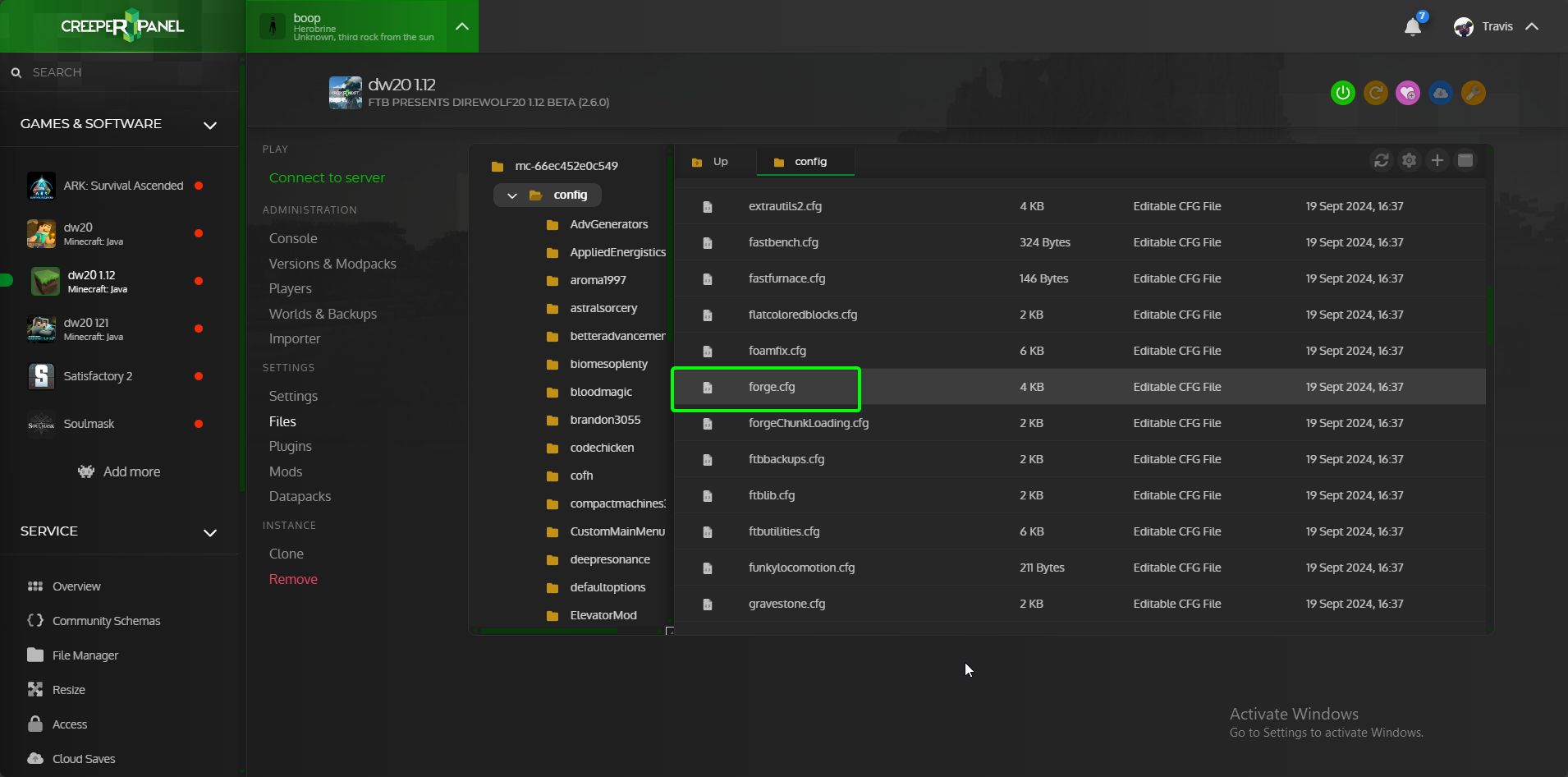
- Find the option for "removeErroringTileEntities" and set the value to true
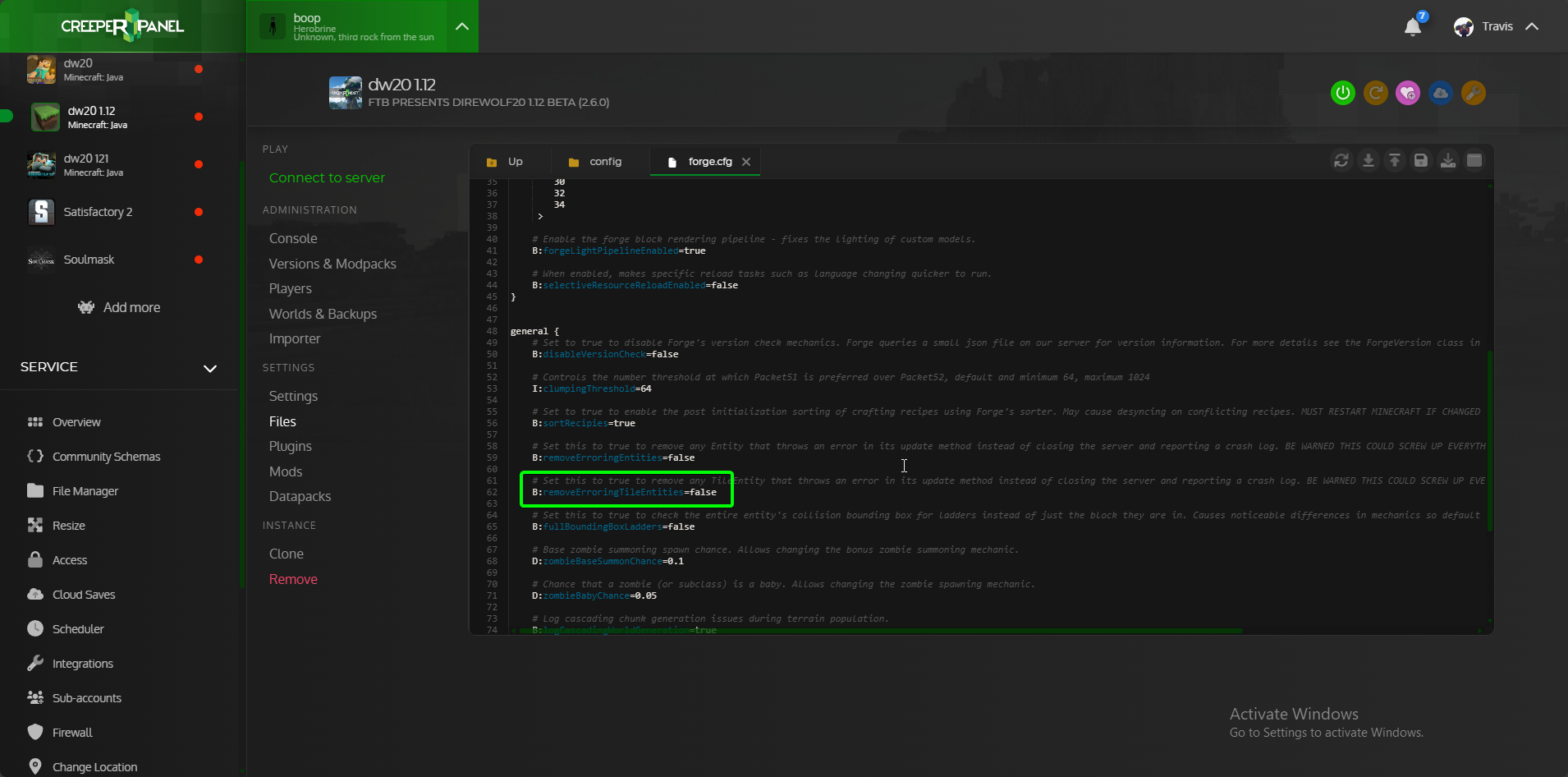
- Save your changes
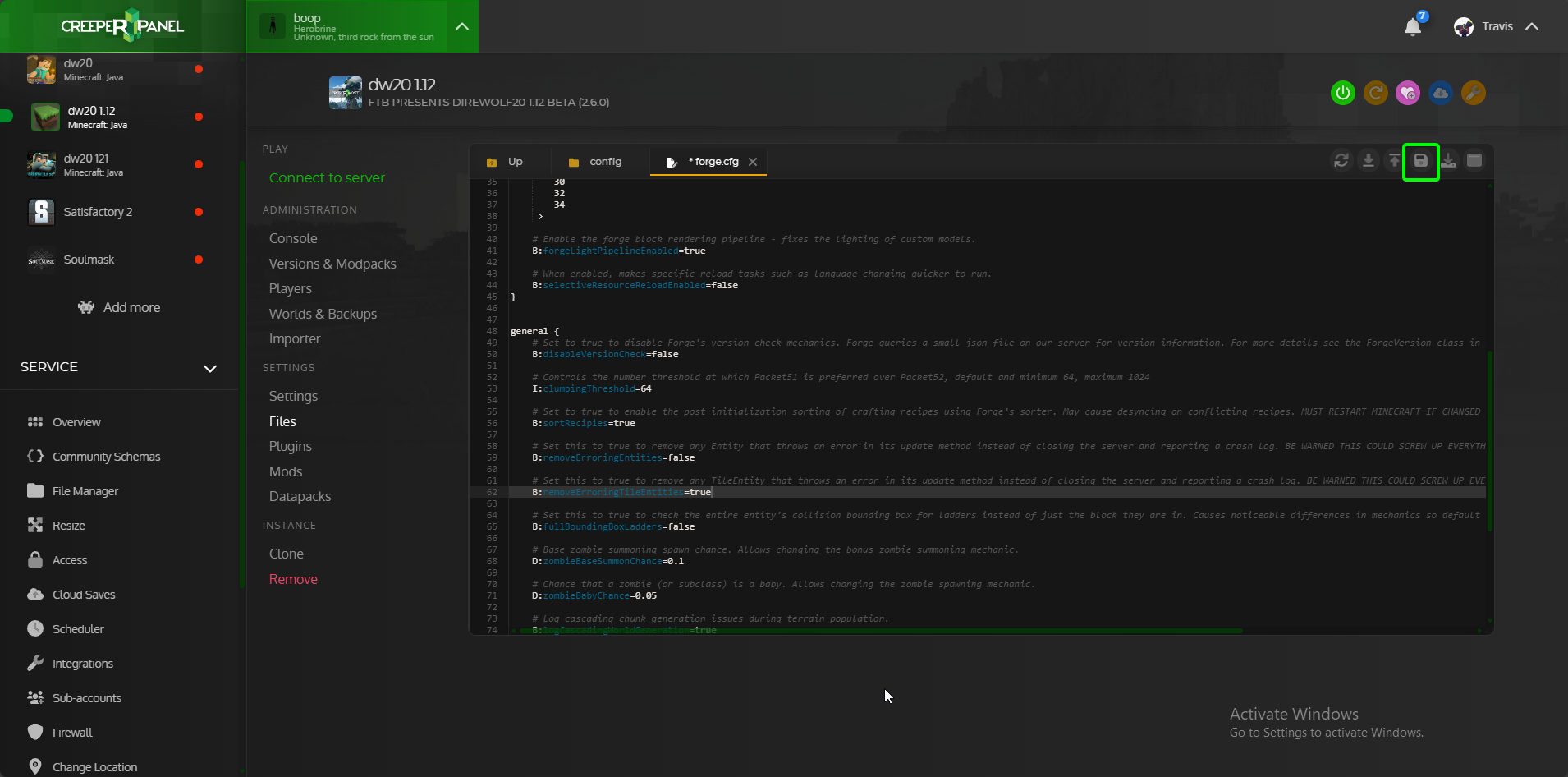
info
Now that the option has been changed you should now restart your server for this to take effect.