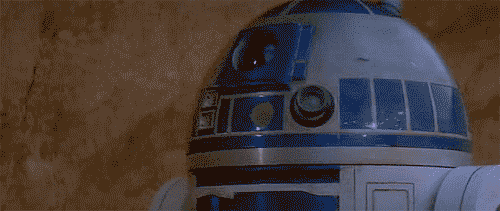Kill Command in Minecraft Java Edition.
The Minecraft /kill command is a powerful tool that allows players to instantly eliminate entities, including themselves, mobs, and other players, with a simple input. Whether you're managing a server, troubleshooting a game issue, or simply looking to clear out unwanted creatures quickly, the /kill command is an essential feature for many Minecraft players. In this guide, we will explore how to use the /kill command effectively, covering various syntax options, practical use cases, and important considerations to ensure you maximize its potential in your Minecraft world.
| Command | Effect | Example |
|---|---|---|
| /kill | Kills the player who used the command | /kill |
| /kill <player> | Replace "player" with a username to kill that user | /kill <creeperplayer1> |
| /kill @e[type=minecraft:entity] | Kills all entities with the specified name | /kill @e[type=minecraft:slime |
| /kill @e[type=!minecraft:entity] | Adding an "!" before the entity type will kill all entities other than the entity specified | /kill @e[type=!minecraft:player] |
| /kill @e[type=minecraft:entity,r=20] | Adding the "r" modifier to the command sets the range, with the player who entered the command at the centre of the radius. r=20 will set a radius of 20 blocks from the player who enters this command | /kill @e[type=minecraft:cow,r=20] |
/kill Uses
De-cluttering a busy world is a frequent use-case for the /kill command. Large mob farms left untended for too long can require a lot of resources in the long run, potentially leading to system slowdown.
The /kill command can be used to reduce the number of a specific spawned entity; by typing /kill @e[type=minecraft:slime], all loaded Slime entities will be killed. The same command can be used to clear any entities you wish. Below is an example of how the command should look in the console:
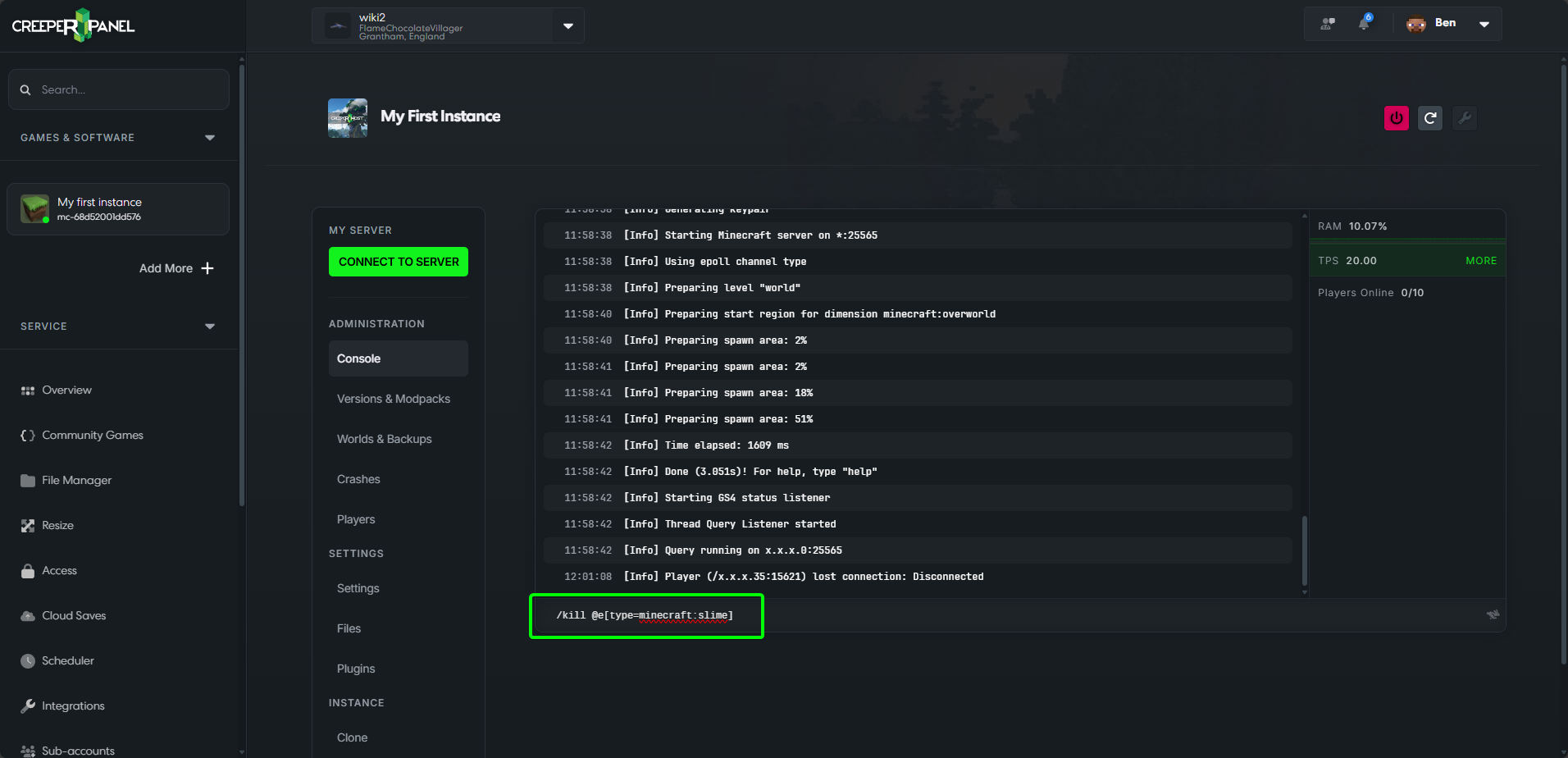
By changing the specified "item", the /kill command can also be used to delete all spawned entities (blocks and mobs). This can be particularly helpful in cases where you have an excessive amount of blocks and/or mobs spawned. Situations where you have too many spawned items can cause severe lag, and connection issues.
To delete all loaded entities, enter /kill @e[type=minecraft:item]. It should look like this in the console:
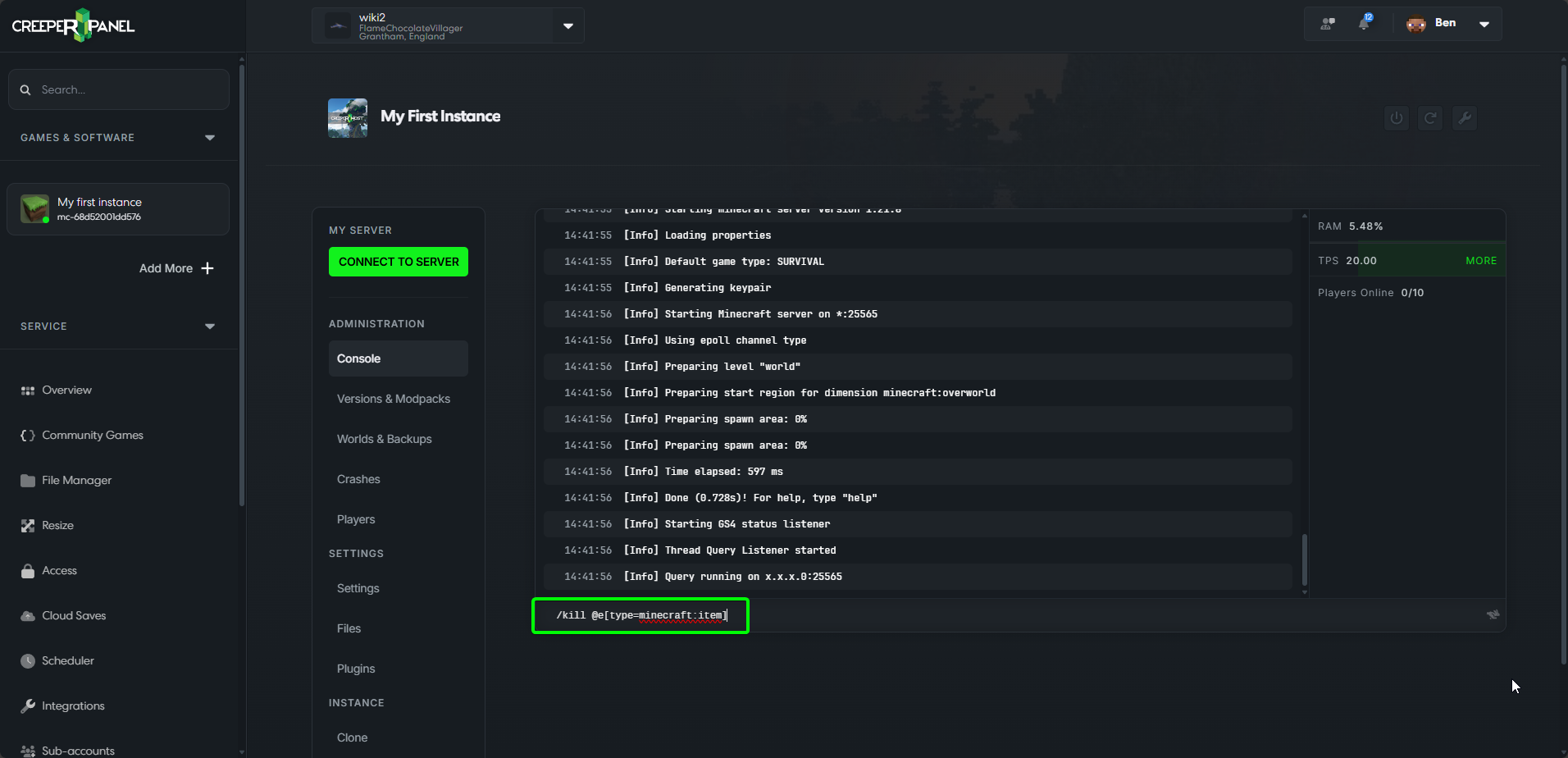
Radius Command
By adding the r=x command, you have more control over the amount of entities that are killed. This can help in certain cases; for example larger setups where you may have one farm producing more entities than it's neighbours. Using the "r=x" command allows you to clear the nearest farms, whilst leaving farms further away alone.