Creating an API key for Bisect Panel
-
Select
Account Settings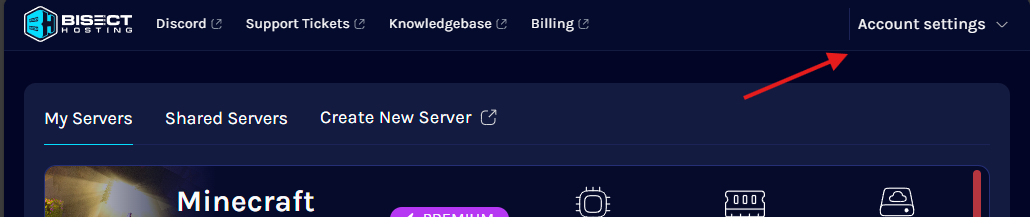
-
Select
Account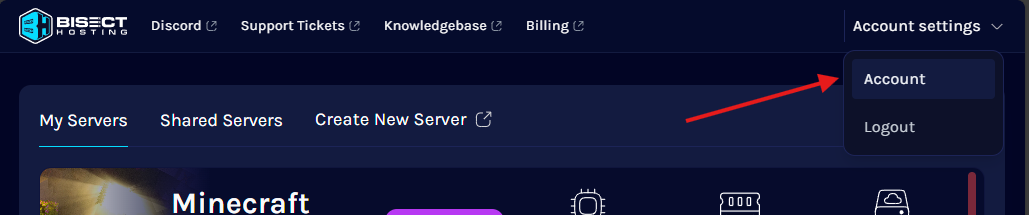
-
Select
API Credentials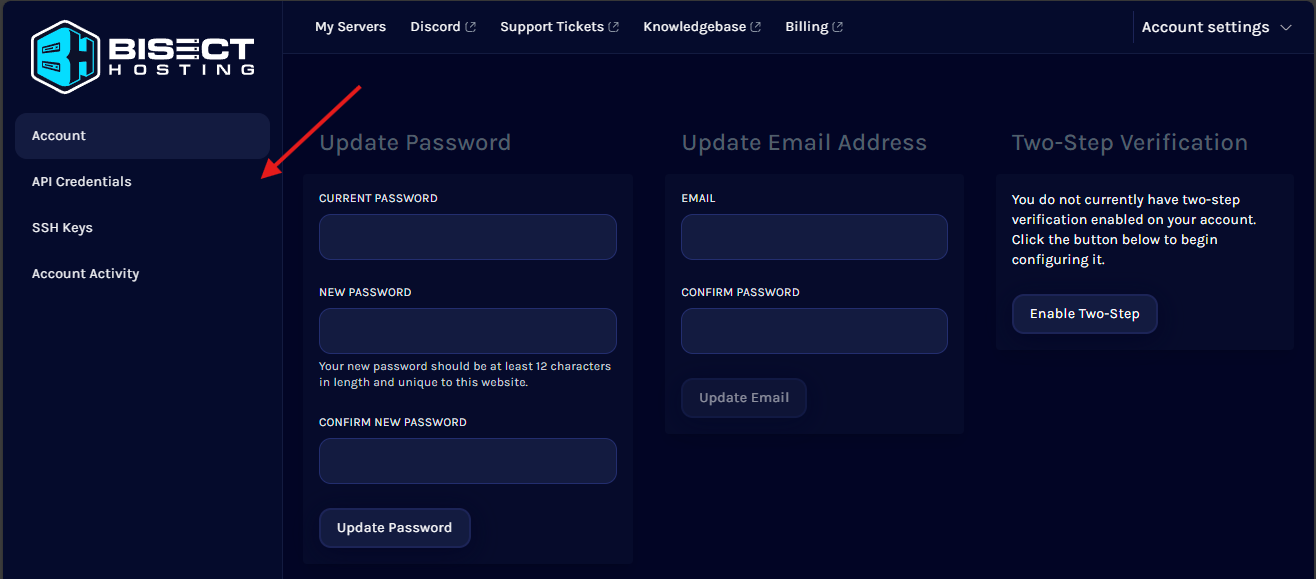
-
Name your API key (This can be called what ever you want) and click on Create
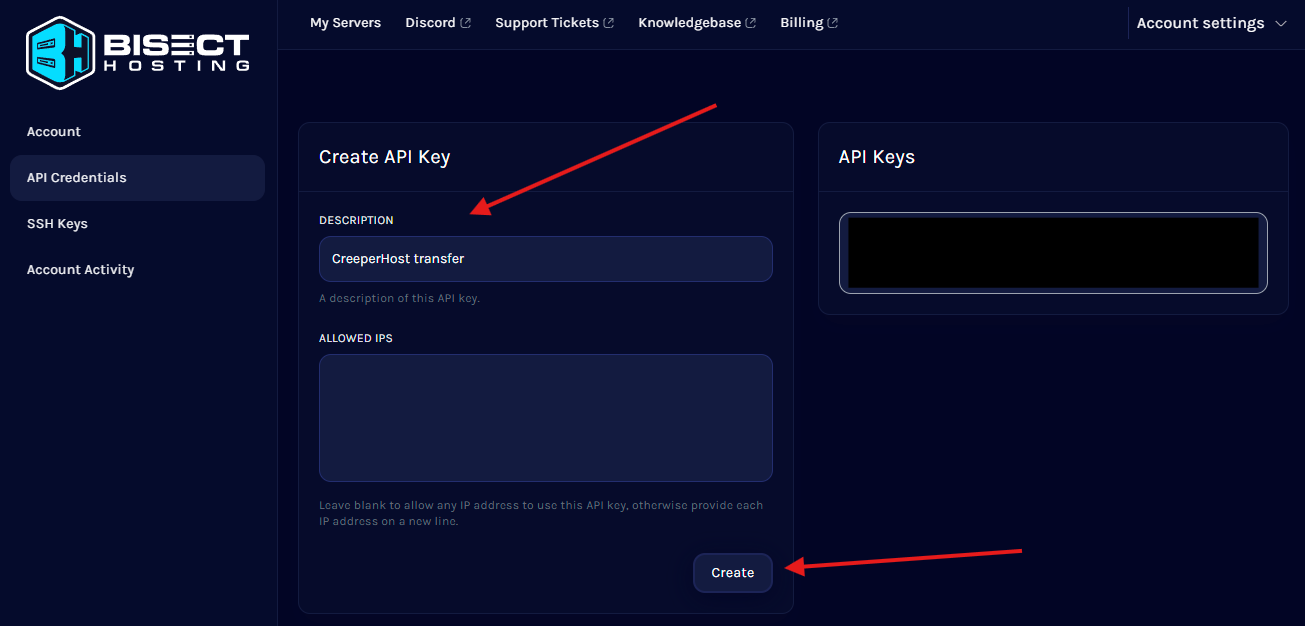
-
Click on the generated key to copy it to your clipboard then click on close
warning
Once this page is closed you will no longer be able to see/copy the entire key again
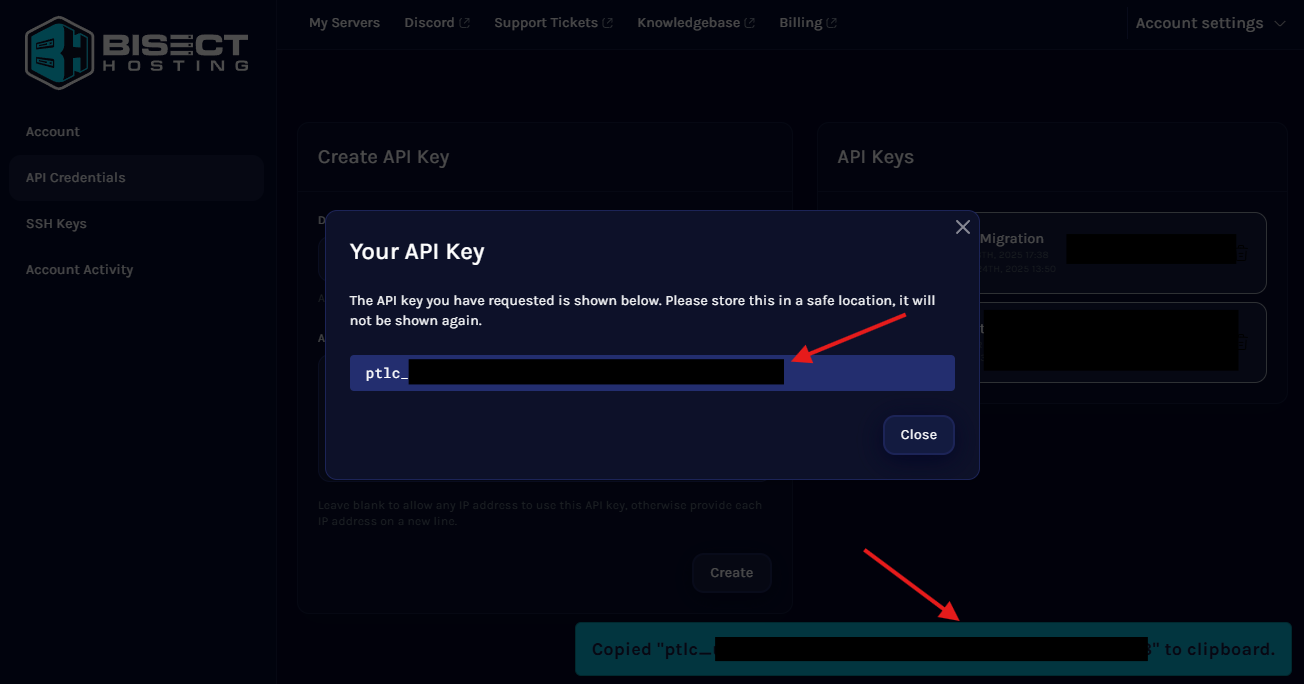
That's it, Your API key for Bisect Panel has been created