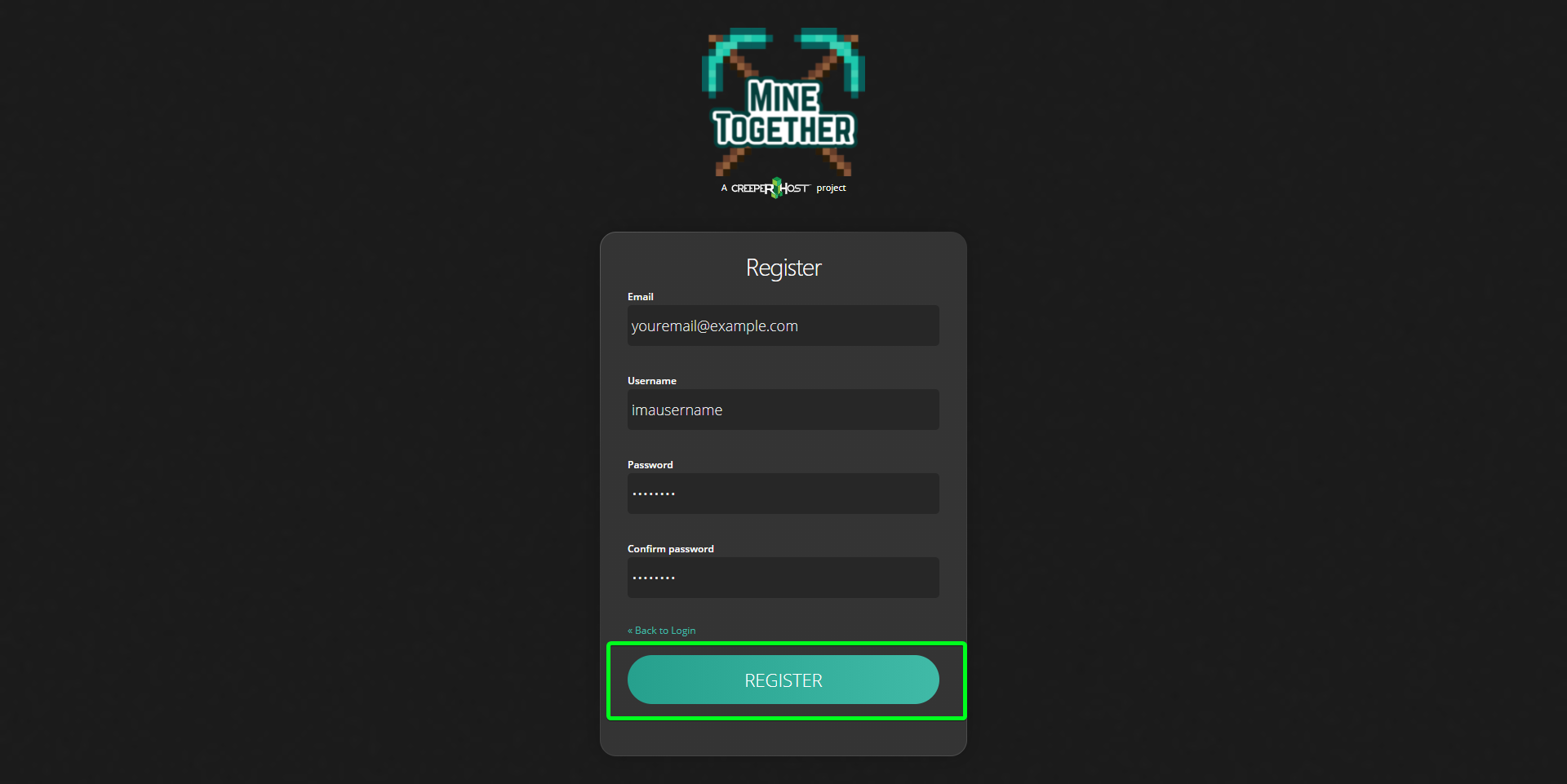Creating an account
A MineTogether account can be created by going to https://minetogether.io/ then clicking the Login button in the top right of the page
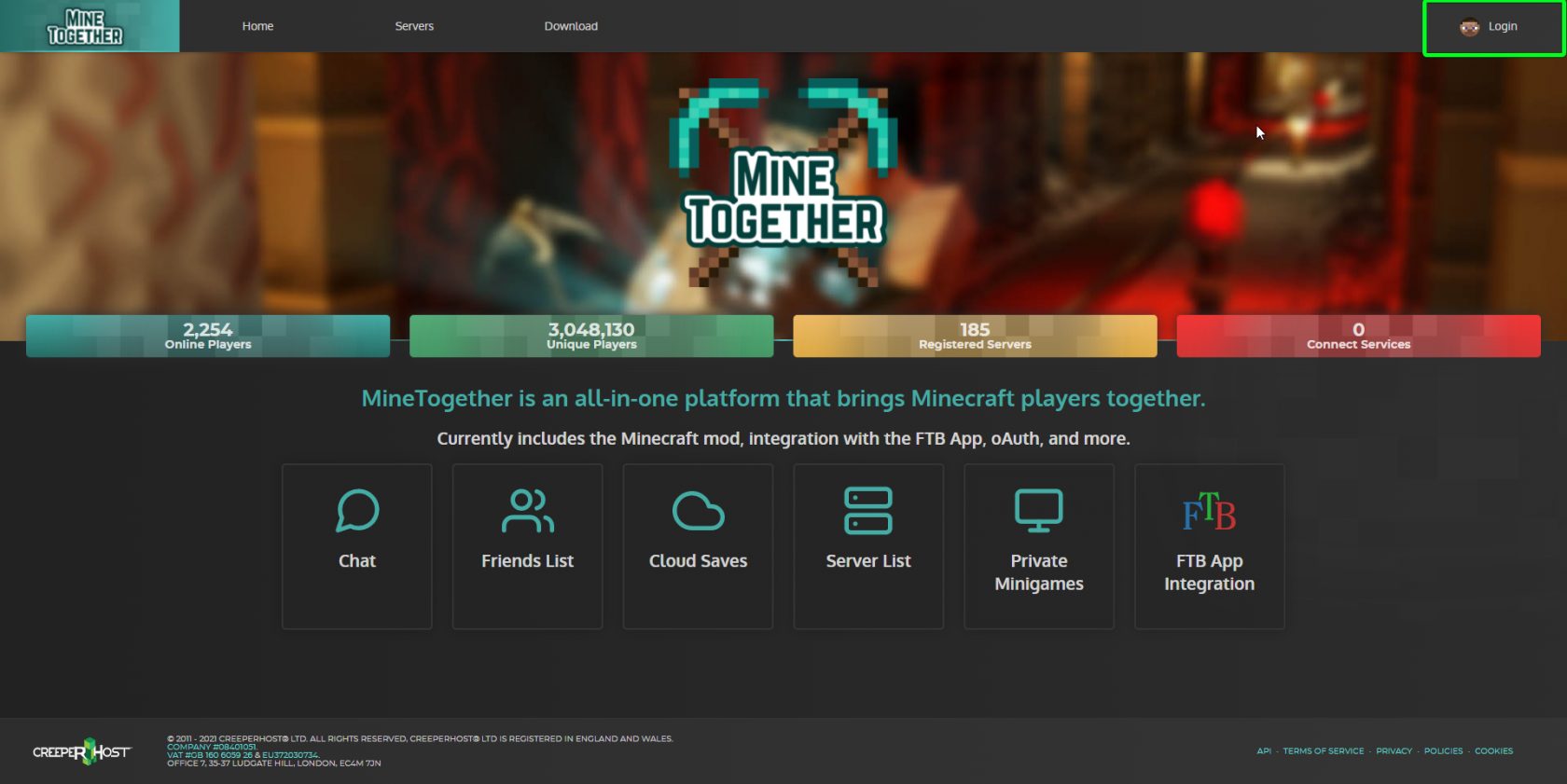
On the login screen click the Register link (highlighted below) below the login options
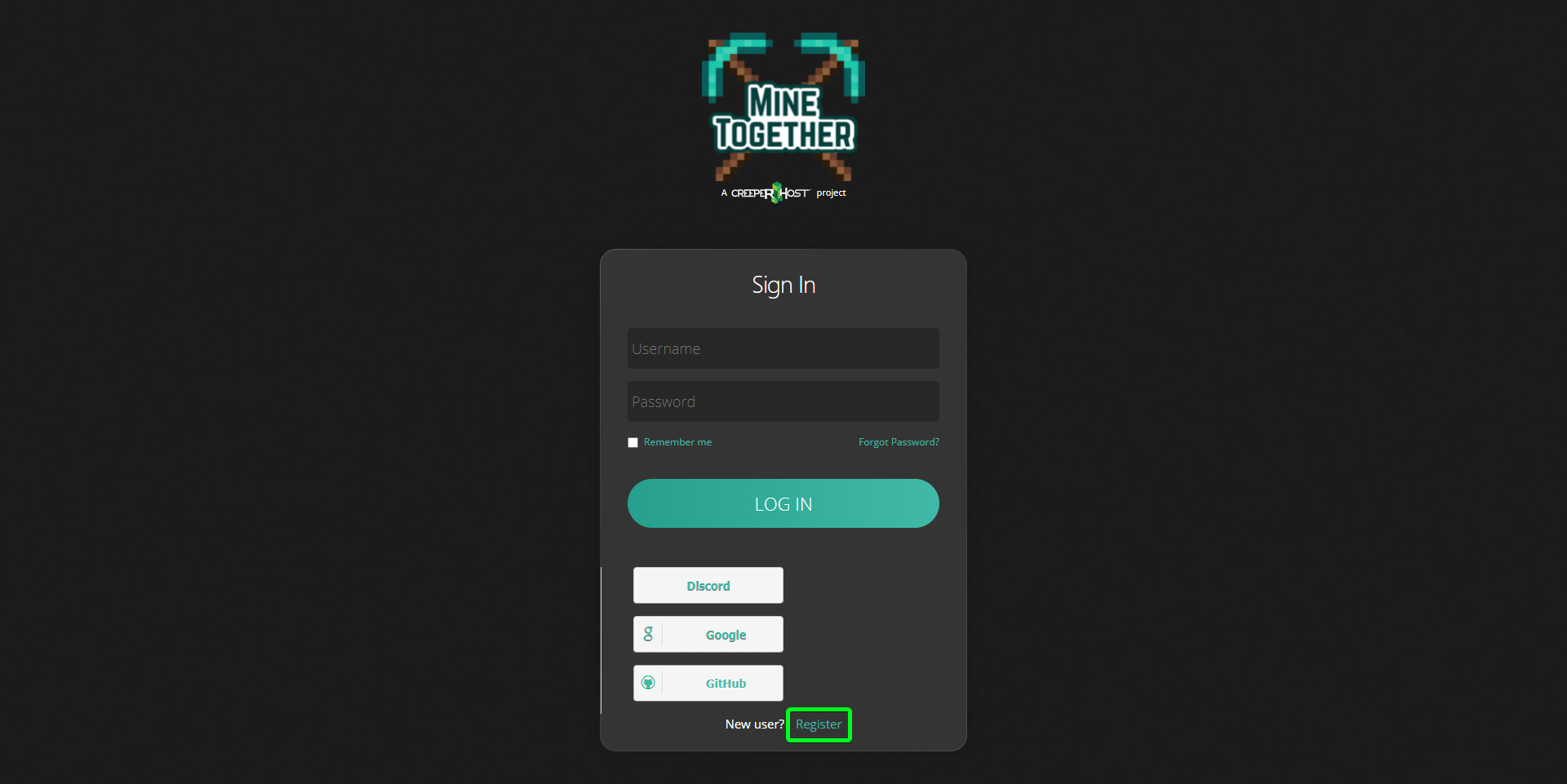
Enter your details (email, username, password) then click register. You should now recieve an email asking you to verify your email address, after verifying your email address you will be taken to the MineTogether website where you can login and manage your account.