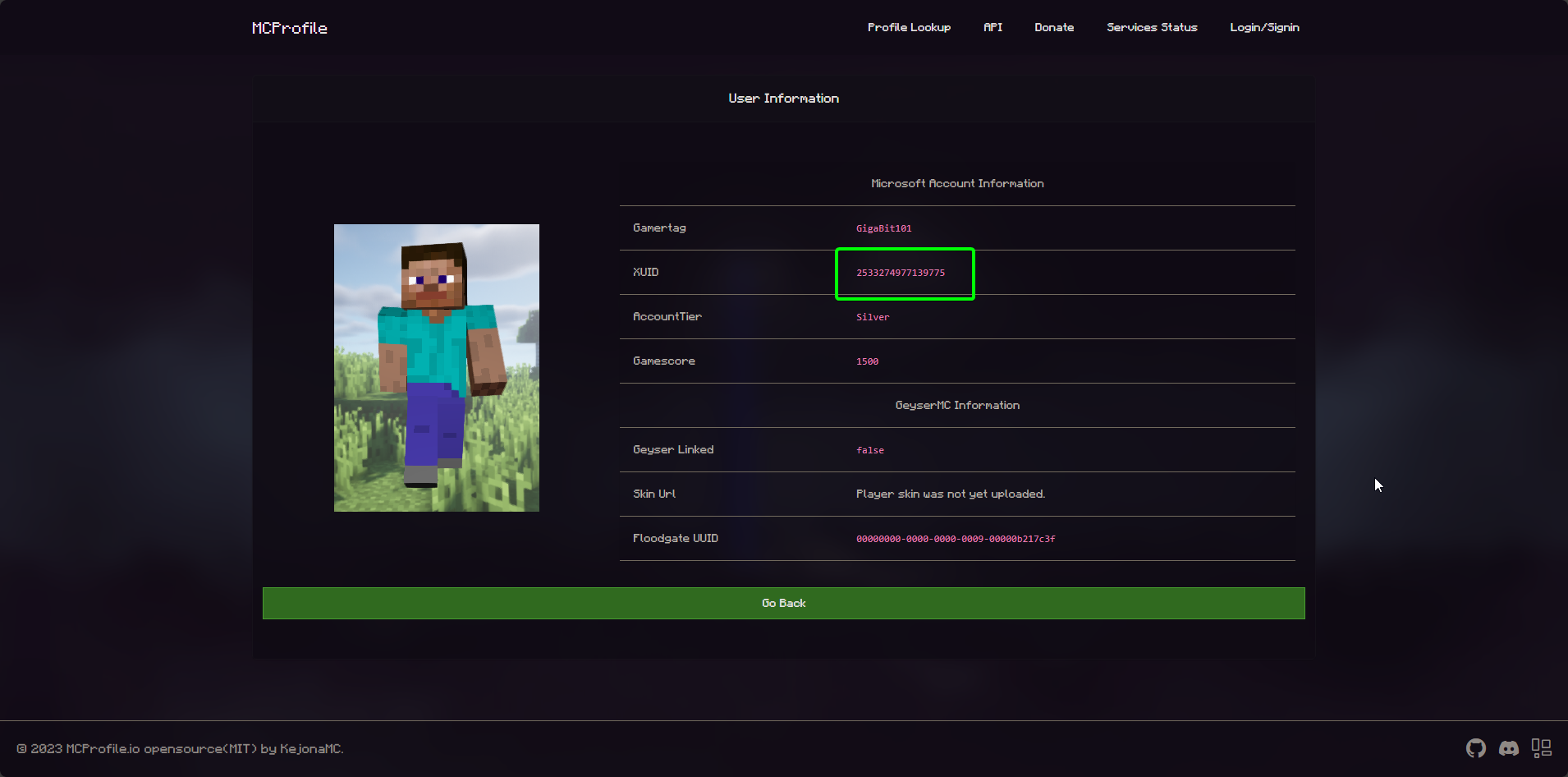Opping a player in Minecraft: Bedrock edition
Via permissions.json
-
Select Minecraft: Bedrock
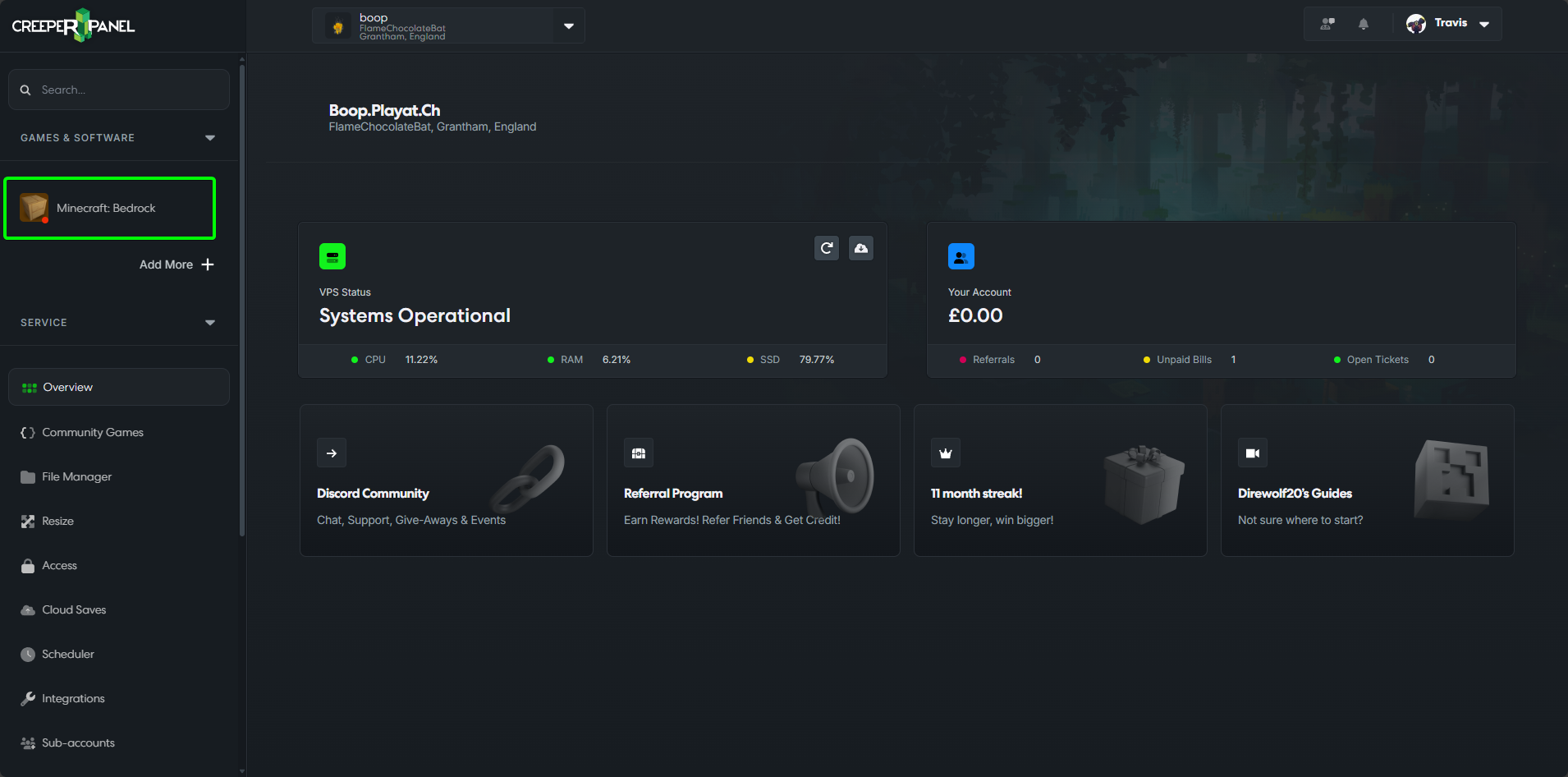
-
Select "Files"
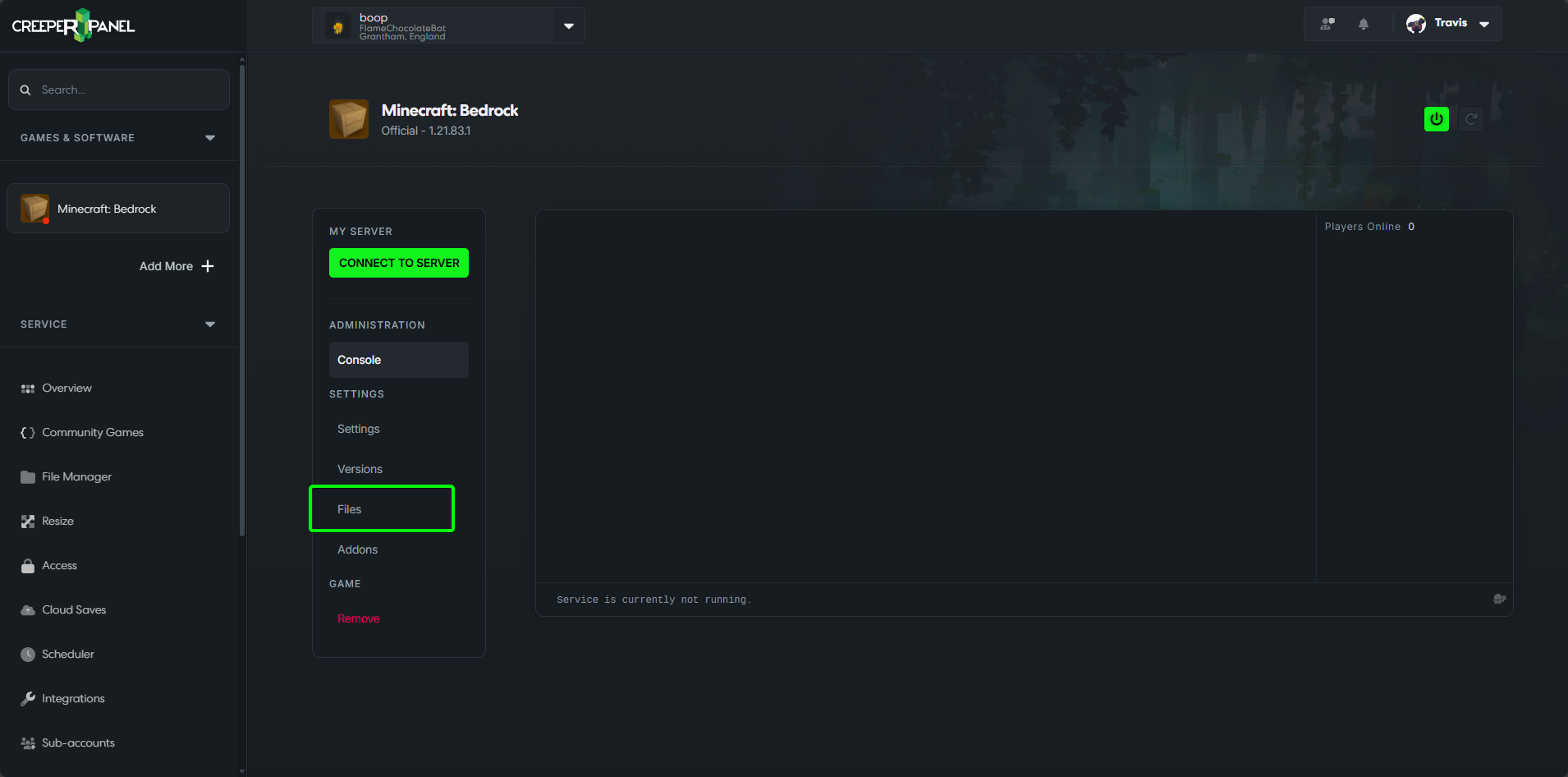
-
Double clock on "permissions.json"
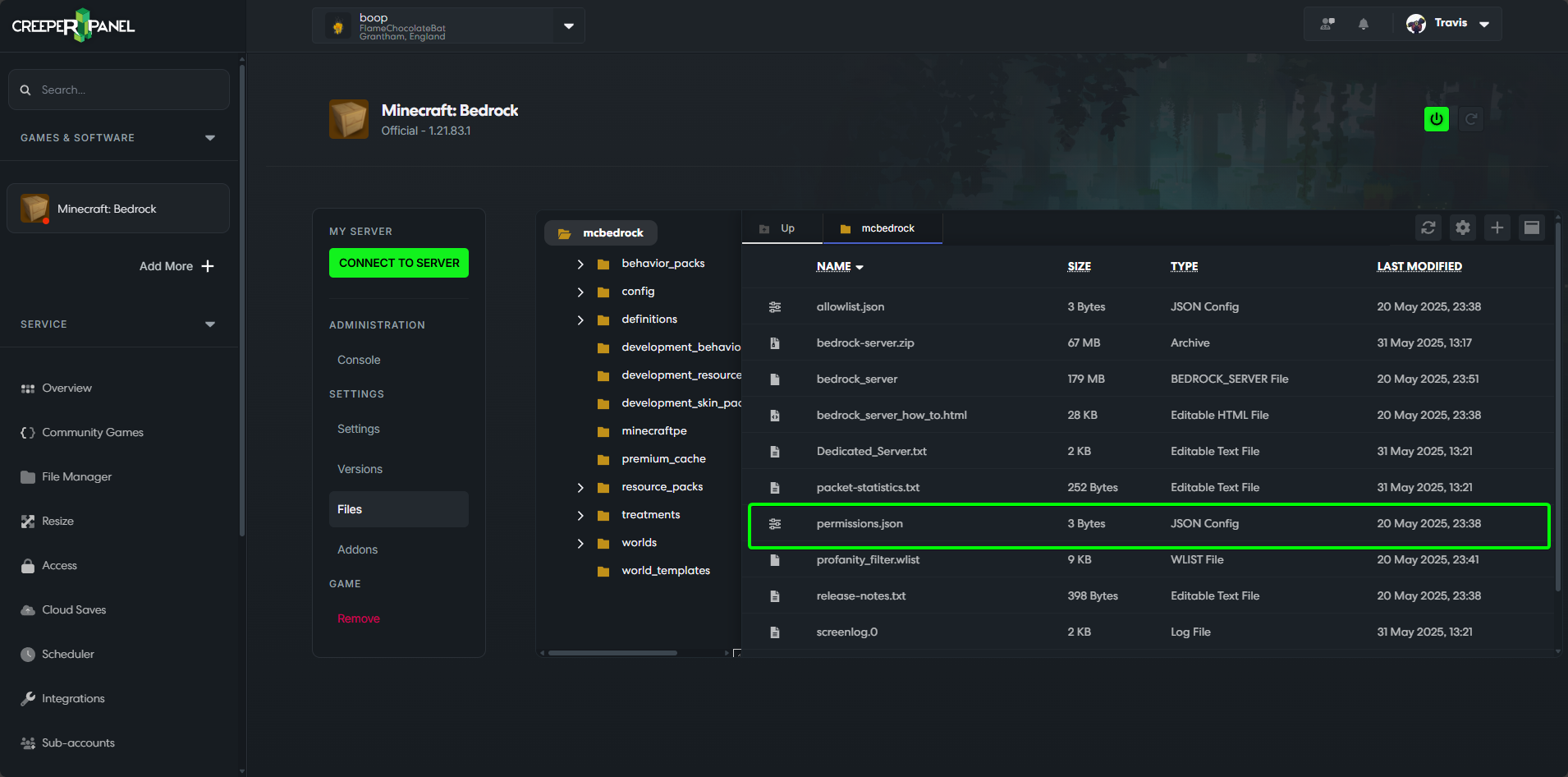
-
Paste in the bellow code block replacing the
<playername>with your in game name and thexuidwith your xuid
[
{
"name": "<playername>",
"permission": "operator",
"xuid": "<xuid>"
}
]
-
Save your changes
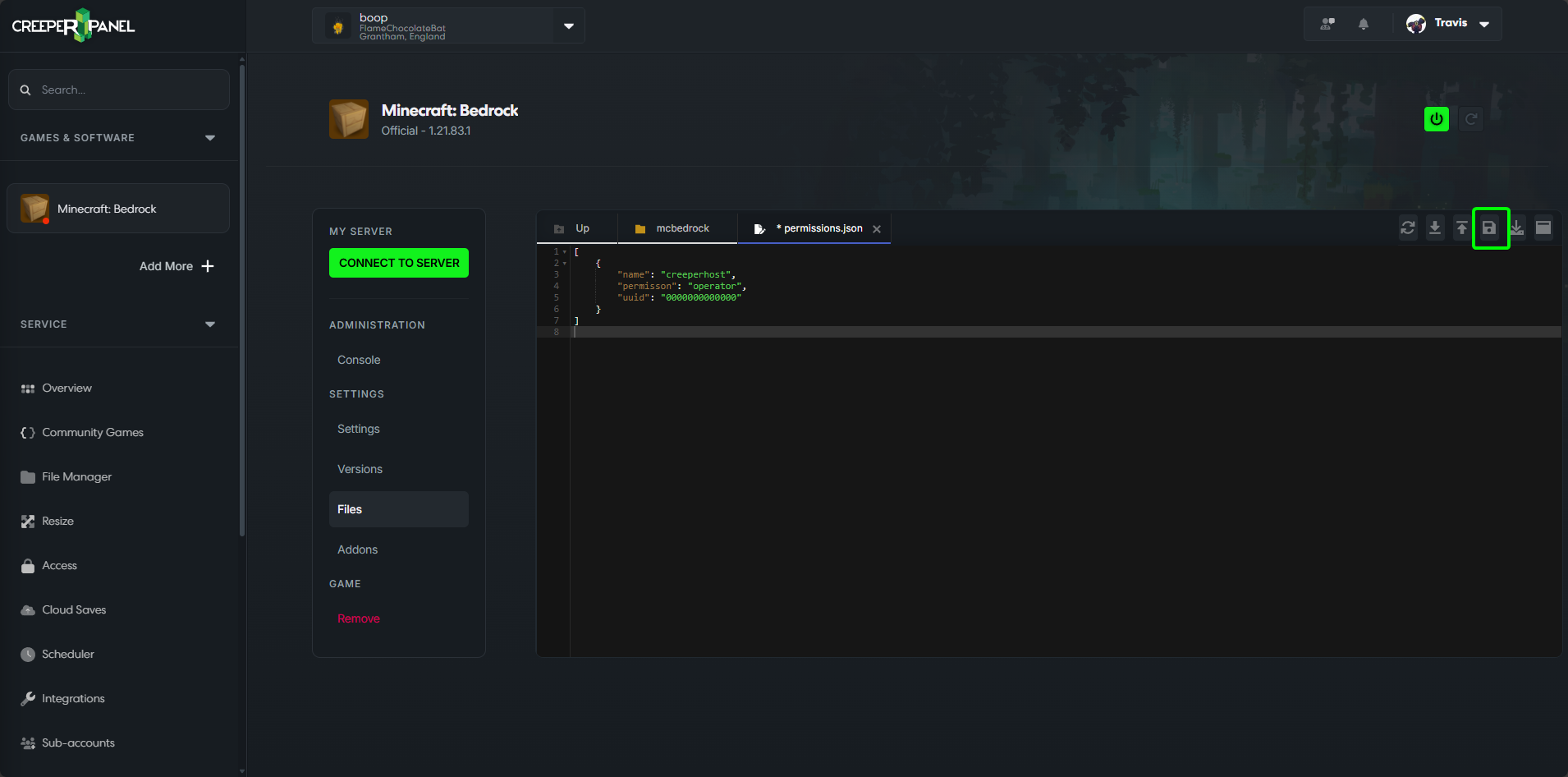
-
You will also need to make sure that your server is set to allow allow cheats, This can be done via the settings tab
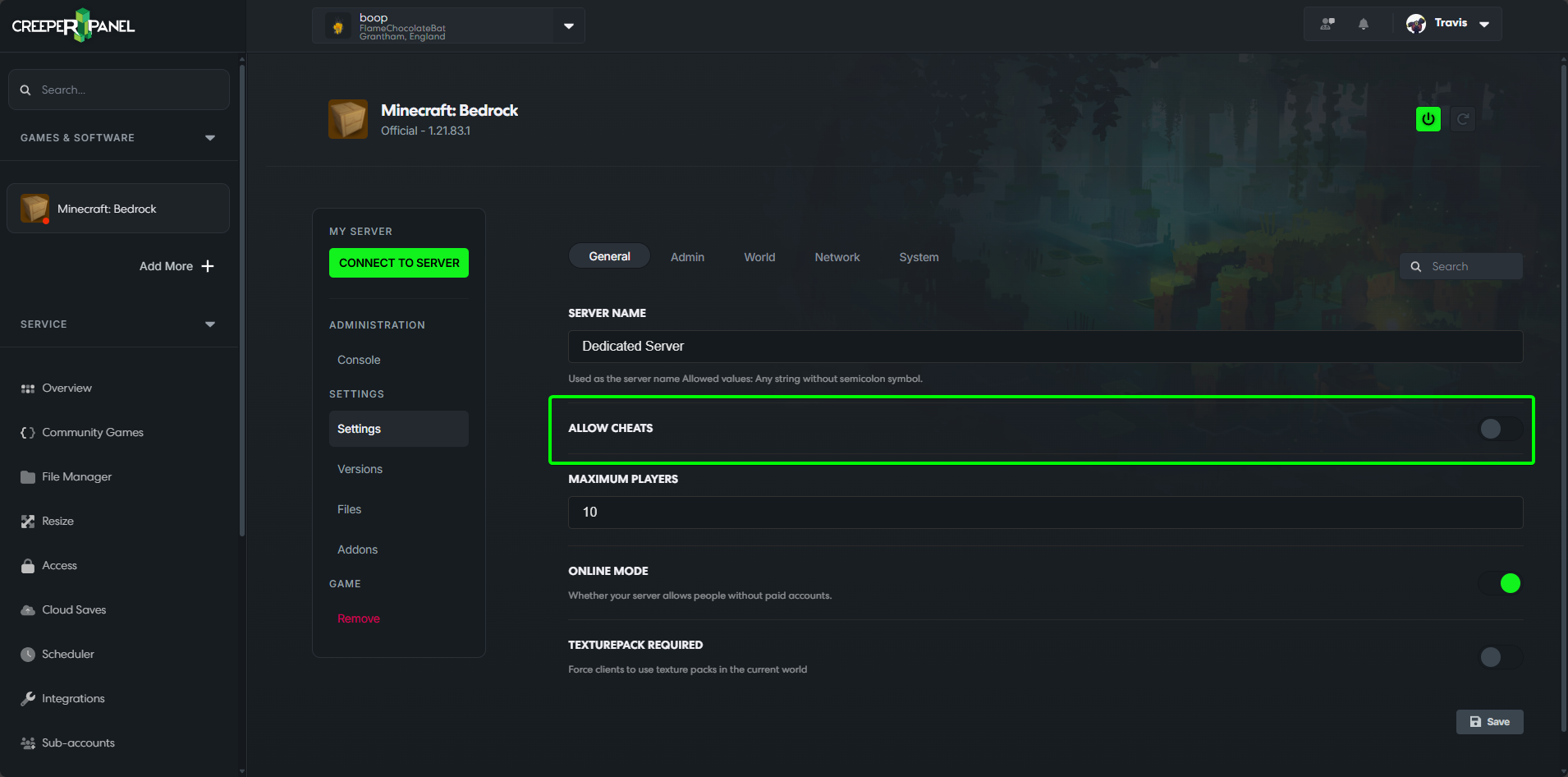
-
Select save
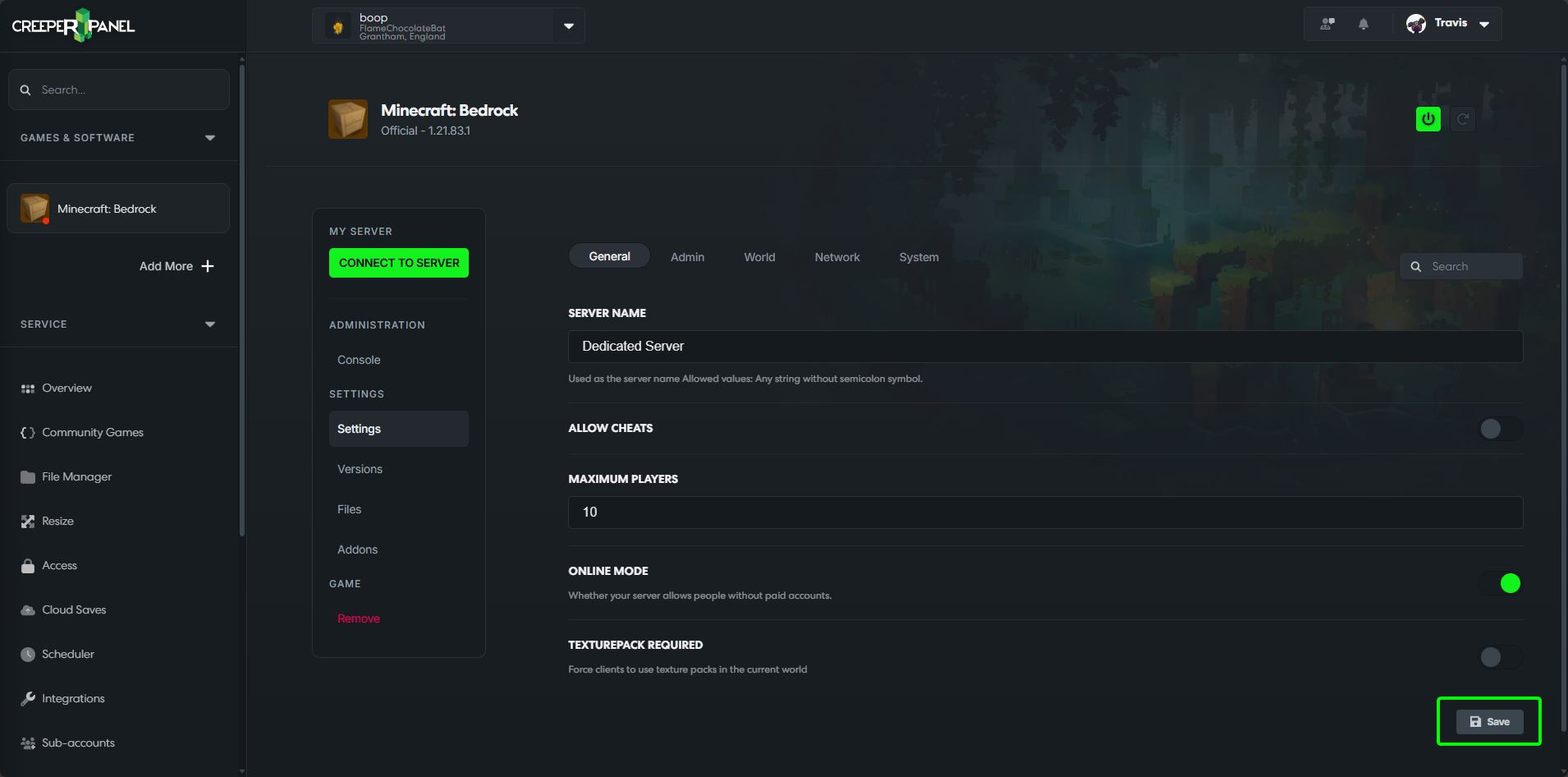
info
Once the settings have been saved you will need to restart the server for this to take effect.
Xuid
- Visit https://mcprofile.io/
- Search the players username