Installing mods
info
Ark Survival Ascended uses CurseForge for downloading mods
CreeperPanel
- Select ARK: Survival Ascended

- Select Settings
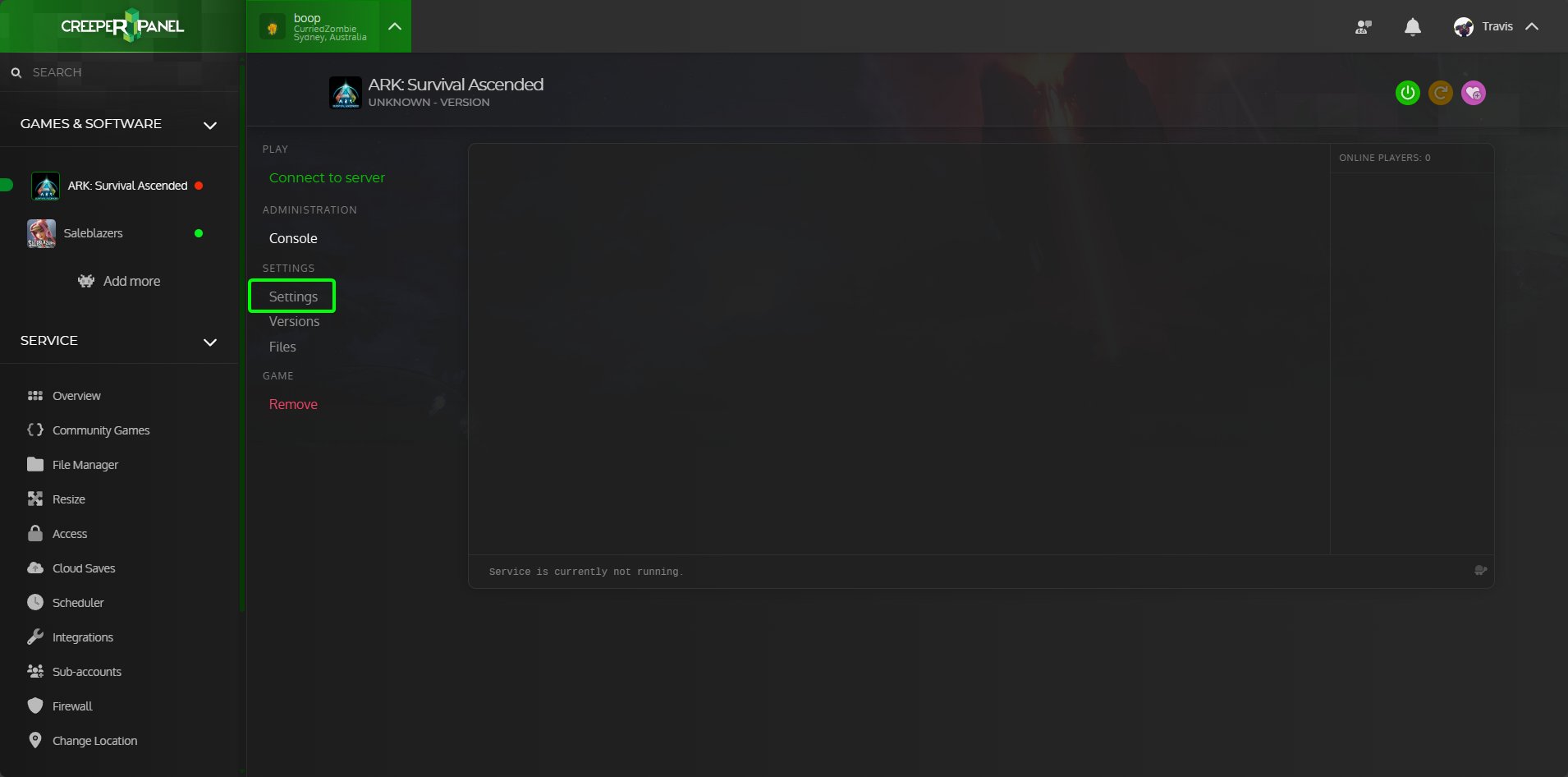
- Scroll down until you find Server Mods
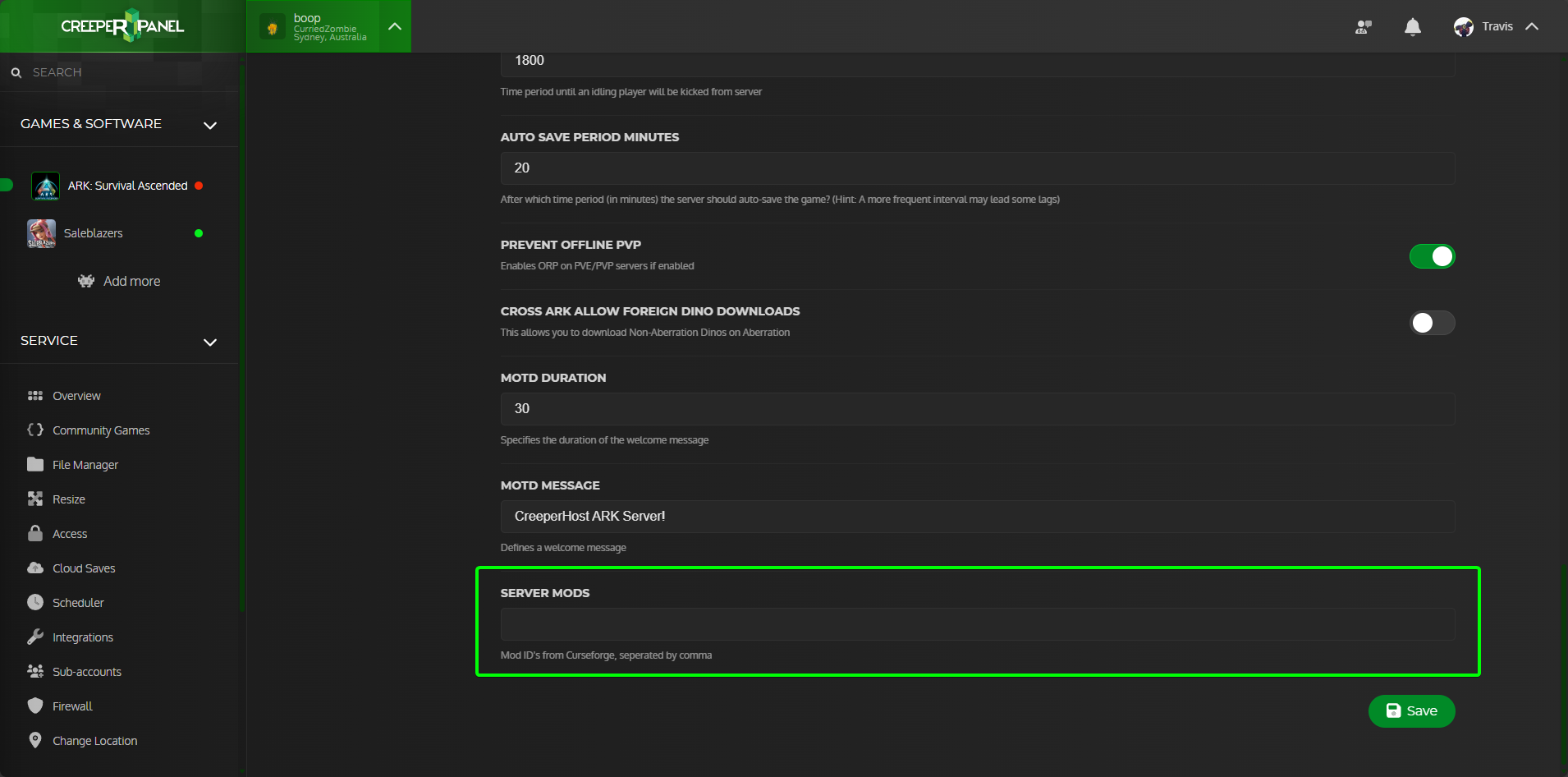
- Find a mod you wish to install from CurseForge and grab its project ID.
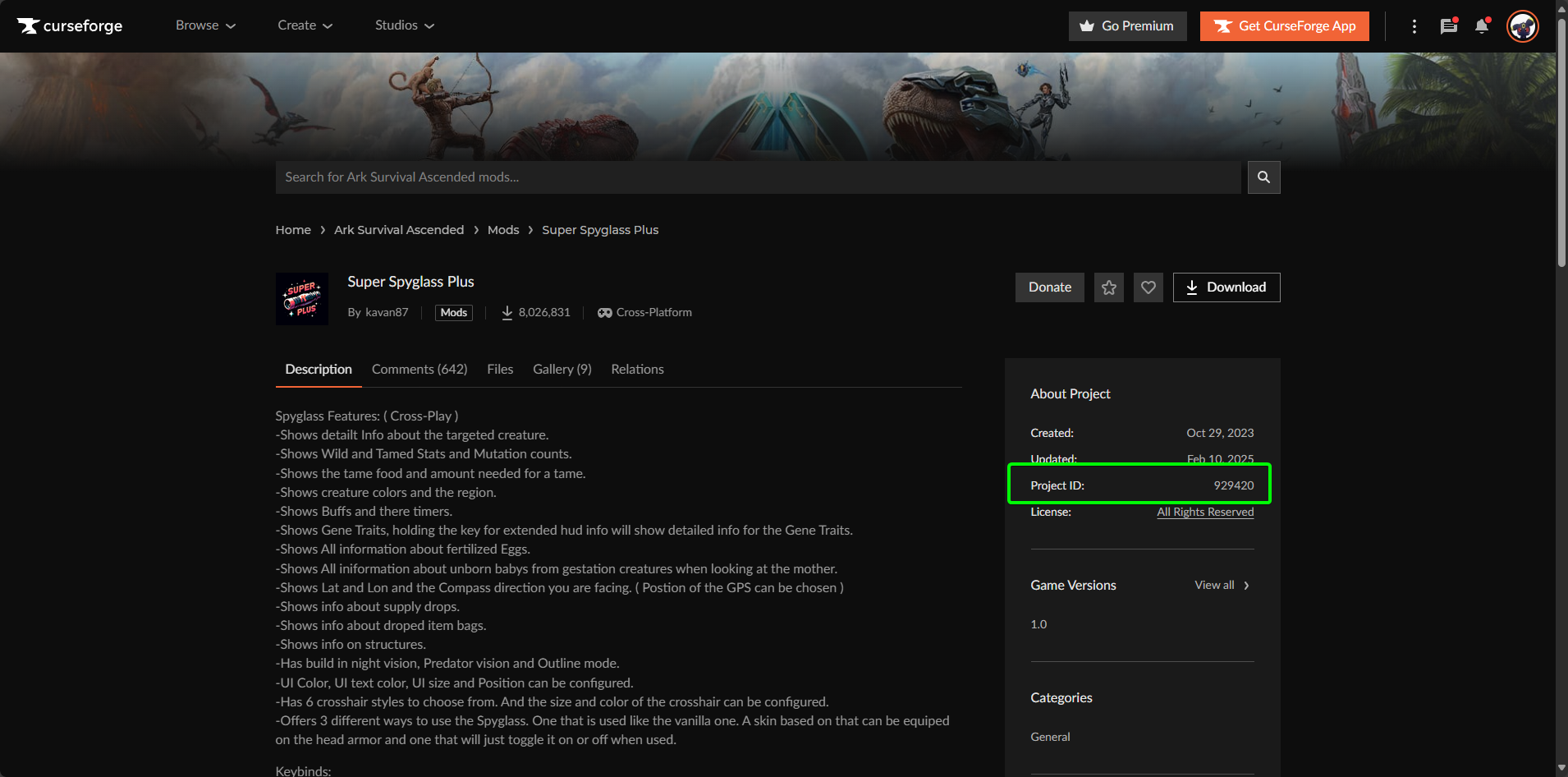
- Add the project ID to the text field
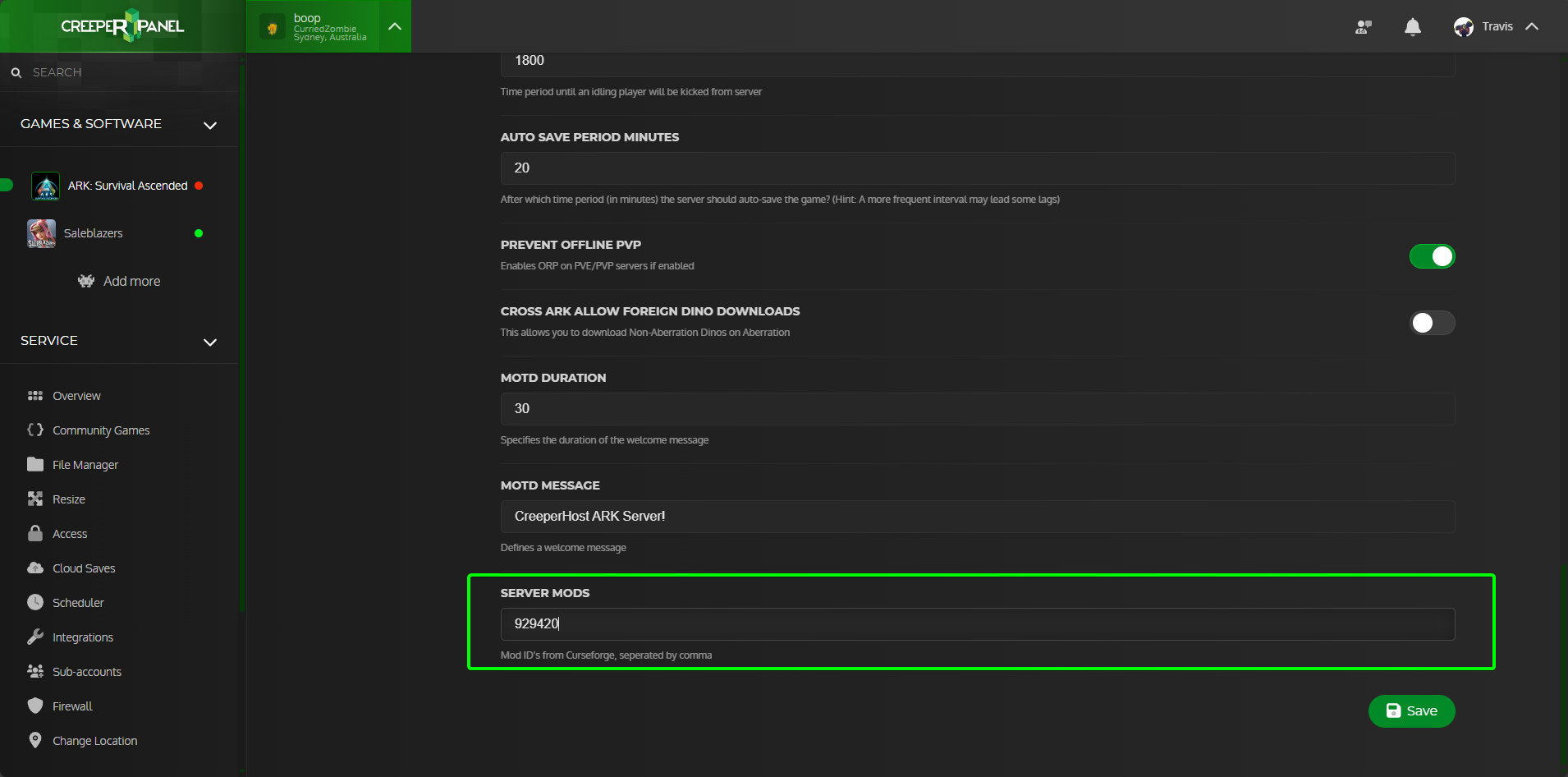
That's it, Once the server is started next time the mod will be downloaded automatically
note
There is no need to install the mods into your client, These will be automatically downloaded when a client connects