Validating modpack install
If you are having issues with your server such as it not starting or certain recipes not working, the modpack files may have become corrupted and/or some critical files may be missing, this guide will cover how to validate the modpack files.
- Go to the console page of the server you are having issues with and if the server is currently running, click the stop button and wait for it to shut down.
- In the top right of the console page, where the control buttons are, you will see an orange/yellow button with a wrench icon.
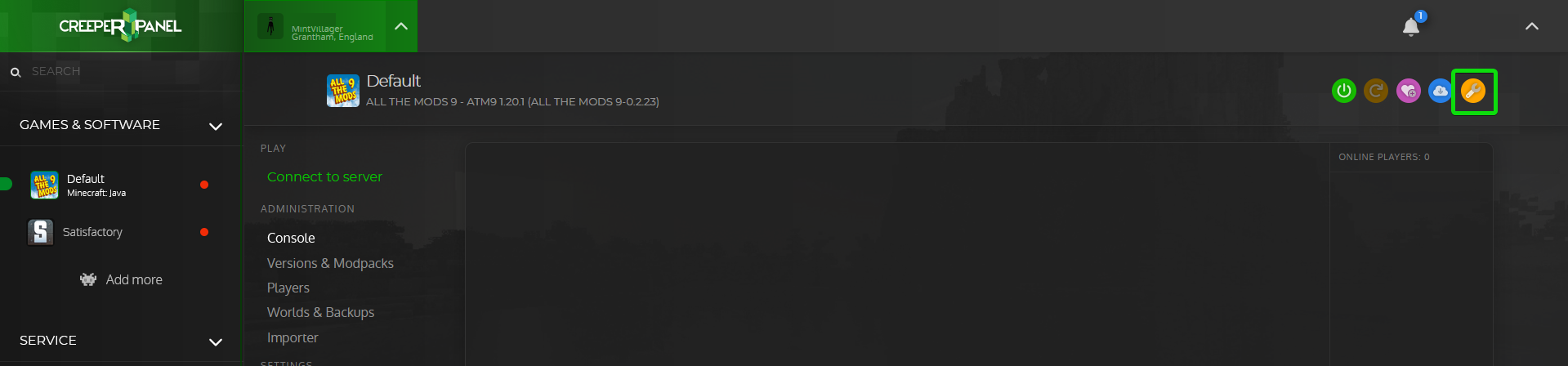
- If you click on this button it will start validating the files for the modpack that's installed, if it finds any corrupted configs, it will replace them with the default config for that modpack and rename the broken one to config_name.format.bkp
