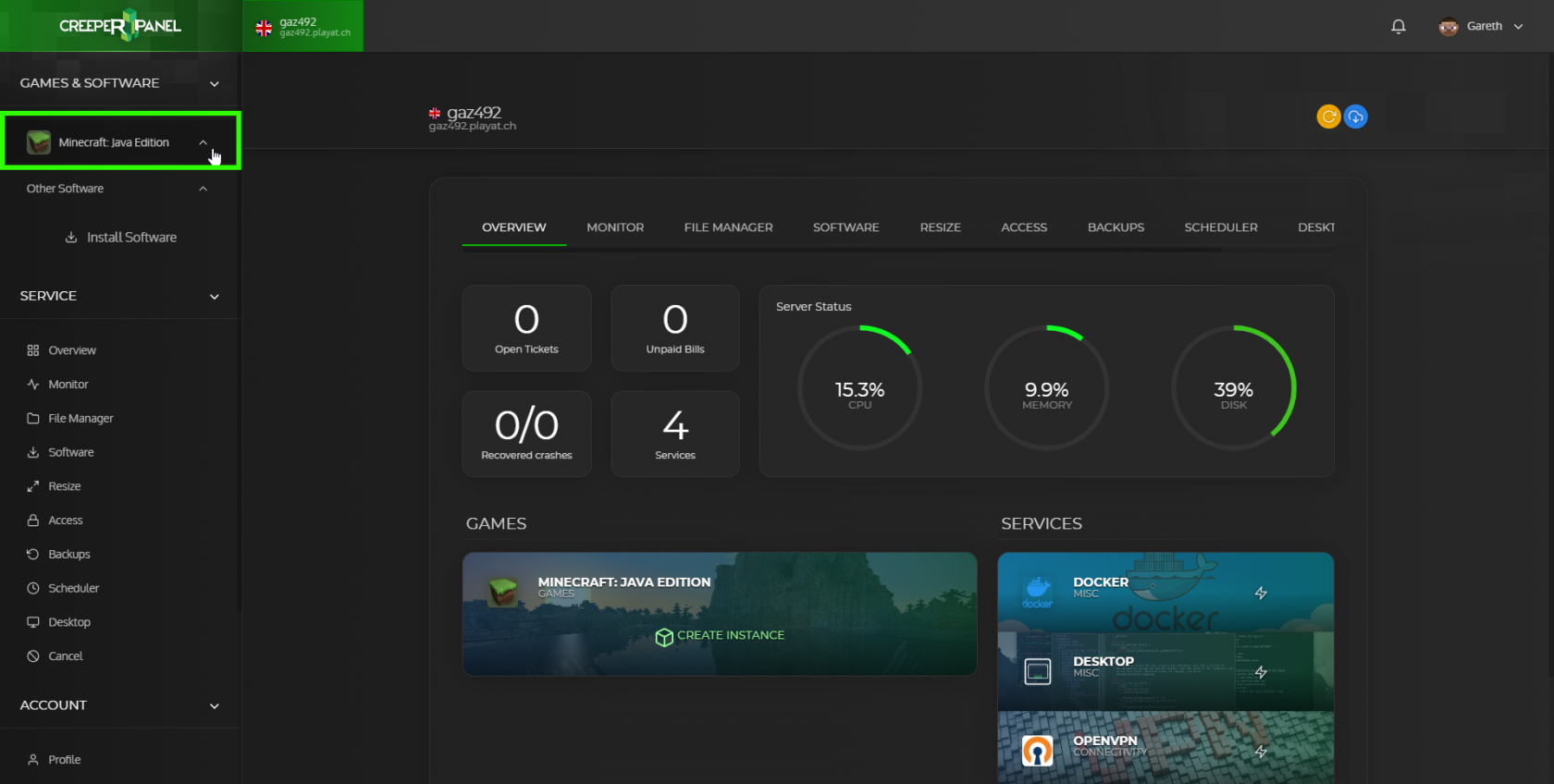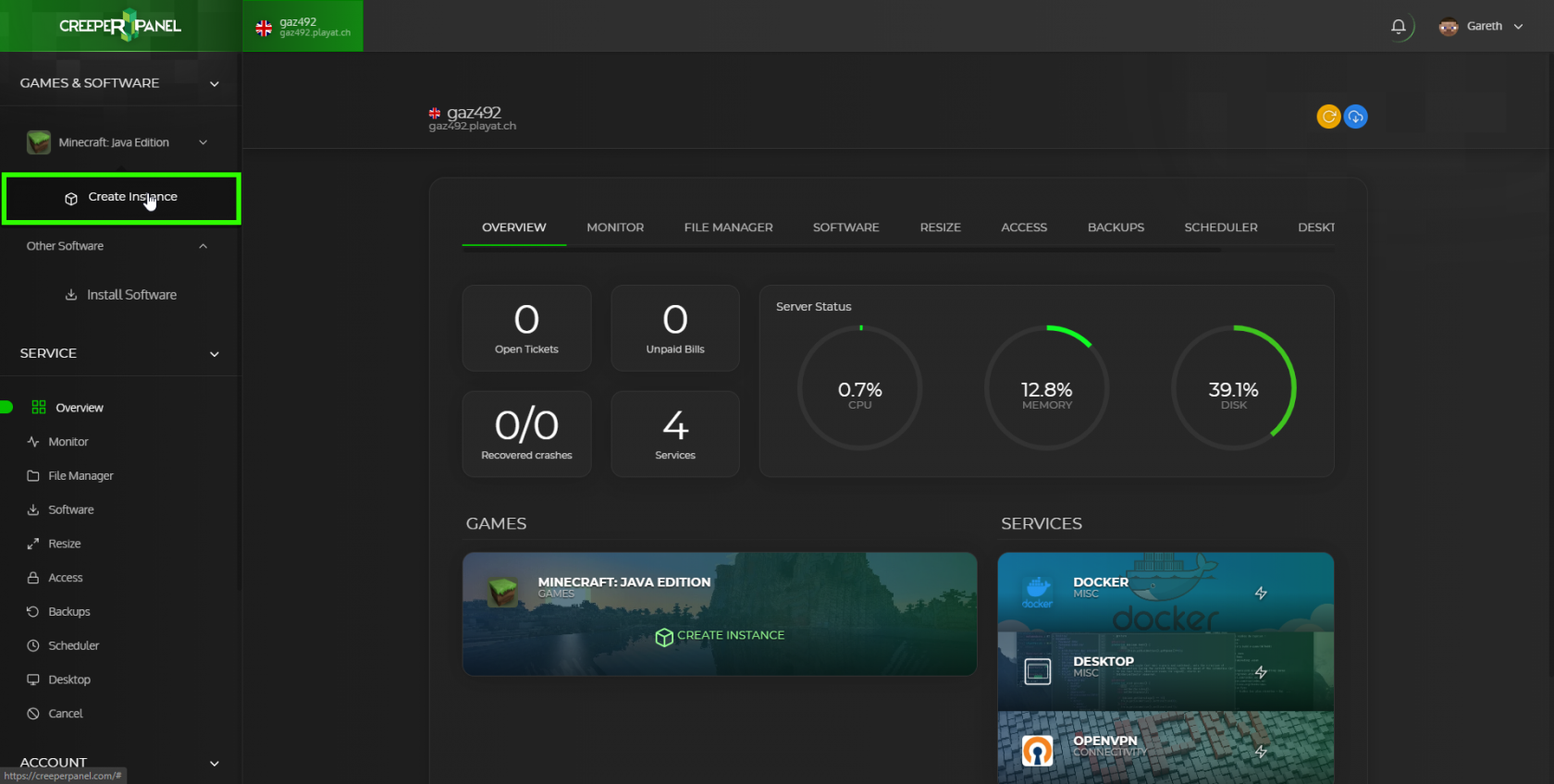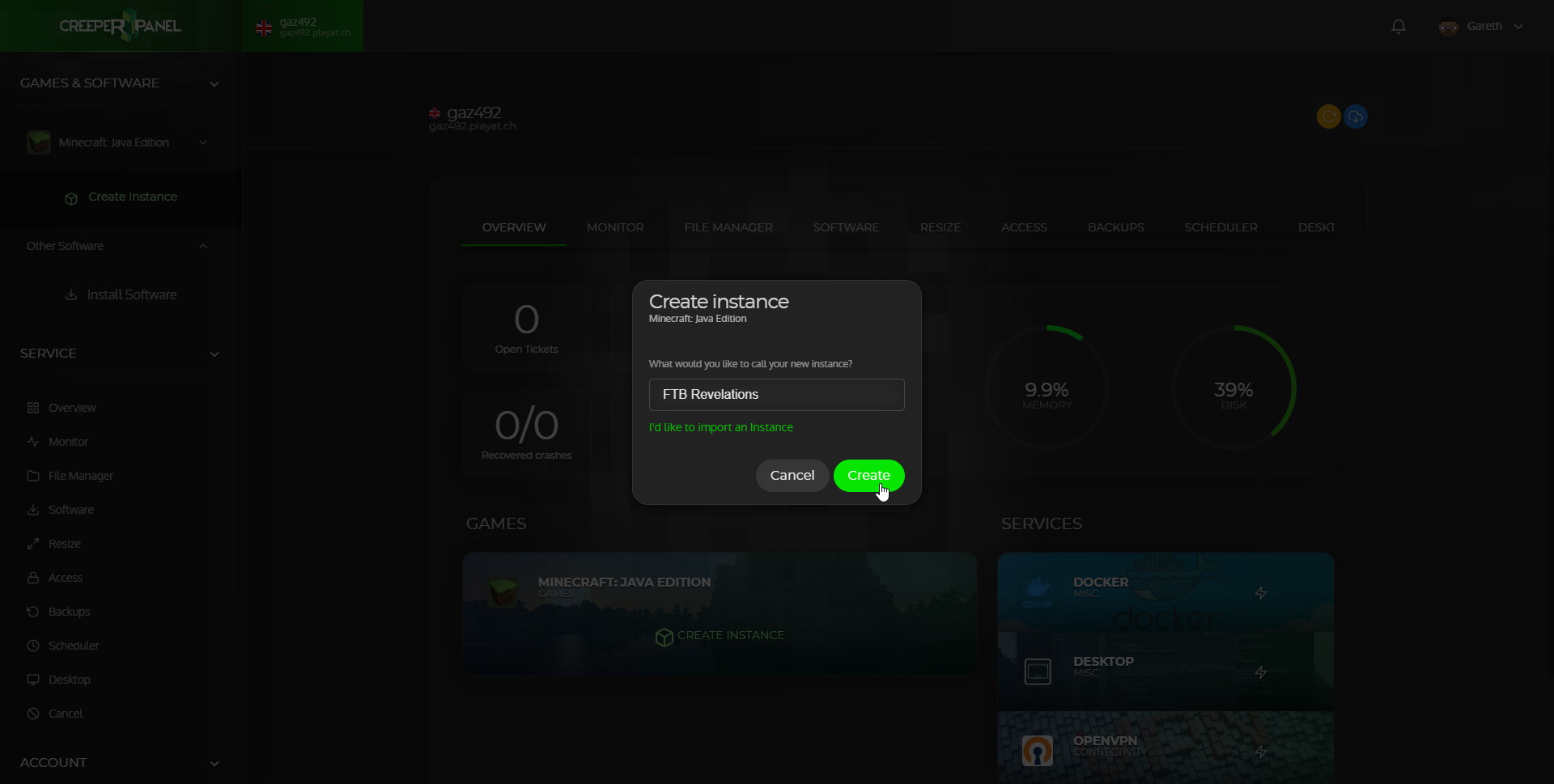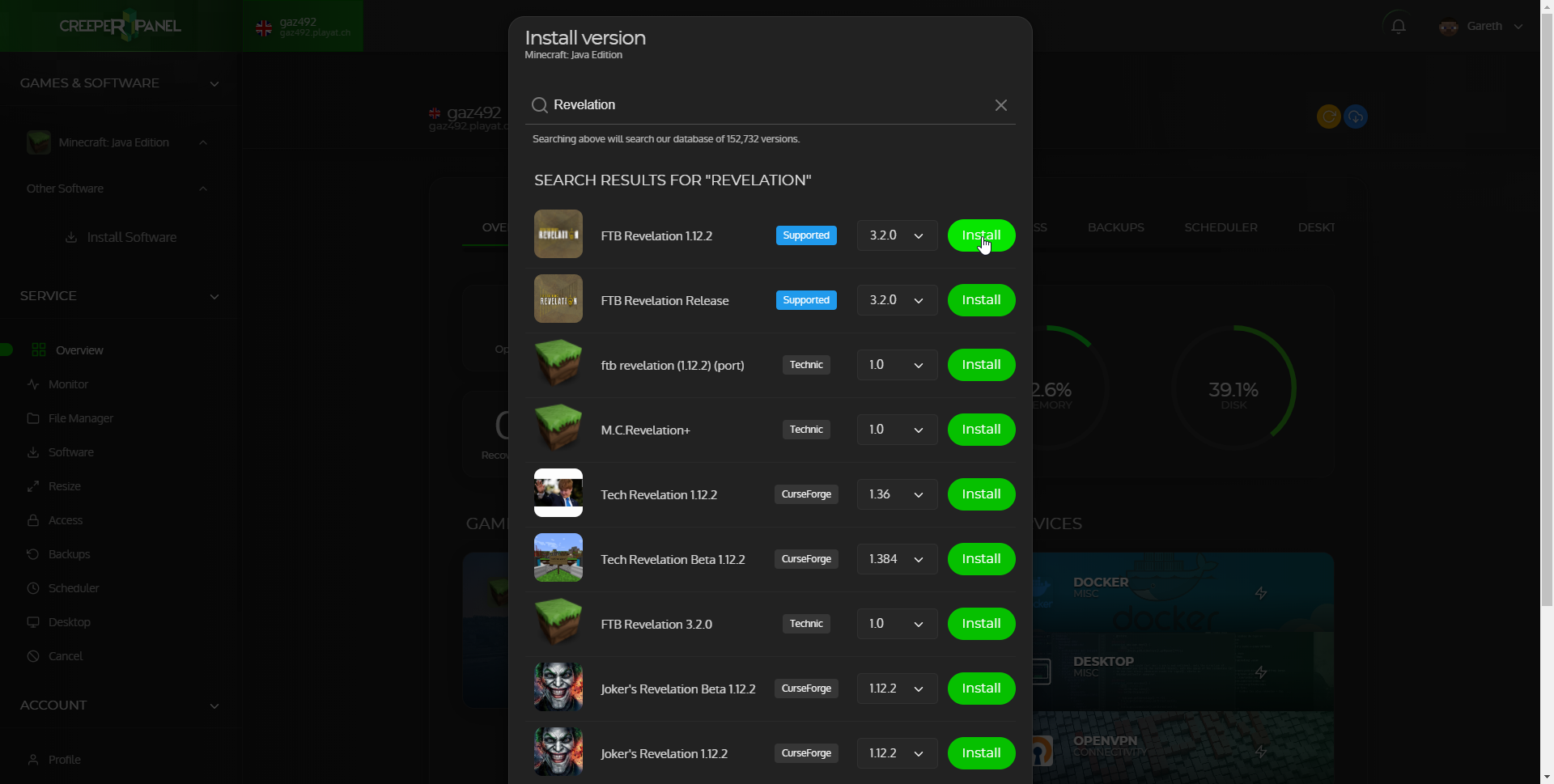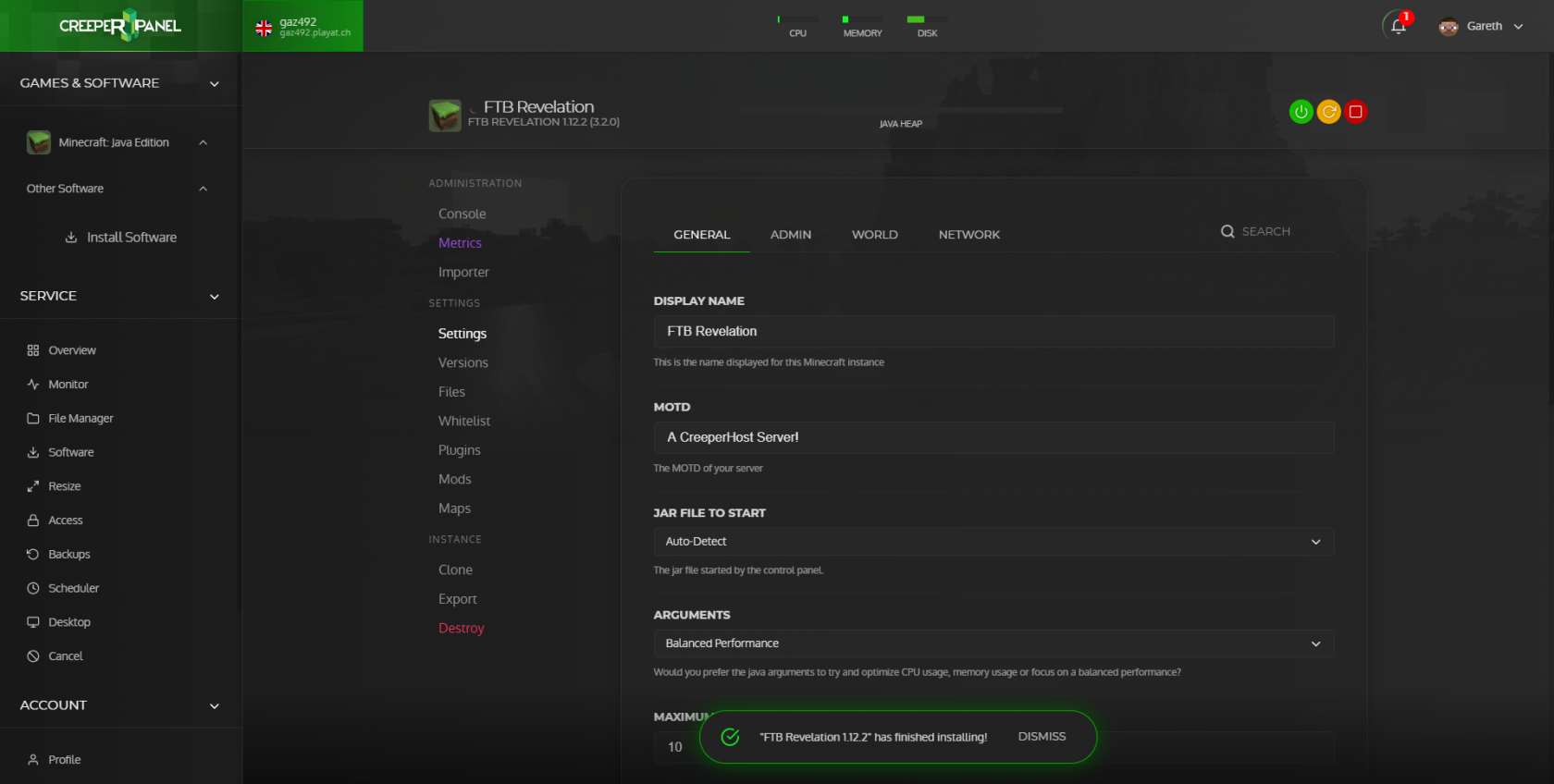Creating a new Minecraft server
Click on Minecraft: Java Edition in the left sidebar then select Create Instance
You will now be asked to name your instance, once you have entered a name click on Create
In the next screen you will be asked to select a version to install, On this screen you can search for the modpack you want to install and select the version of the modpack to install using the dropdown to the left of the install button. Once you have found the modpack to install and selected the version you want to install click the Install button.
When the modpack has installed you will get a notification and will also be taken to the Settings page of the instance where you can make any settings changes if desired. You can learn more about what each setting does here