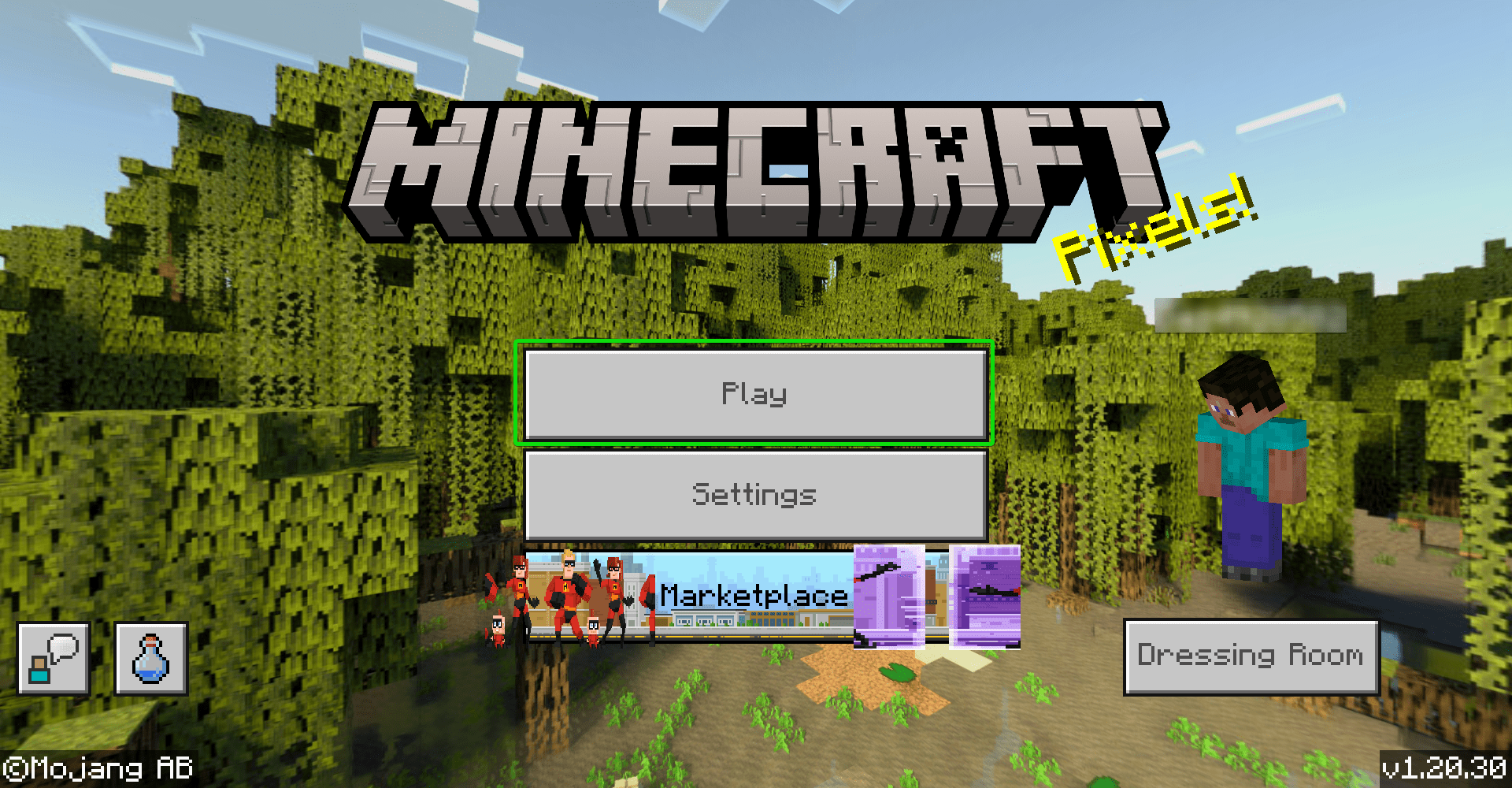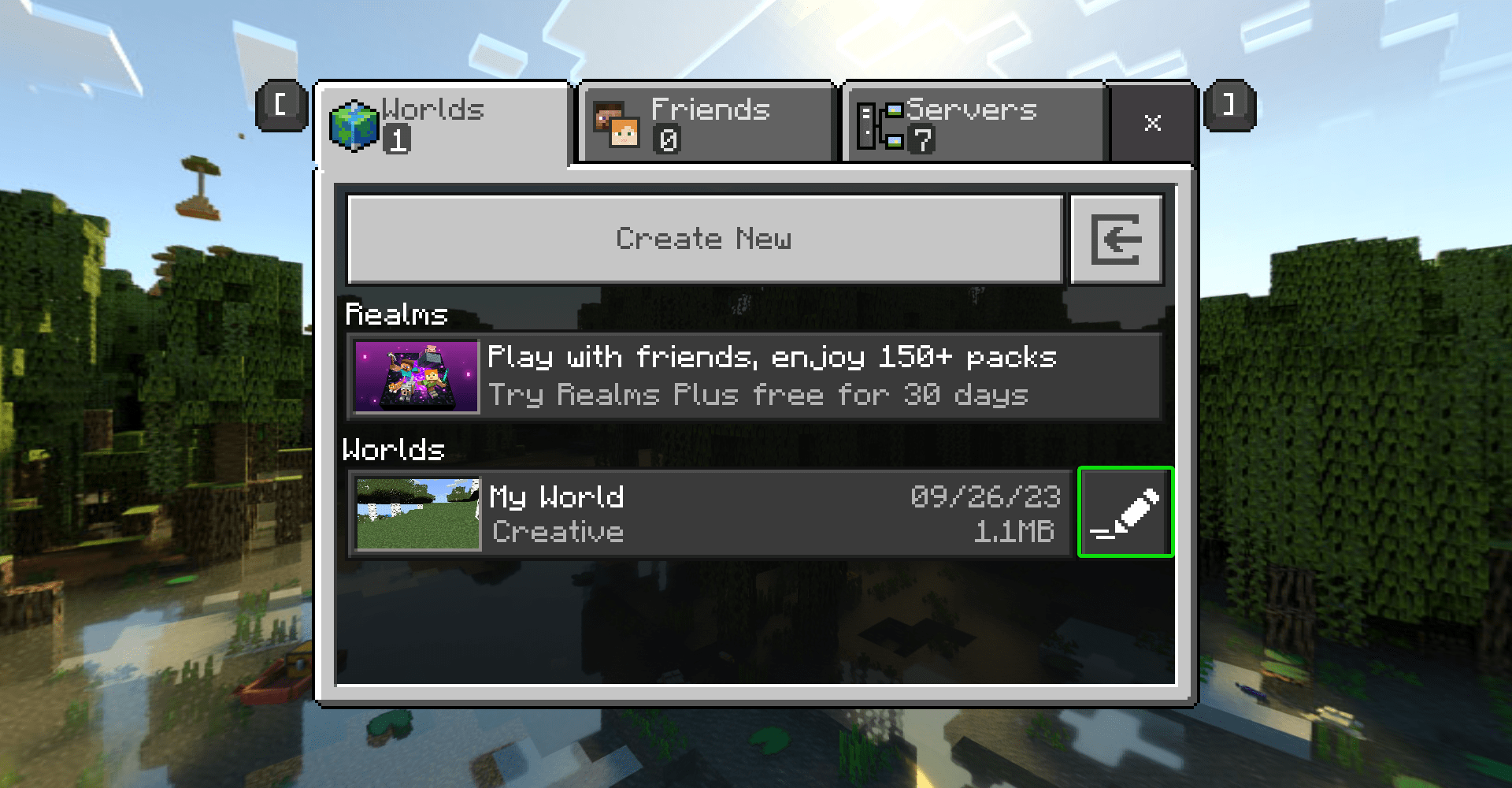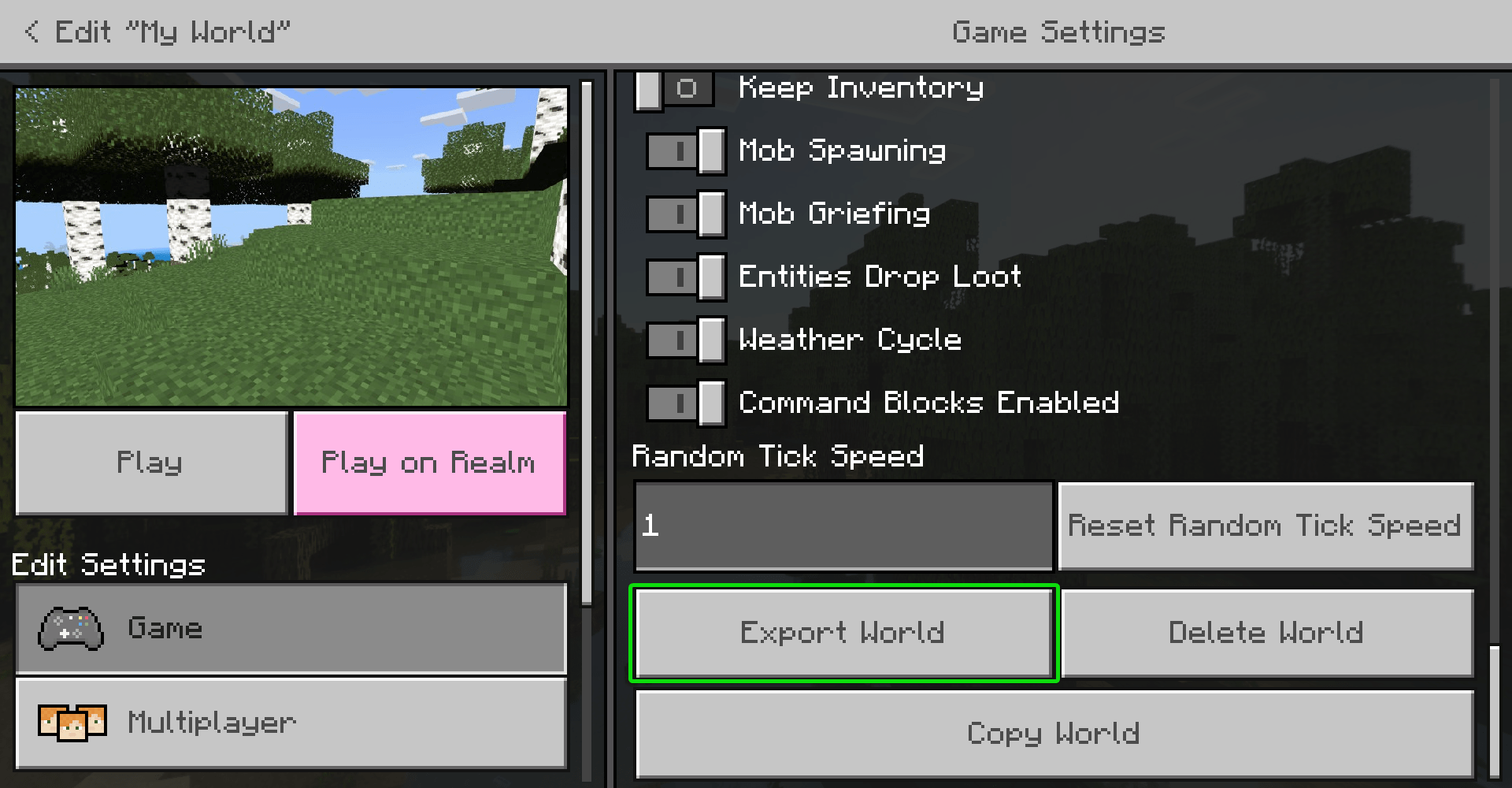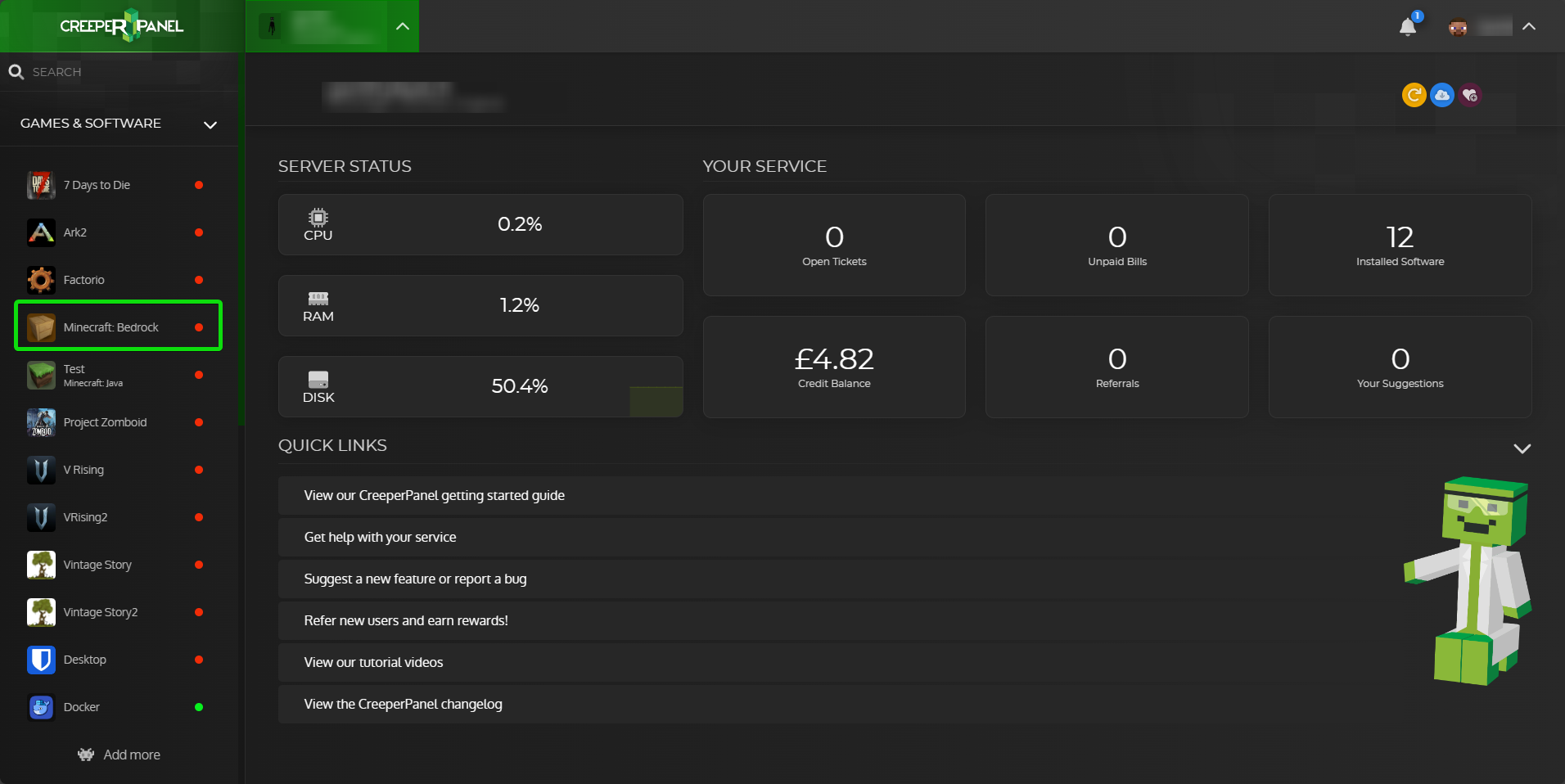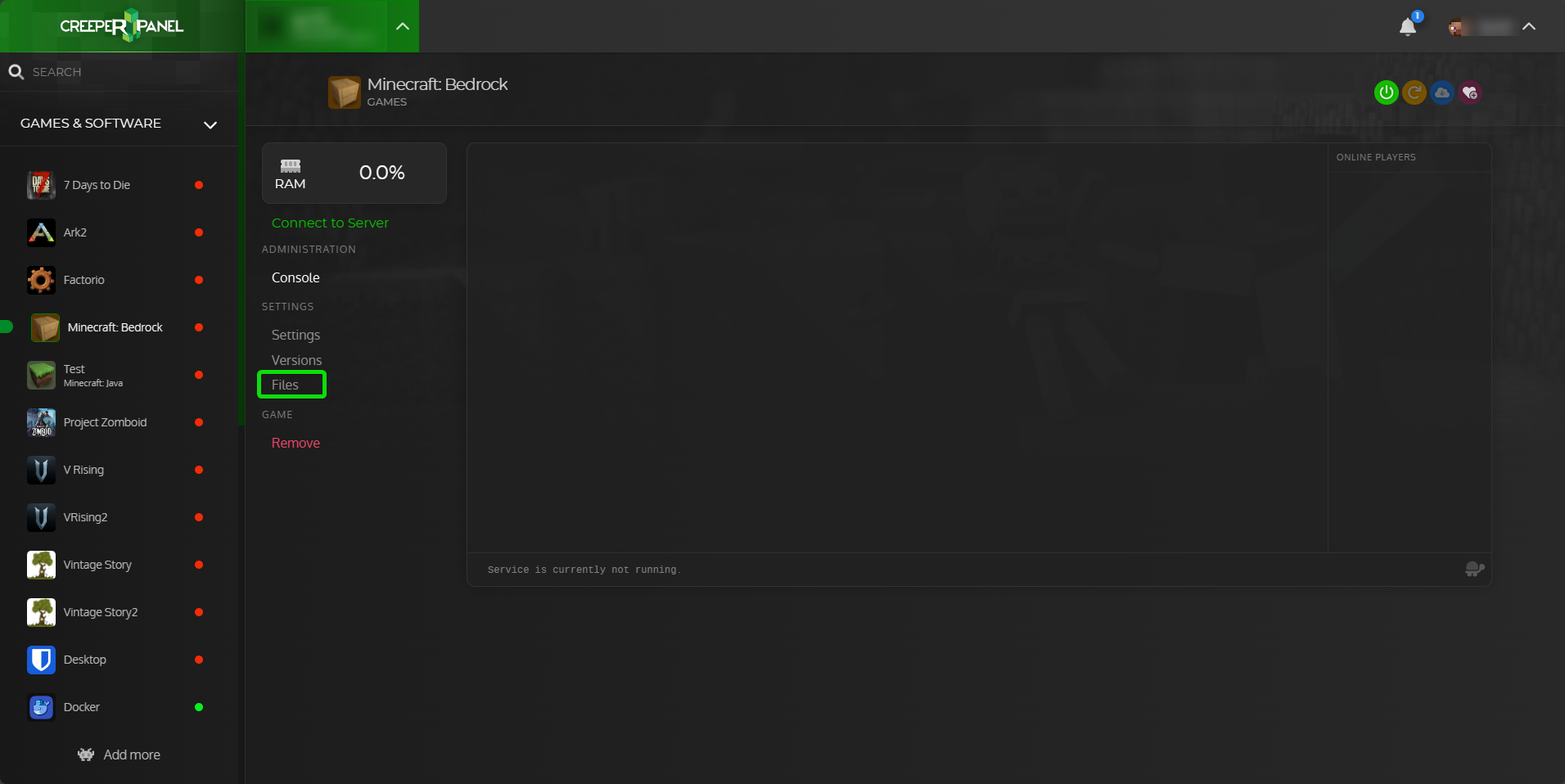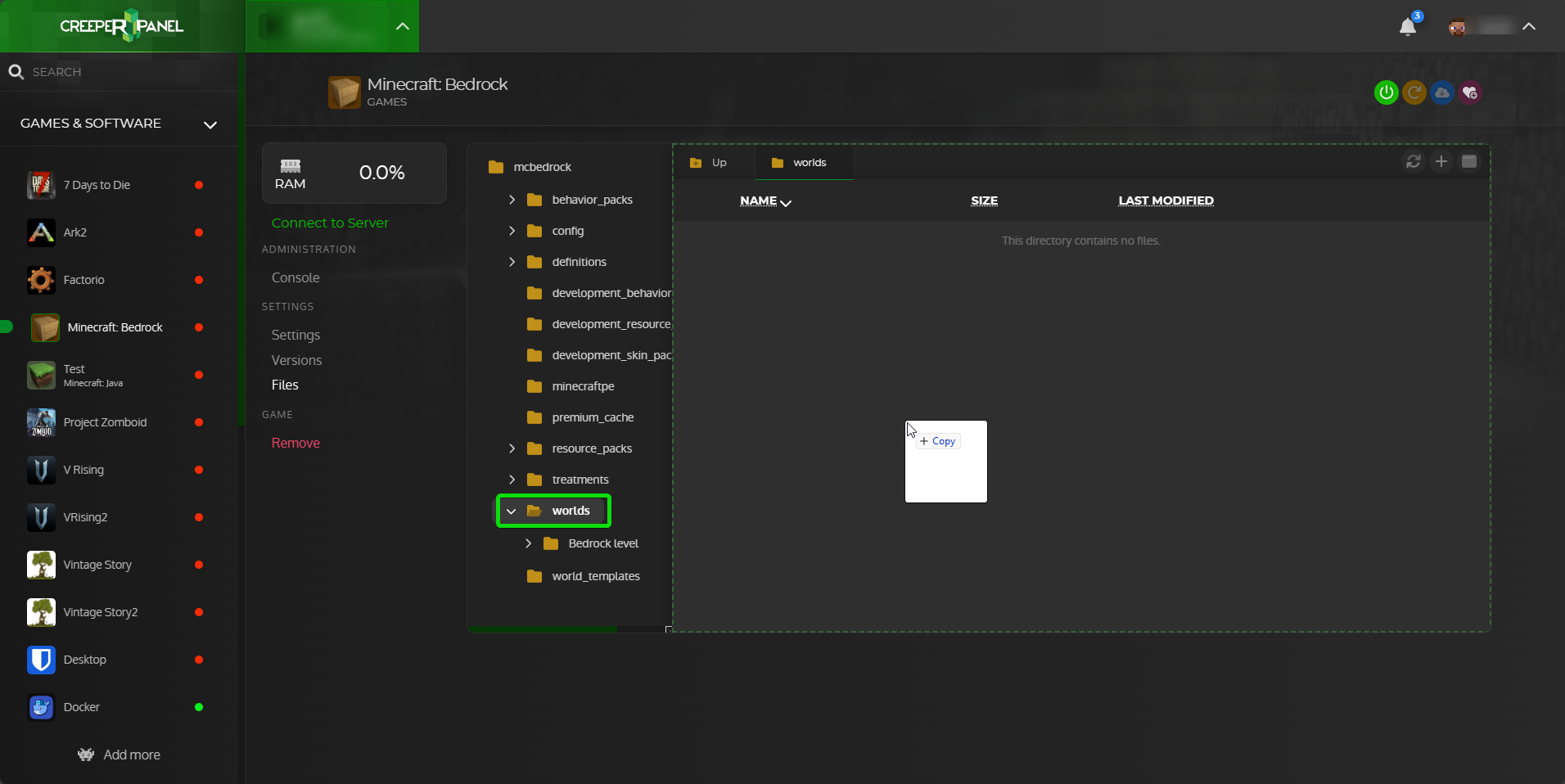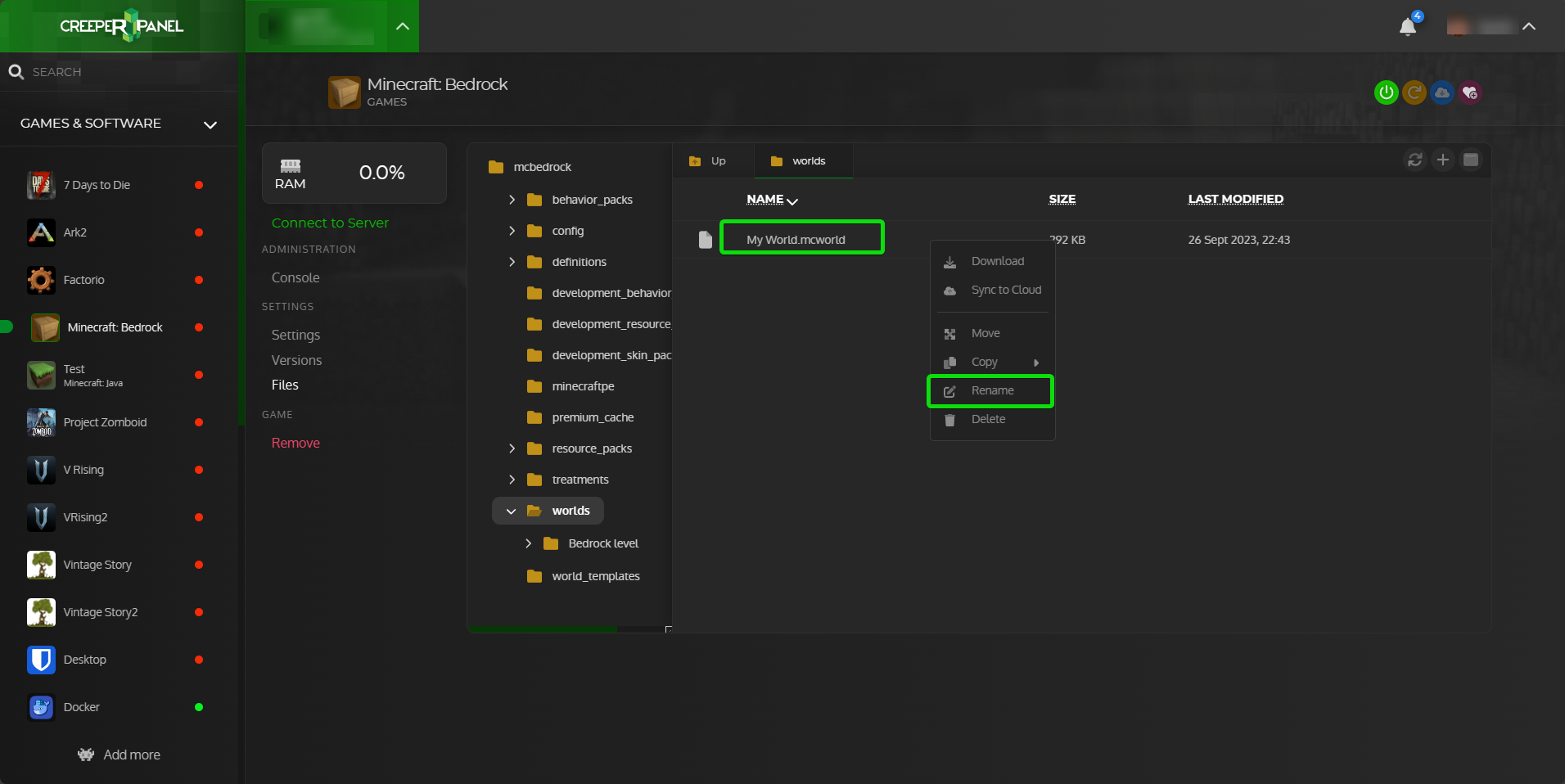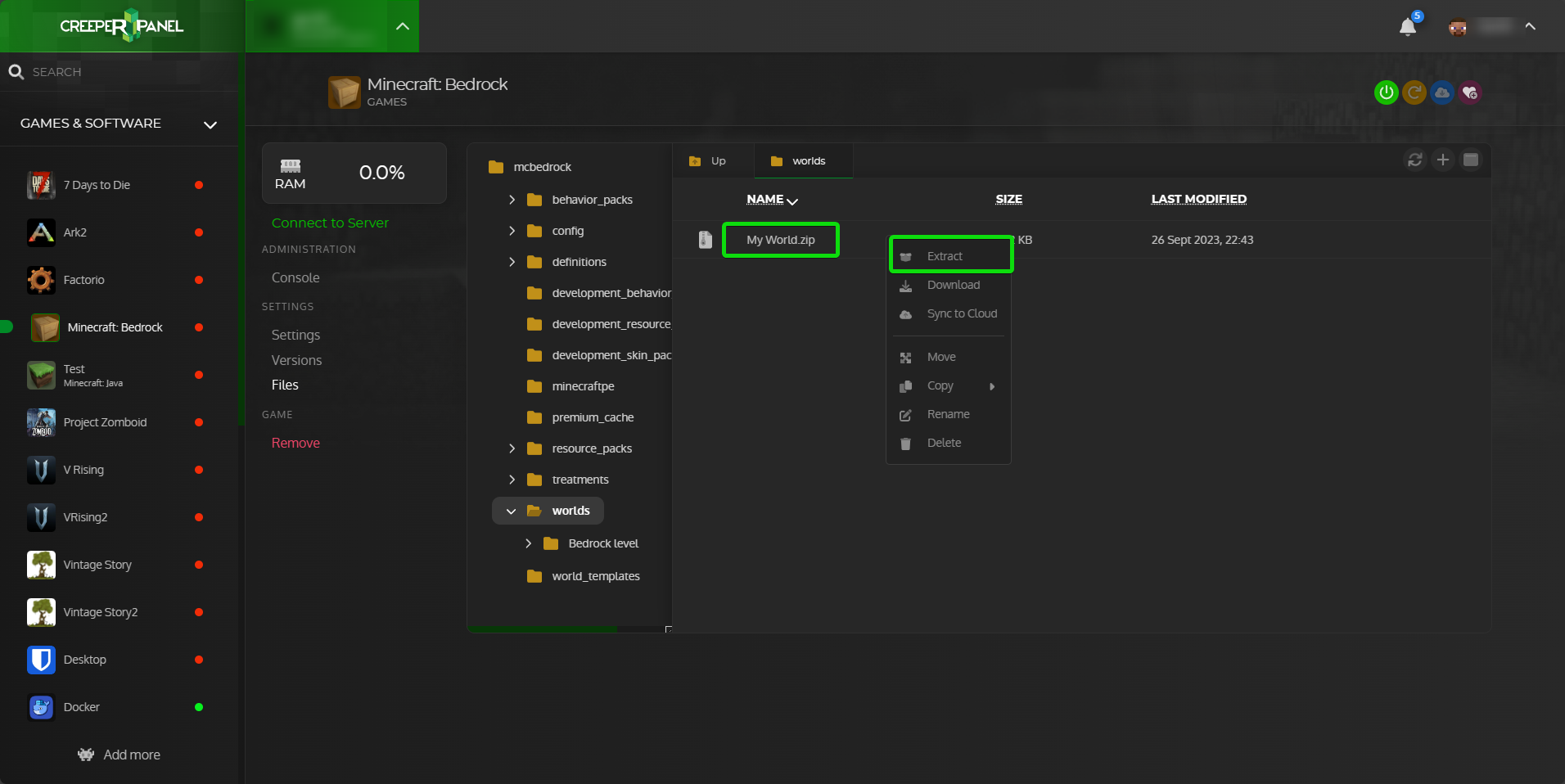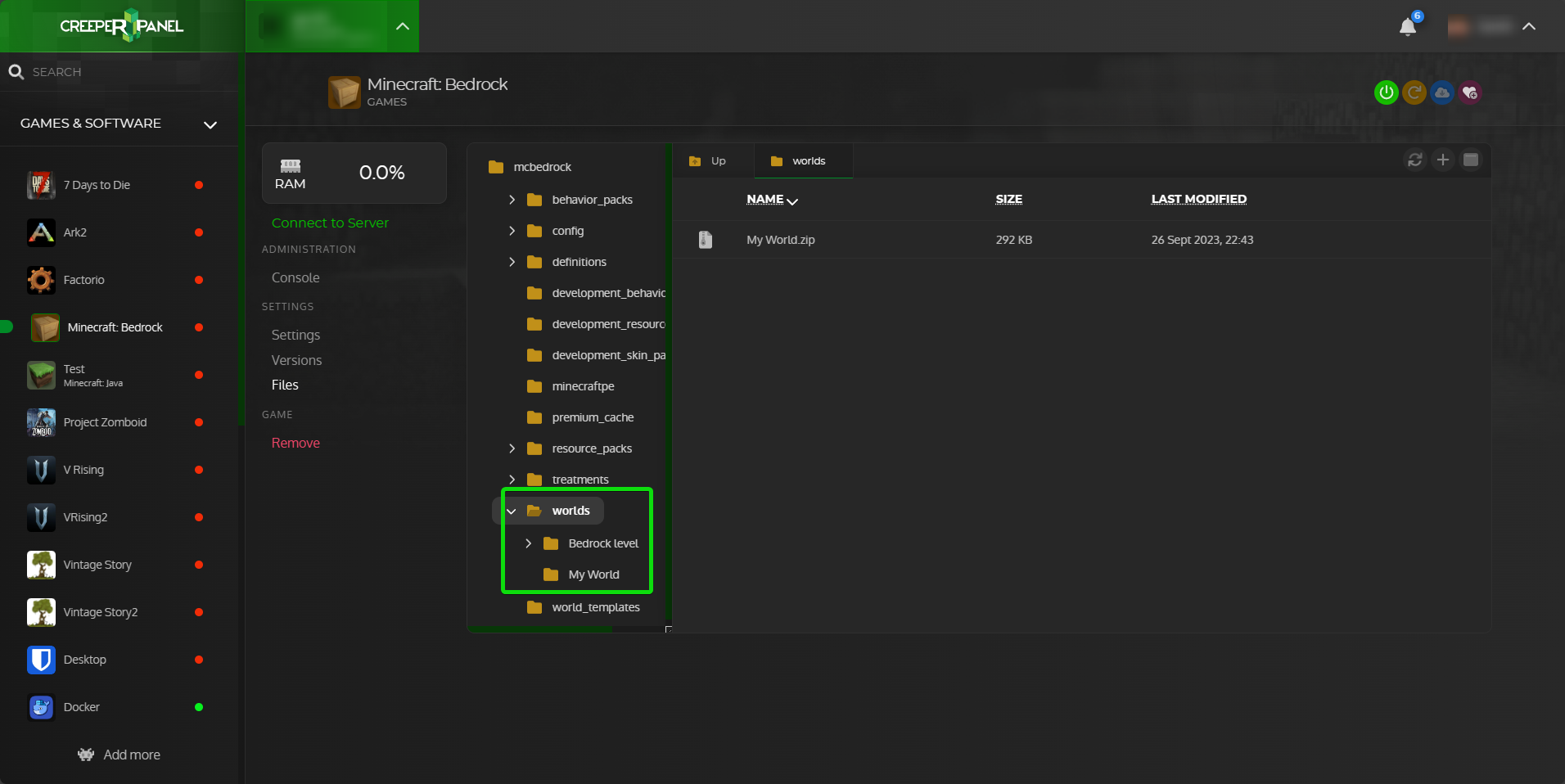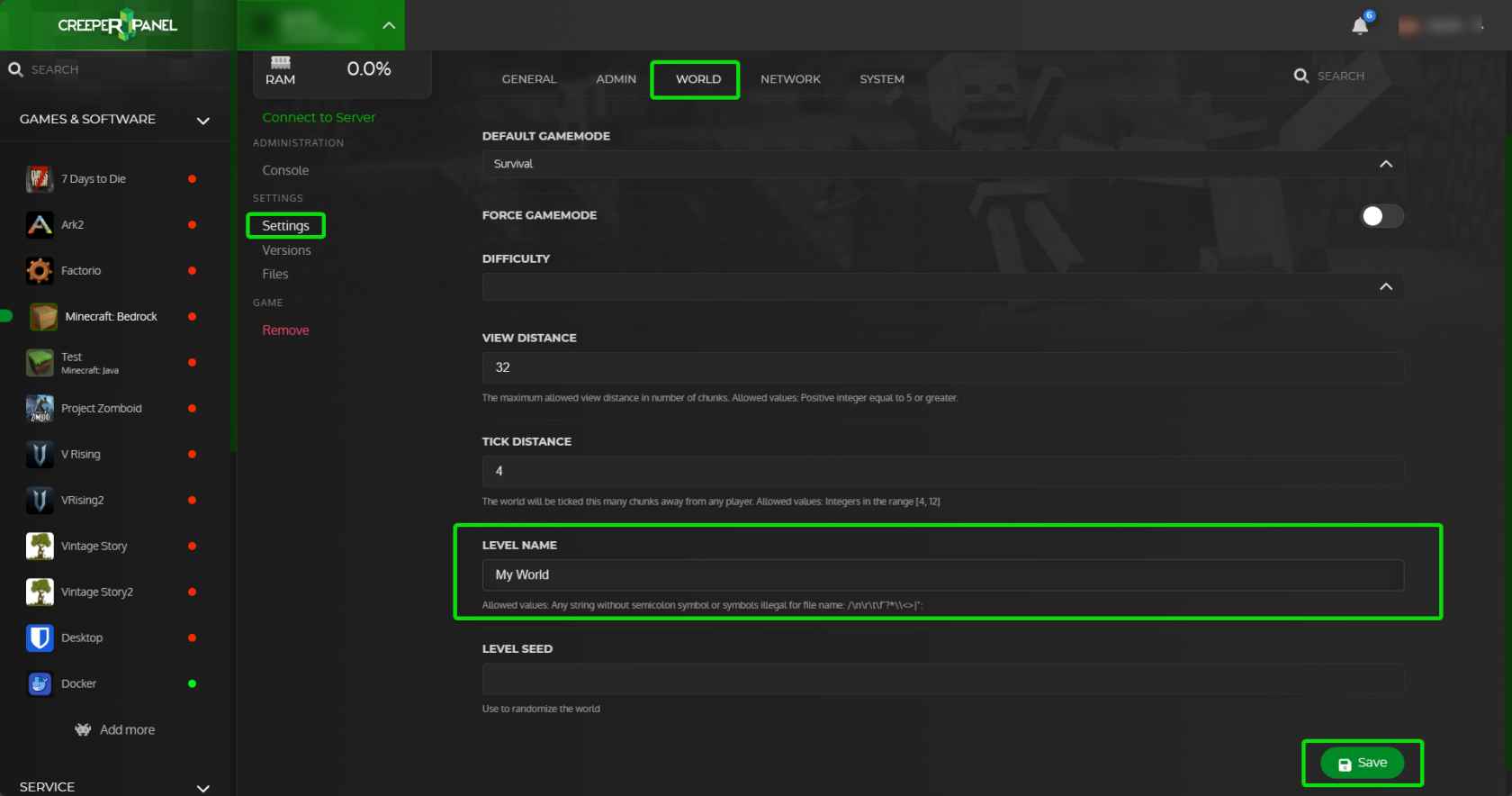Importing the world from your computer
To import your world from your computer you will first need to export it, the guide below will go through the steps of exporting the world from Minecraft: Bedrock on your computer and then uploading it to your server.
Exporting the world
Start up Minecraft: Bedrock on your computer then click on the Play button
You should now be on a screen where you can select your world, instead of clicking on the world as you would to play on it, click on the edit button thats to the very right of the world you want to upload.
Now scroll down to the very bottom of the game settings and you should see an Export World button, if you click that, it will ask you where you want to save it. Make sure you save it somewhere easy to access as we will need this file in the next couple of steps
Uploading the world
Now that we have exported the world, we need to upload it to the server, we can do this by first clicking on the Minecraft: Bedrock server in the sidebar of the panel
Now that we are on the console page, we will want to click on the Files link
You should now see a list of files and folders, if the list of folders you should see one named worlds, if you click on it it should expand and show you a folder named Bedrock level and the files list will become empty. Dont click on the Bedrock level folder.
If you dont see a worlds folder, make sure you have started then stopped the server once so it can generate the folder.
To upload the world, find it on your computer then drag and drop the file into the empty file list
After it has uploaded you should see a file named My World.mcworld (The name may be different if you named your world)
To allow the server to load the world we will need to rename it from My World.mcworld to My World.zip then extract the zip file.
To rename the file, right click on file then click on Rename, you should now be able to rename the file from My World.mcworld to My World.zip
With the file renamed, right click on it again then click on Extract, if all goes well this will extract your world to a folder named My World
To get the server to load the word, we will need to go to Settings > World then change the Level Name from Bedrock level to My World and click save
When you start the server up now, it should load the world for you