Setting up SSH/sFTP
If you are looking to manage your server using SSH or want to transfer files using sFTP you will need to download the SSH/sFTP key from the access page of the panel as we do not provide a password for logging in via these methods.
Using an SSH/sFTP key increases the security of your service as it requires the user connecting to the service to have a physical file on their system rather than just entering a password.
Generating/Uploading an SSH/sFTP key
-
Login to the CreeperPanel then click on the Access link in the sidebar, This will take you to the Access page where you can upload your own SSH key or generate one.
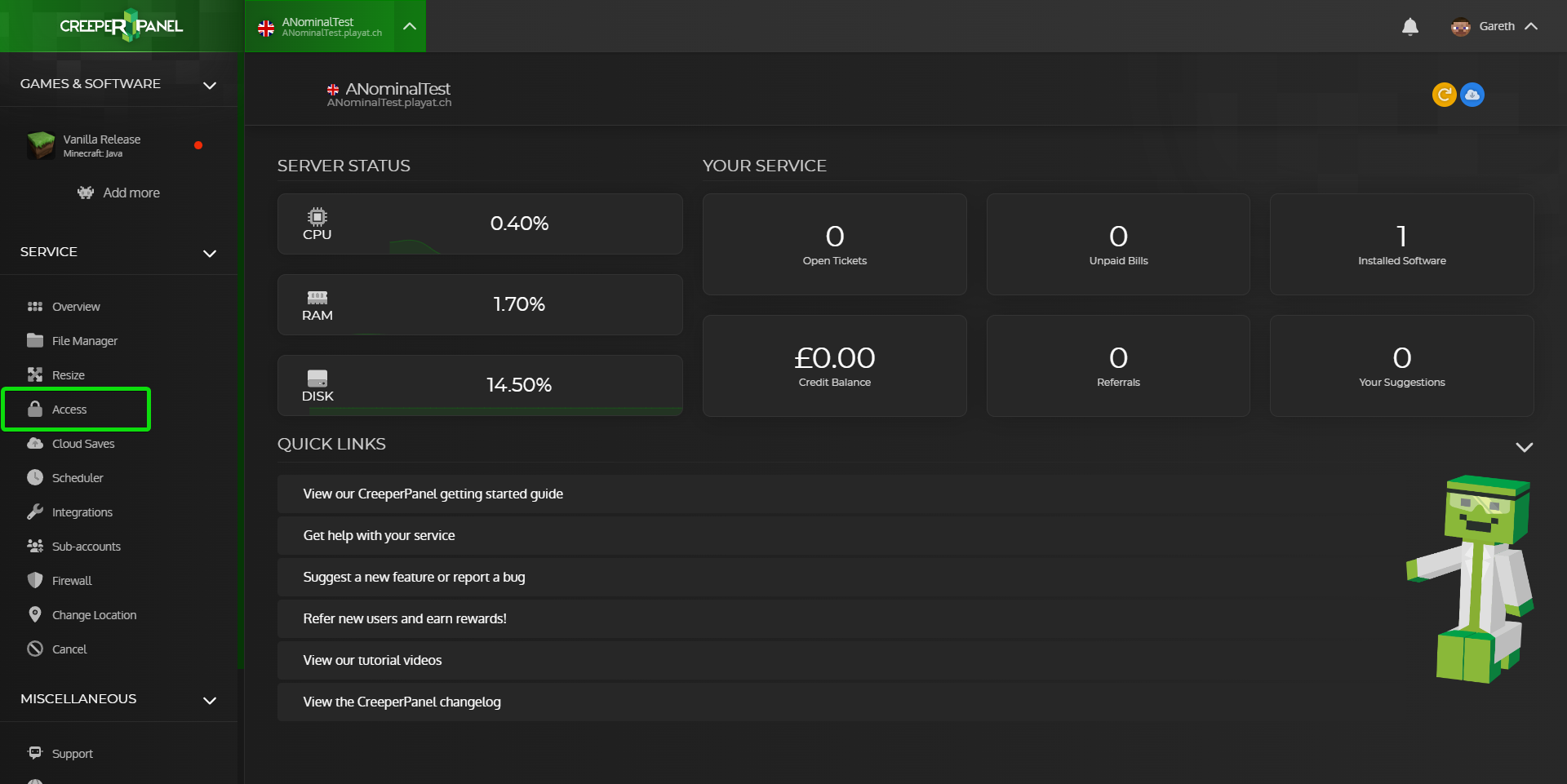
-
We can either click on Upload key to upload a key from your computer, or Generate key to generate a key from the panel. If you generate a key through the panel you will need to convert the key before being able to use it with Putty
This guide will go through generating our own key and uploading it to the panel.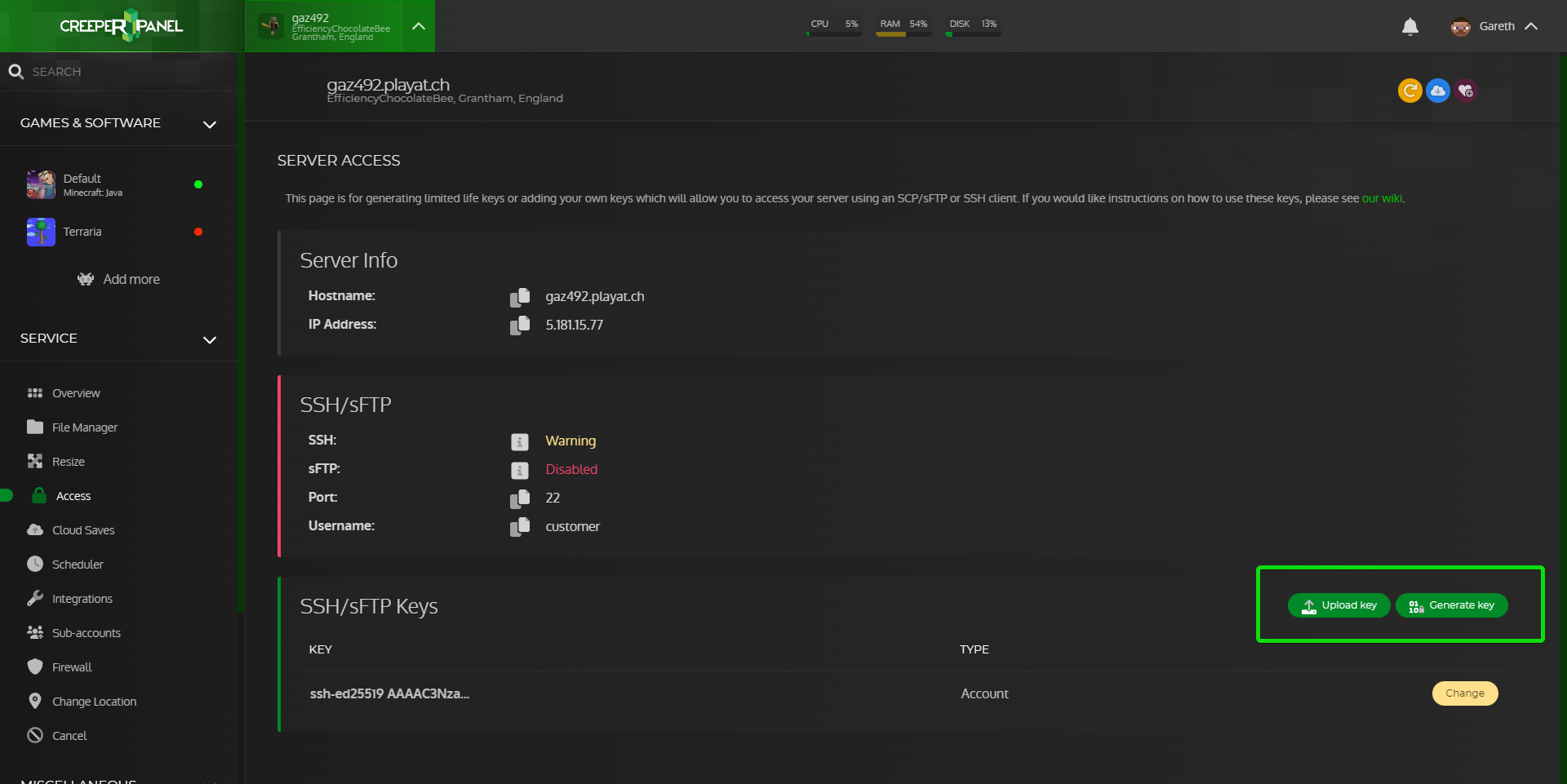
- Please follow this guide on generating an SSH key https://www.creeperhost.net/wiki/books/general-information/page/generating-your-own-ssh-key
- Now that you have saved your keys, copy the public key that's in the box highlighted below, then go to the CreeperPanel
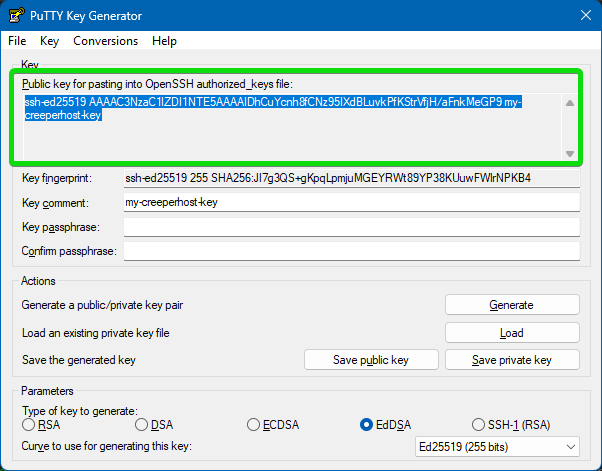
-
Click on the Upload key button, then paste the public key you copied into the pop-up that opens and click Upload.
- If this is the first time connecting via SSH/sFTP you will now need to log in to your server with PuTTY to set a sudo password, if you have previously set a password you can skip to the next step.
A sudo password allows you to run commands with elevated privileges, and it's important to remember this password.
You can use the following guide to set up PuTTY then once you are connected through PuTTY you will be prompted to set the password https://www.creeperhost.net/wiki/books/general-information/page/putty-078-ssh-guide
Your password will not show up while typing it
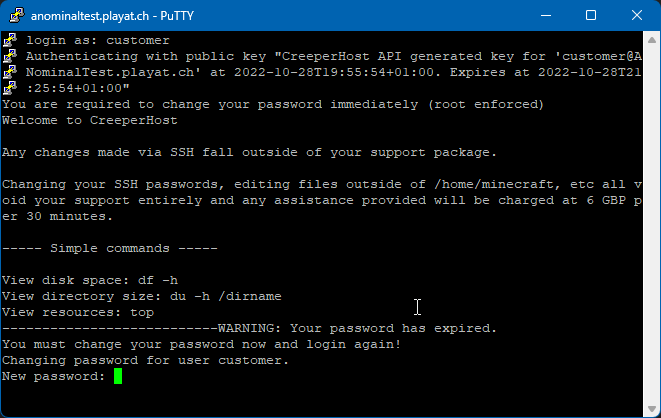
-
You can now follow one of our guides at the following link to set up your tool of choice :
-
WinSCP: https://www.creeperhost.net/wiki/books/general-information/page/winscp-sftp-guide
-
CyberDuck: https://www.creeperhost.net/wiki/books/general-information/page/cyberduck-sftp-guide
-
FileZilla: https://www.creeperhost.net/wiki/books/general-information/page/filezilla-sftp-guide
-
PuTTY: https://www.creeperhost.net/wiki/books/general-information/page/putty-078-ssh-guide
-
