How to SSH/sFTP into your server
If you are looking to manage your server using SSH or want to transfer files using sFTP you will need to download the SSH/sFTP key from the access page of the panel as we do not provide a password for logging in via these methods.
Using an SSH/sFTP key increases the security of your service as it requires the user connecting to the service to have a physical file on their system rather than just entering a password.
Downloading the SSH/sFTP key
-
Login to the CreeperPanel then click on the Access link in the sidebar This will take you to the Access page where you can download a tempory SSH Key or upload your own.
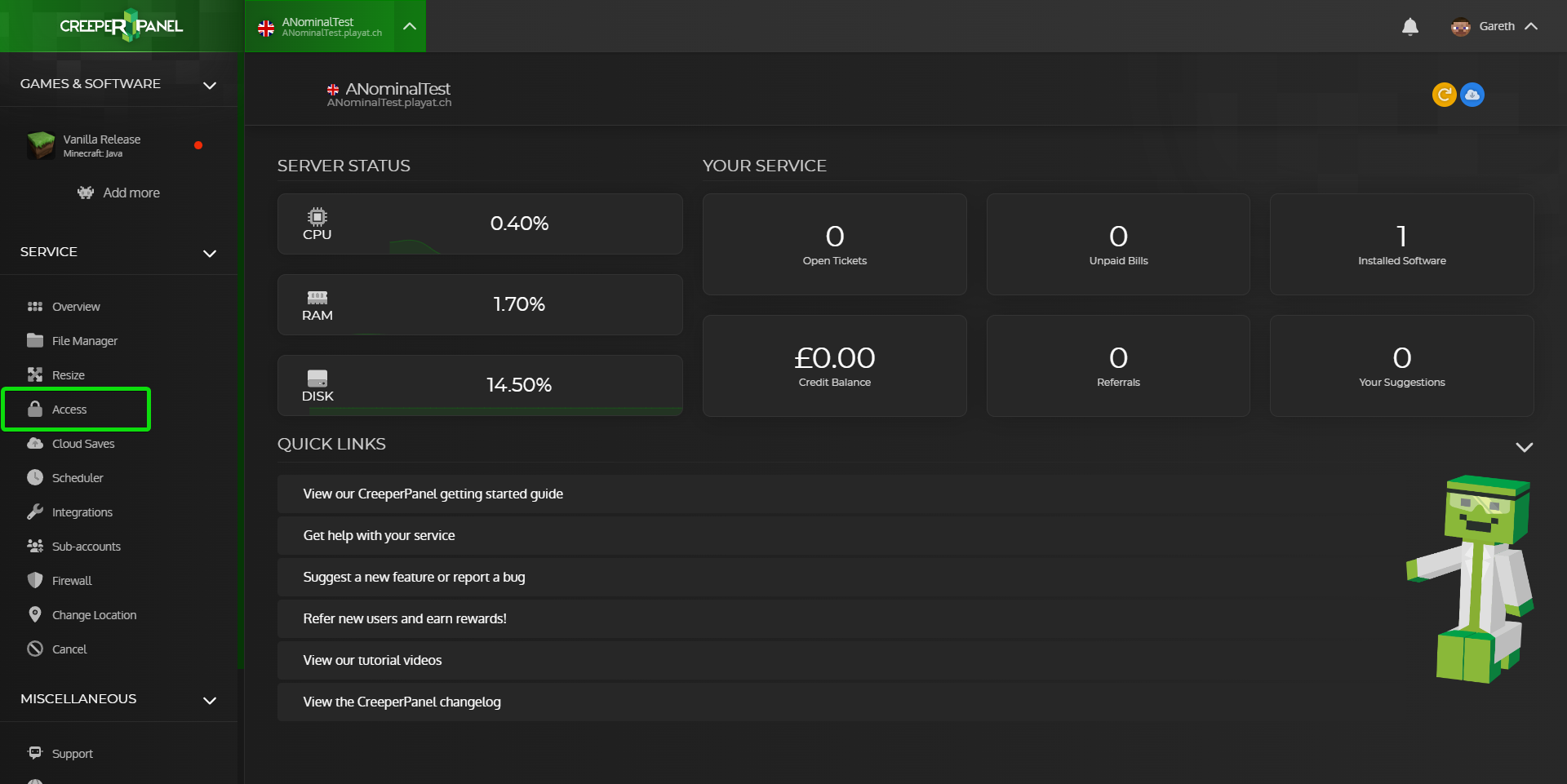
-
Click on either
Generate Temporary Keyor you can upload your own key, in this guide we will use the Temporary Key generated on the panel, if you get a pop-up saying it may invalidate existing keys, click on Invalidate Keys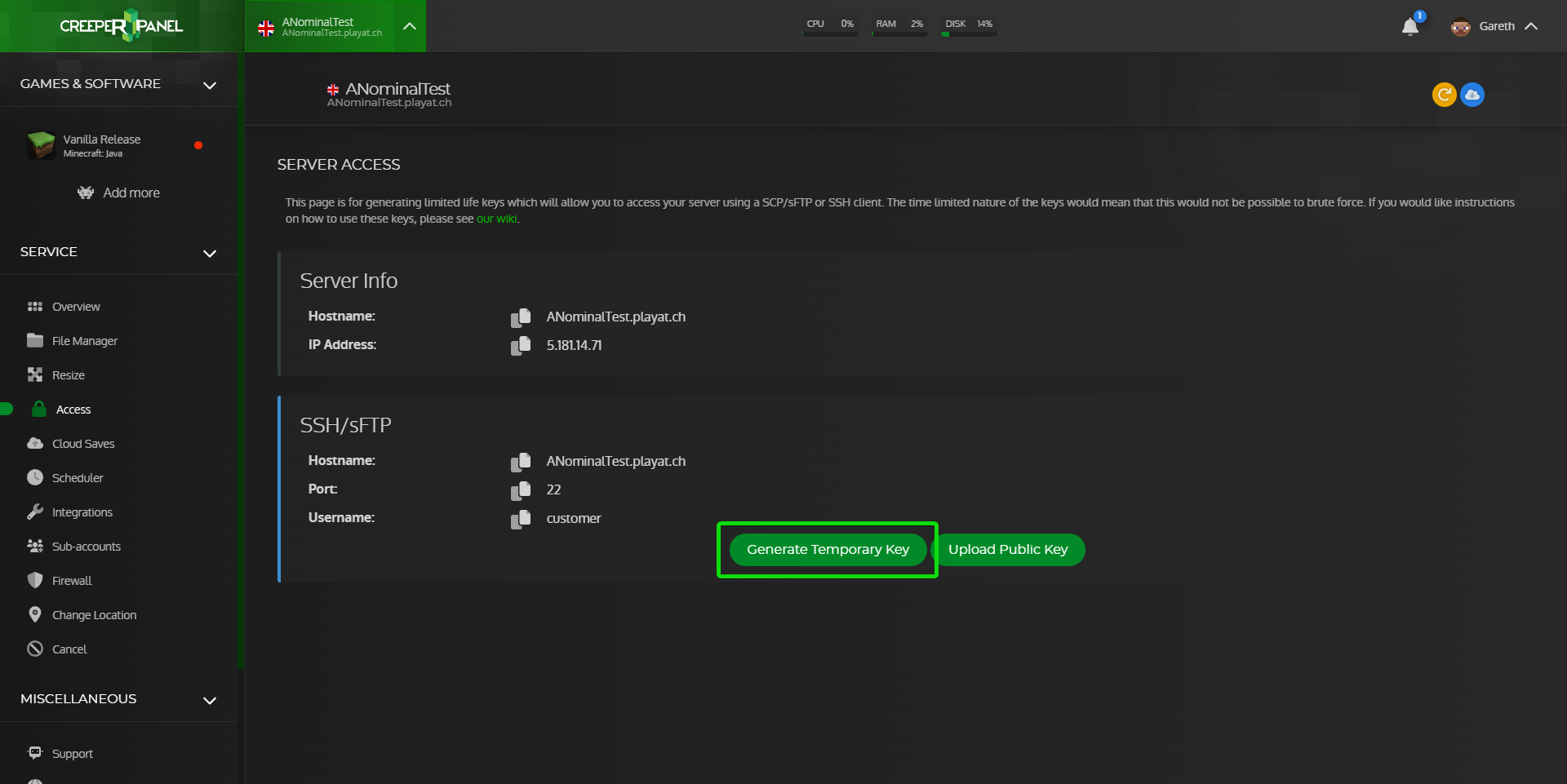
-
After clicking on
Generate Temporary keyit will now show you a popup that contains a lot of text, click on theDownload PuTTY Keybutton to download the SSH/sFTP key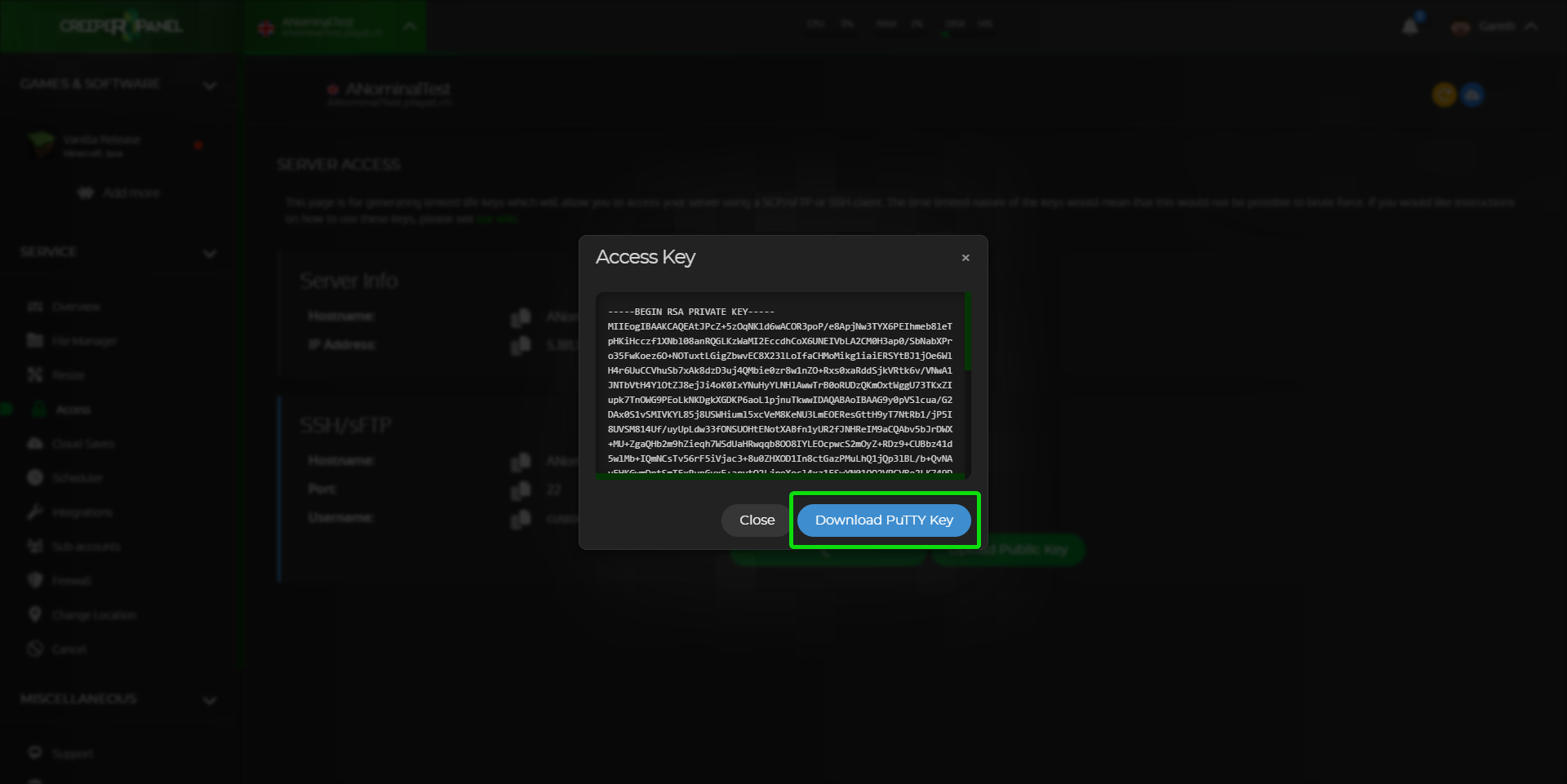
-
You can now follow one of our guides at the following link to set up your tool of choice :
-
WinSCP:
-
CyberDuck:
-
FileZilla:
-
PuTTY:
-
