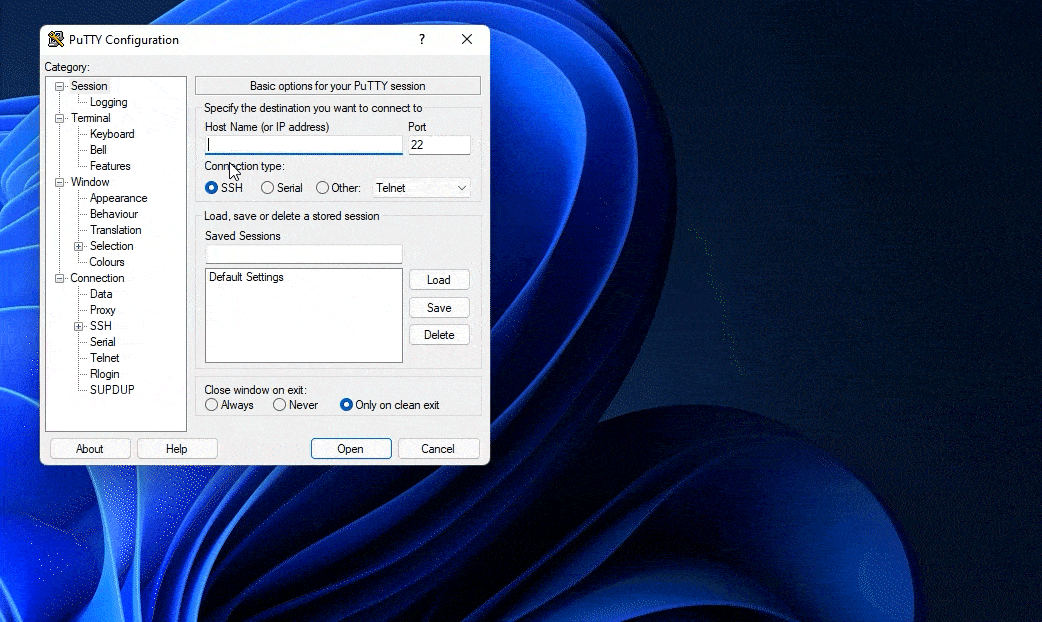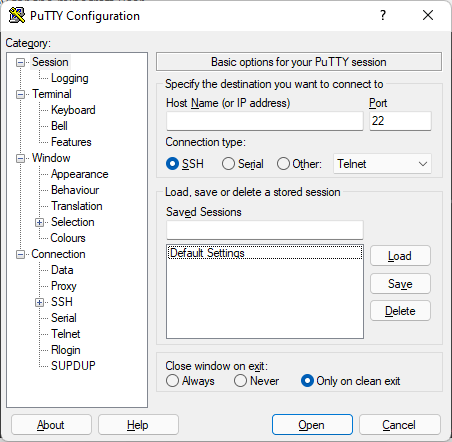PuTTY
Putty is a piece of software that can be used to connect to your server using SSH and can be downloaded at the following link https://www.chiark.greenend.org.uk/~sgtatham/putty/latest.html
Once you have putty downloaded, open it and you will be greeted with the following screen.
You will now want to enter [email protected] in the Host Name box then click the Plus button next to SSH then click on the text Auth, you should now see a text box with a browse button next to it, click on browse then navigate to where you save the SSH/sFTP key to, select the key then click Open. Now click on Session and (optionally) Enter a name in the text box below Saved Sessions and click the save button to save the Configuration. Finally, click on open to connect to your server.