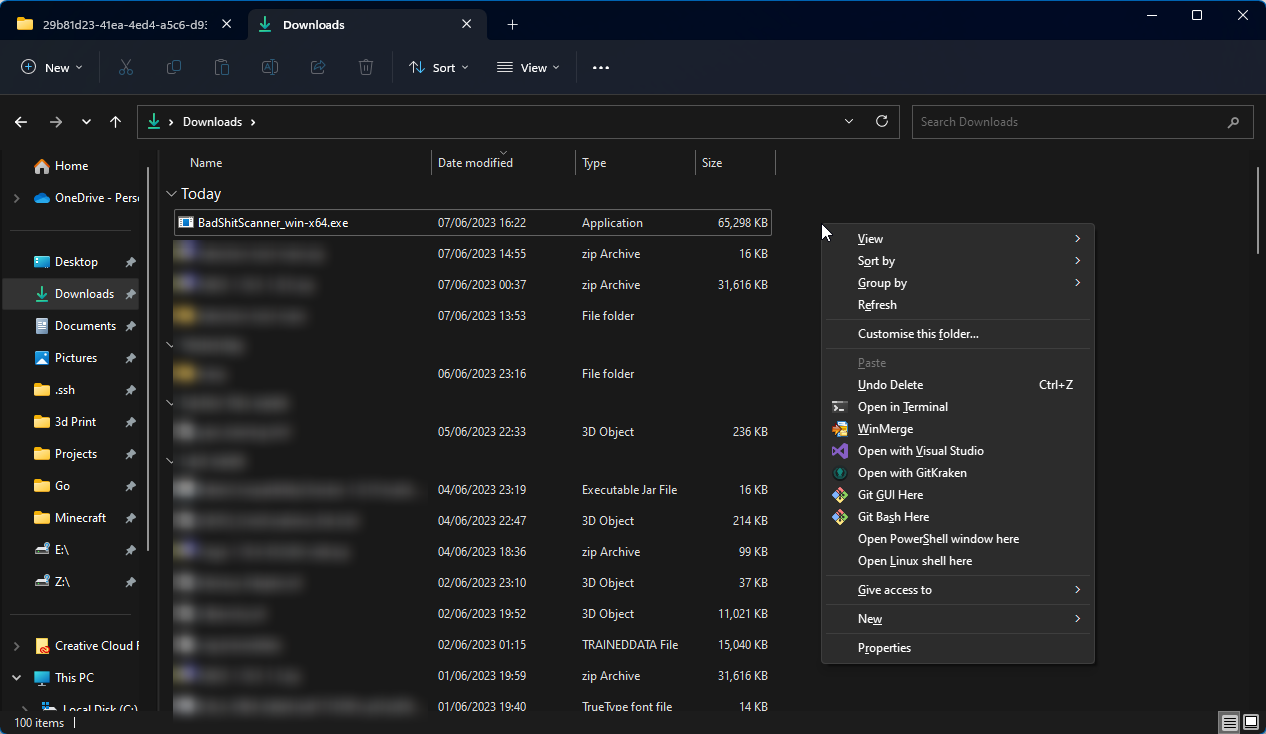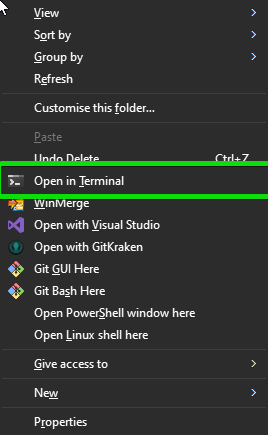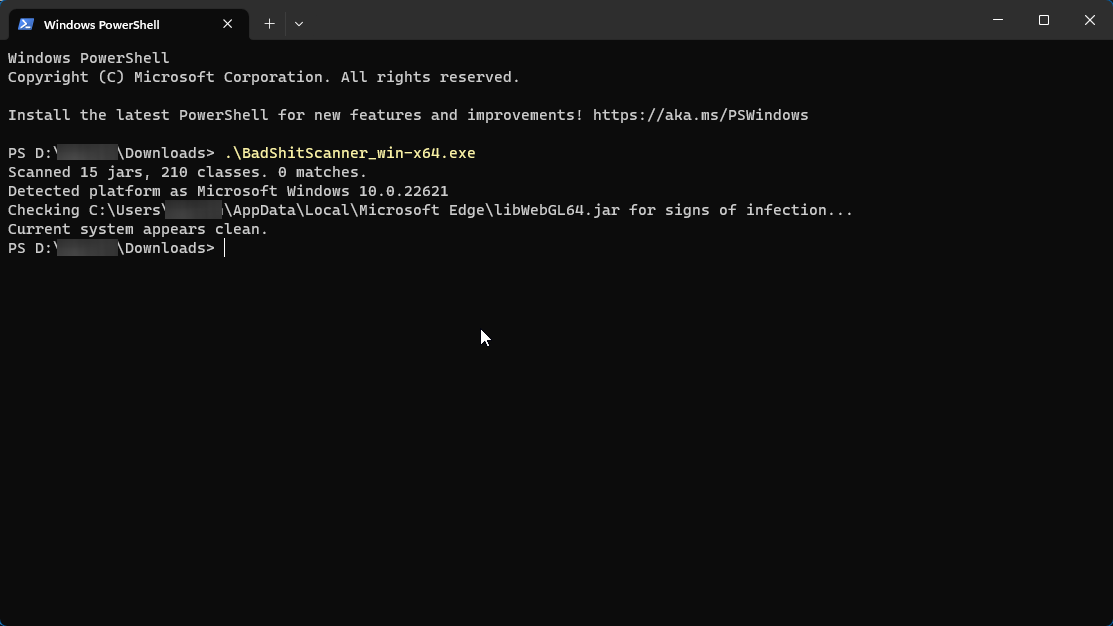Fractureiser Scanner
What is Fractureiser?
Fractureiser is a piece of malware that was recently found in some popular mods/bukkit plugins that had their authors accounts compromised, the malicious versions of the mods have since been removed.
How can I check if I have been affected?
We have created a tool that works for all major operating systems to help you scan both your minecraft instances and your computer for the known traces of the malware.
You can download our tool from https://dist.creeper.host/ScanTool/
How can I run this tool?
Windows
Download the version that matches your operating system (x64 or arm64)
Windows x64: https://dist.creeper.host/ScanTool/BadShitScanner_win-x64.exe
Windows Arm64: https://dist.creeper.host/ScanTool/BadShitScanner_win-arm64.exe
Then in the folder you downloaded it to, then hold SHIFT + Right Click in an empty part of the window and you should see a menu with several options (Windows 10 may say Open command window here).
Click on Open in terminal then in the window that opens type .\BadShitScanner_win-x64.exe and press enter.
This will now scan the known locations for the malware and let you know if it found anything.
You can also type .\BadShitScanner_win-x64.exe <path to minecraft instance> (e.g .\BadShitScanner_win-x64.exe C:\Users\Admin\AppData\Local\.ftba\instances\29b81d23-41ea-4ed4-a5c6-d939613be3be) to also scan your Minecraft instance for known bad files
Linux/macOS
Download the version of the tool that is compatible with your operating system then rename the file to ./BadShitScanner
macOS (intel): https://dist.creeper.host/ScanTool/BadShitScanner_mac-x64
macOS (m1/m2/Arm): https://dist.creeper.host/ScanTool/BadShitScanner_mac-arm64
Linux (x64): https://dist.creeper.host/ScanTool/BadShitScanner_linux-x64
Linux (Arm64): https://dist.creeper.host/ScanTool/BadShitScanner_linux-arm64
Linux MUSL (x64): https://dist.creeper.host/ScanTool/BadShitScanner_linux-musl-x64
Linux MUSL (Arm64): https://dist.creeper.host/ScanTool/BadShitScanner_linux-musl-arm64
Open console/terminal then navigate to where the tool was downloaded to using cd <path to downlaoded file>
Once at the location of the tool type ./BadShitScanner
This will now scan the known locations for the malware and let you know if it found anything.
You can also type ./BadShitScanner <path to minecraft instance> (e.g ./BadShitScanner /home/minecraft/mc-instances/example) to also scan your Minecraft instance for known bad files