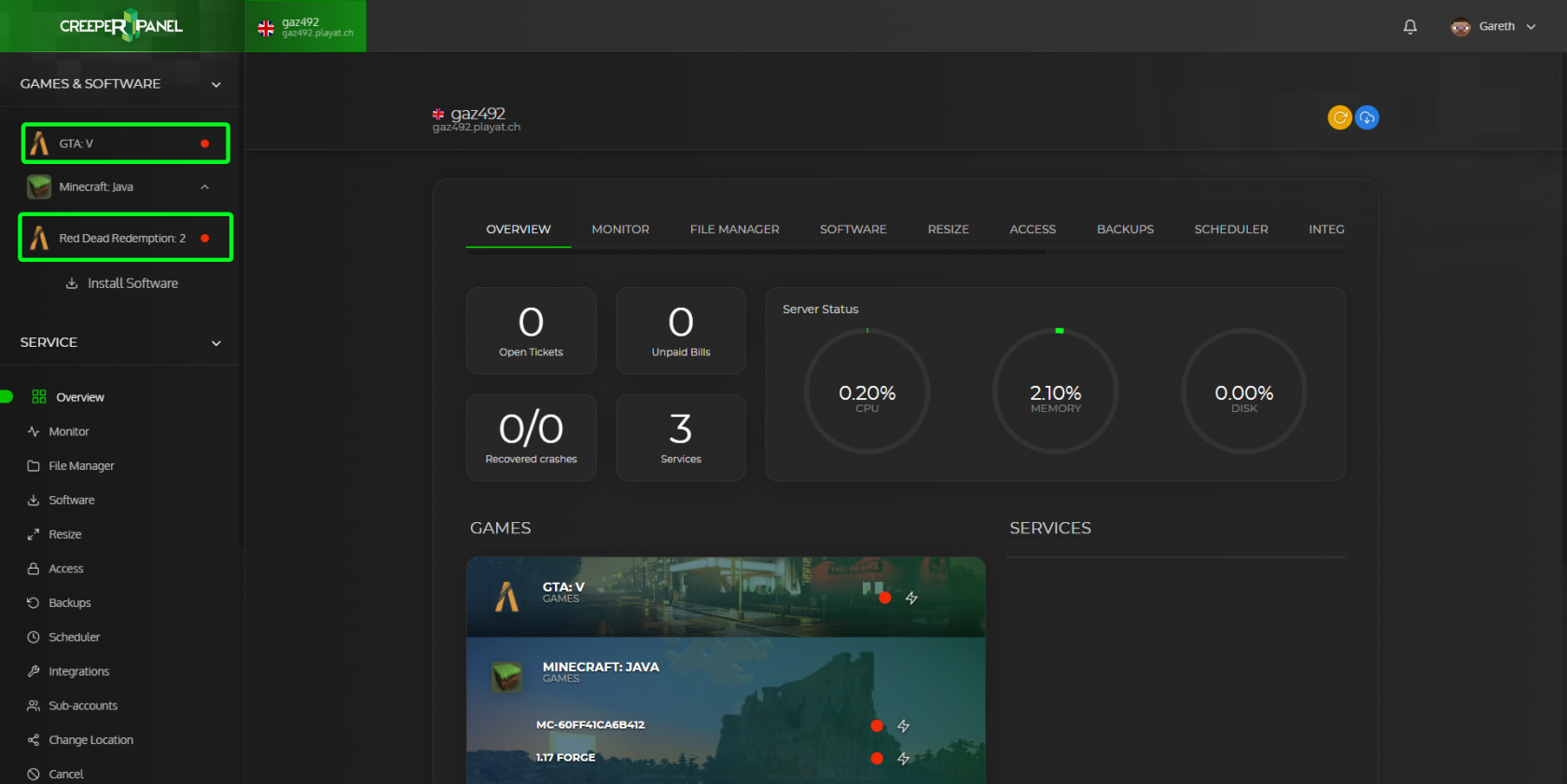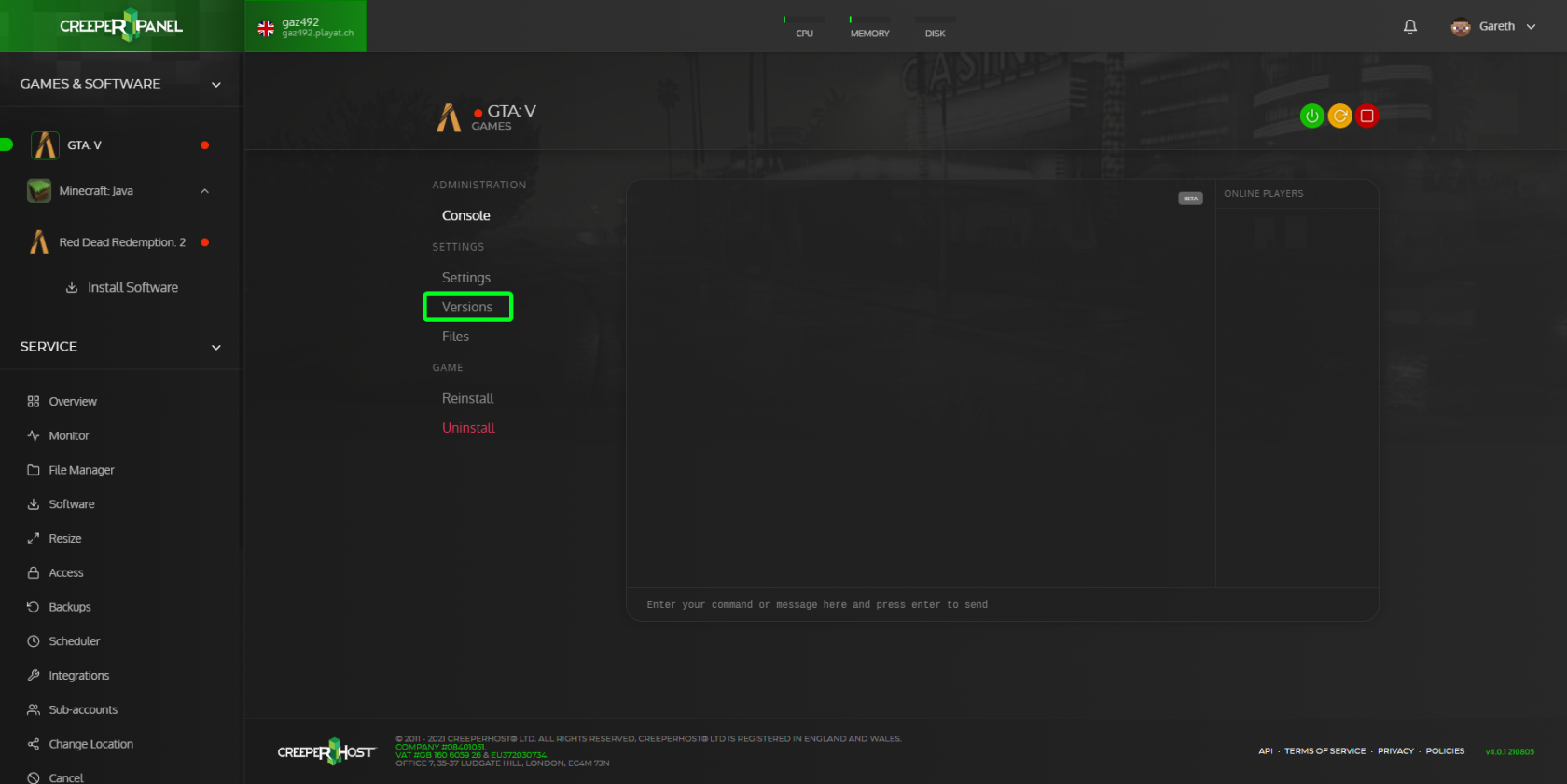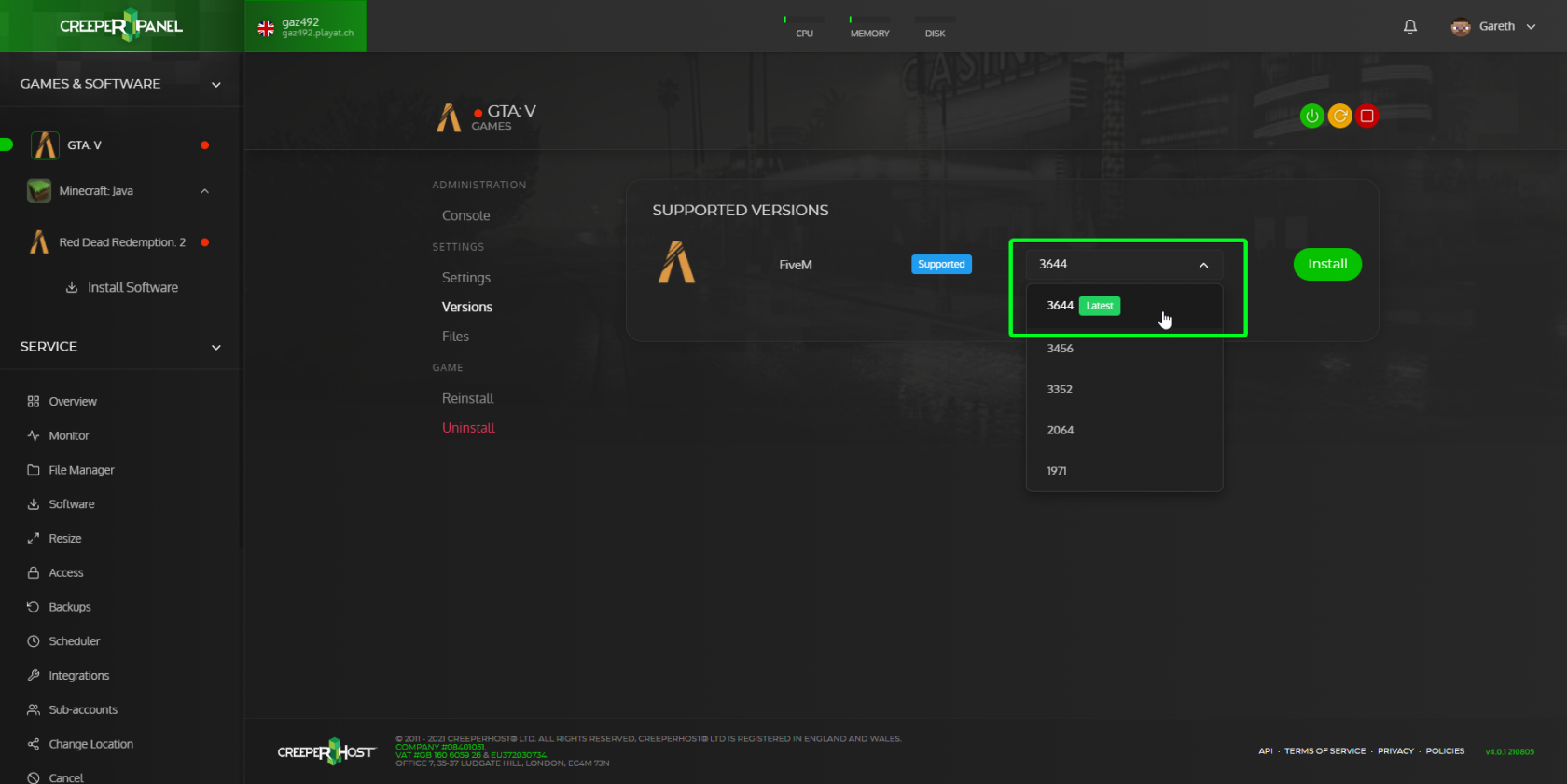Updating your server
1. Click on GTA:V/Red Dead: 2 in the sidebar
2. Click on Versions
3. Make sure the latest version is selected in the dropdown (If the latest version of the software is not listed do let us know)
4. Click on the install button next to the dropdown to install the selected version.
5. Once you get a notification saying its finished installing you can start your server up again.