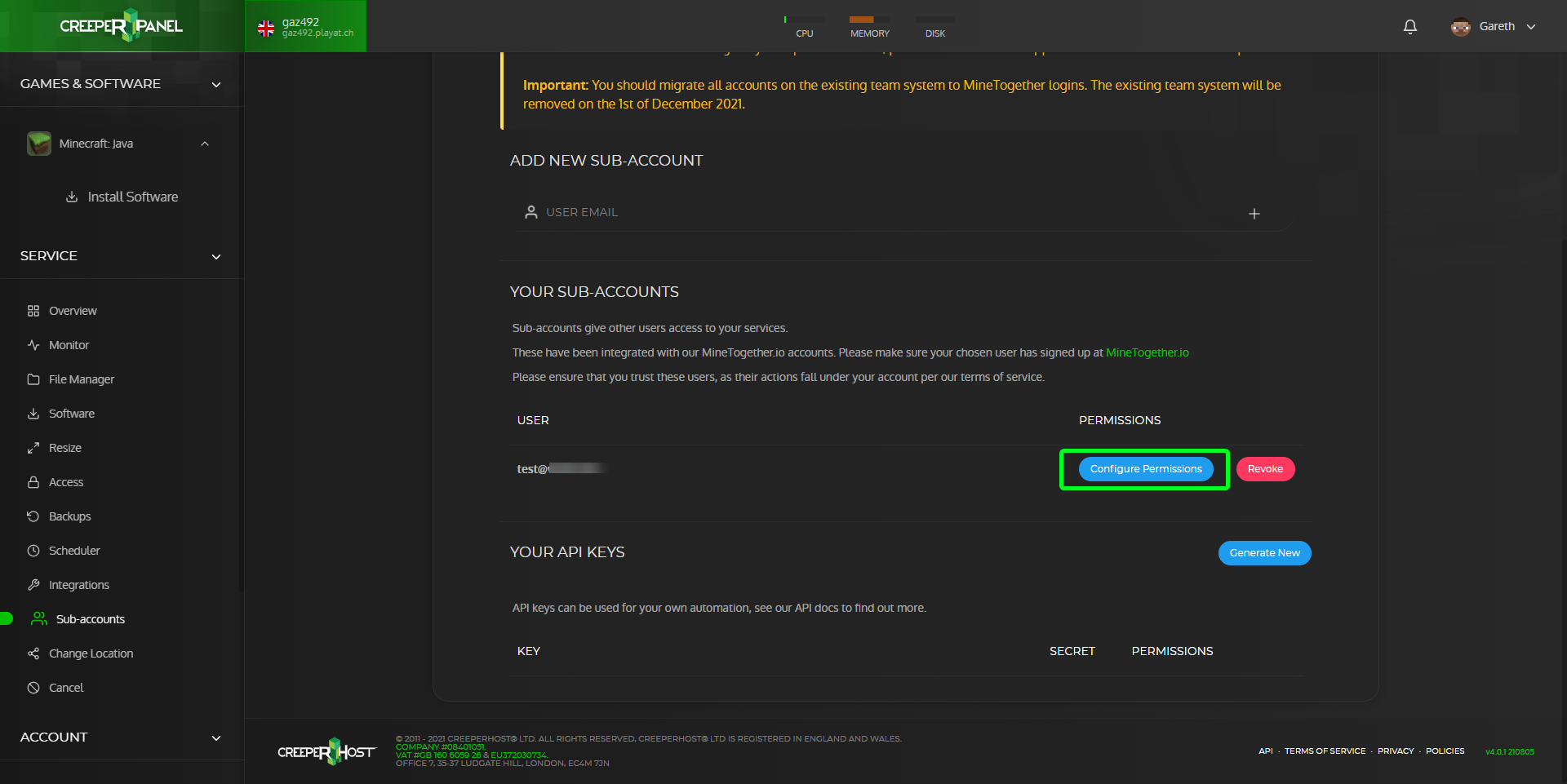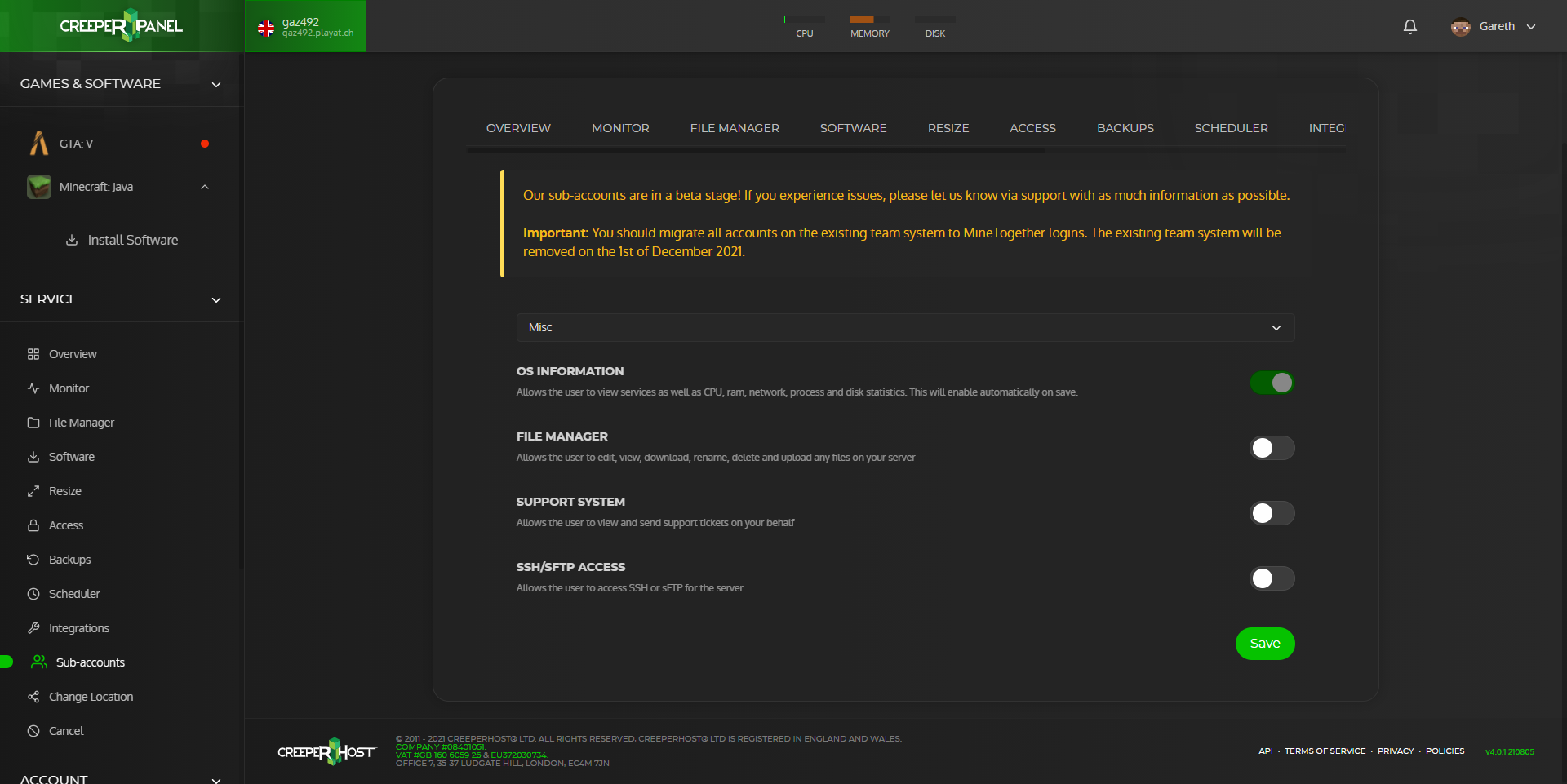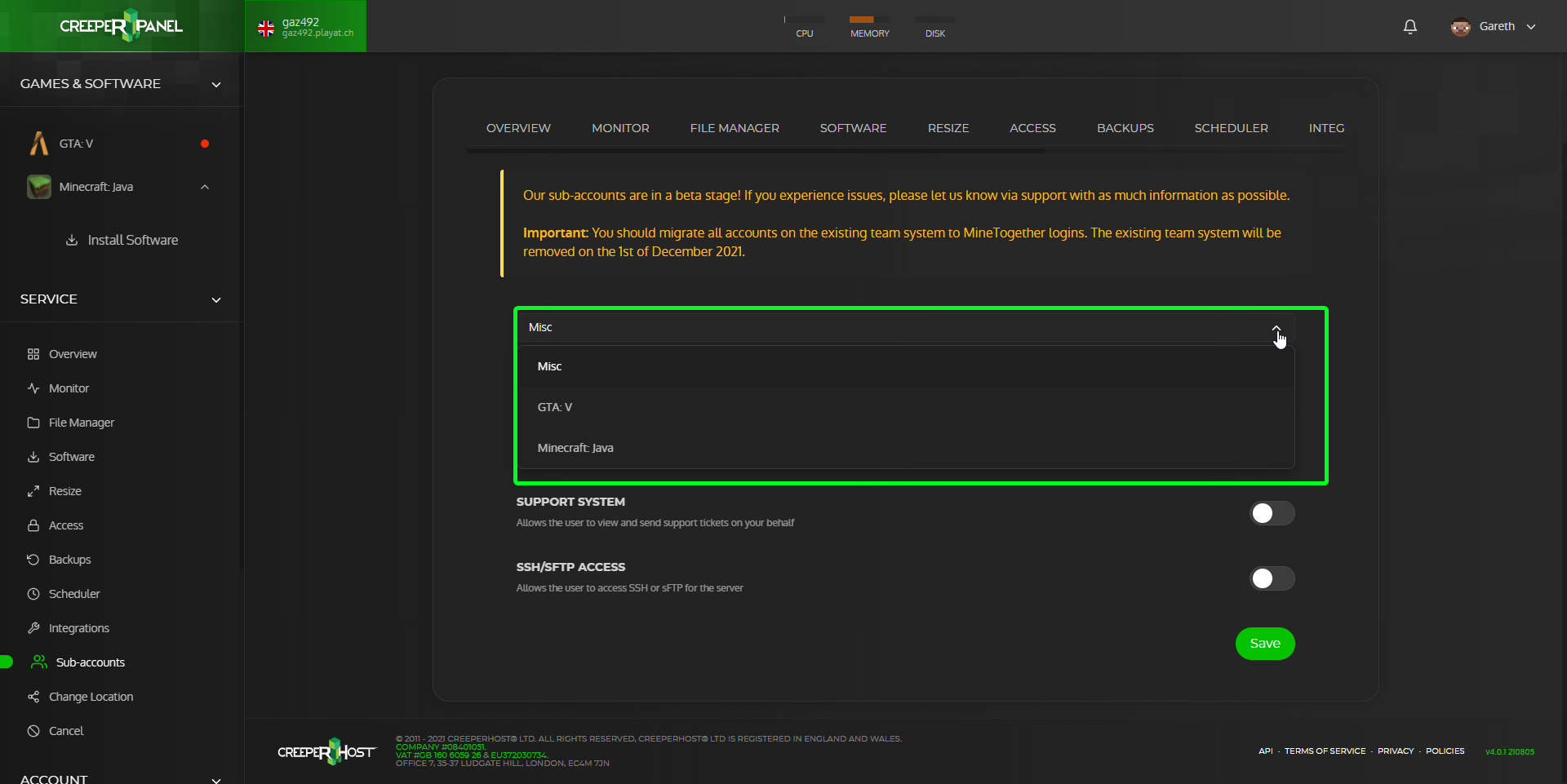Setting sub-account permissions
To configure the permissions for a sub-account click on Configure Permissions next to the user you want to configure the permissions for.
You will now be taken to a page where you can grant or revoke permissions for specific features and games/instances
You can grant permissions to the user by clicking on the toggle button next to the permissions you wish to grant them then clicking save after you are done. (The sub-account user may need to logout of the panel and back in to see the new features they have been granted)
You can select a different game/feature by clicking on the dropdown box, this will bring up a list of the different games/features you have installed on your service.