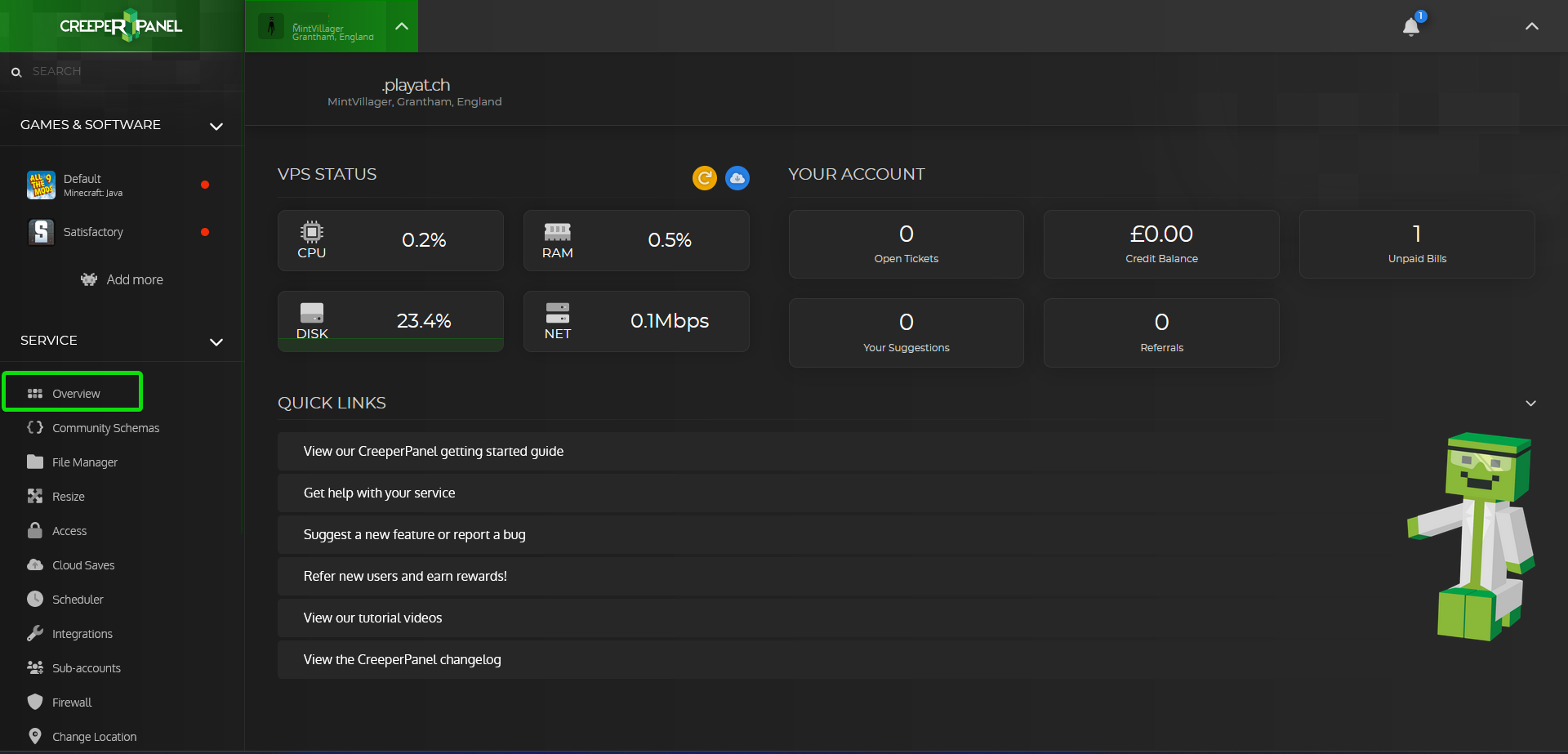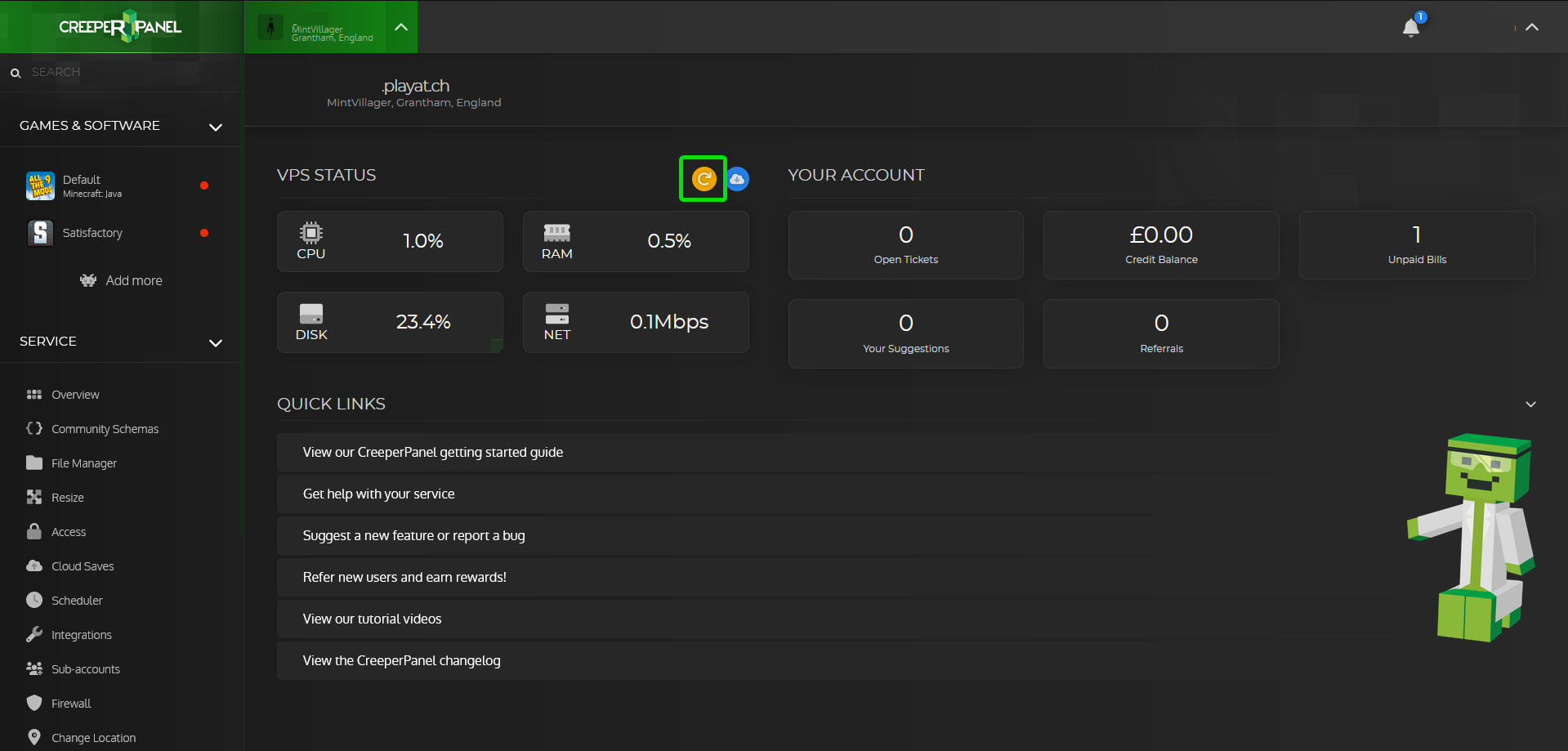Rebooting your service
There may be times where you need to reboot your service, such as if its not behaving like you expect it to or if there are issues such as high memory usage but none of your game servers are running.
To reboot your service login to the CreeperPanel then make sure you are on the overview page by clicking on Overview in the sidebar
Next click on the orange button in the top right of the page, this will tell your service to reboot
After a couple of minutes your service should be back up and running, if the panel is not displaying any system statistics for you try refreshing the page or logging out and back in.